Anleitungen
Wie Sie die Datenschutzerklärung und Cookie-Richtlinie von iubenda auf einer Squarespace Website verwenden können
If you’re using Squarespace for your website, you need to create a Privacy (and Cookie) Policy to let your visitors know how you use their personal information.
In fact, as stated on Squarespace’s Terms of Service (section “7.3 You Must Comply With Data Protection, Security And Privacy Laws”):
If applicable law requires, you must provide and make available to your End Users on Your Sites a legally compliant privacy policy.
Once you got your policy with iubenda’s Privacy Policy Generator, you have two options – both available with a Pro/Ultra license – to integrate it on Squarespace:
💡 Our Privacy Policy Generator makes it easy to create a Privacy Policy for Squarespace. Check out our How to Generate a Privacy Policy guide (and video) to learn more.
Direct link
Go to the Squarespace dashboard, click on your website and select Pages from the sidebar menu:
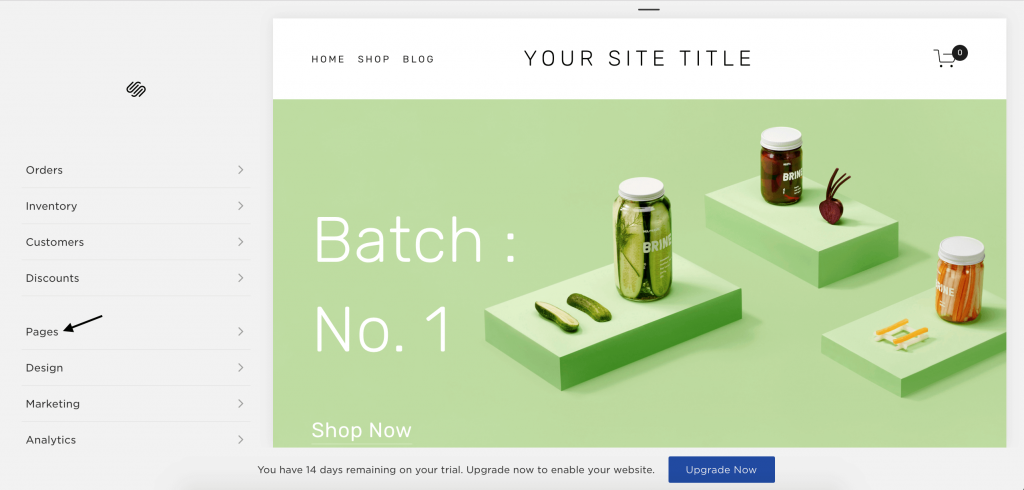
Click on the + sign next to Footer navigation and choose Link:
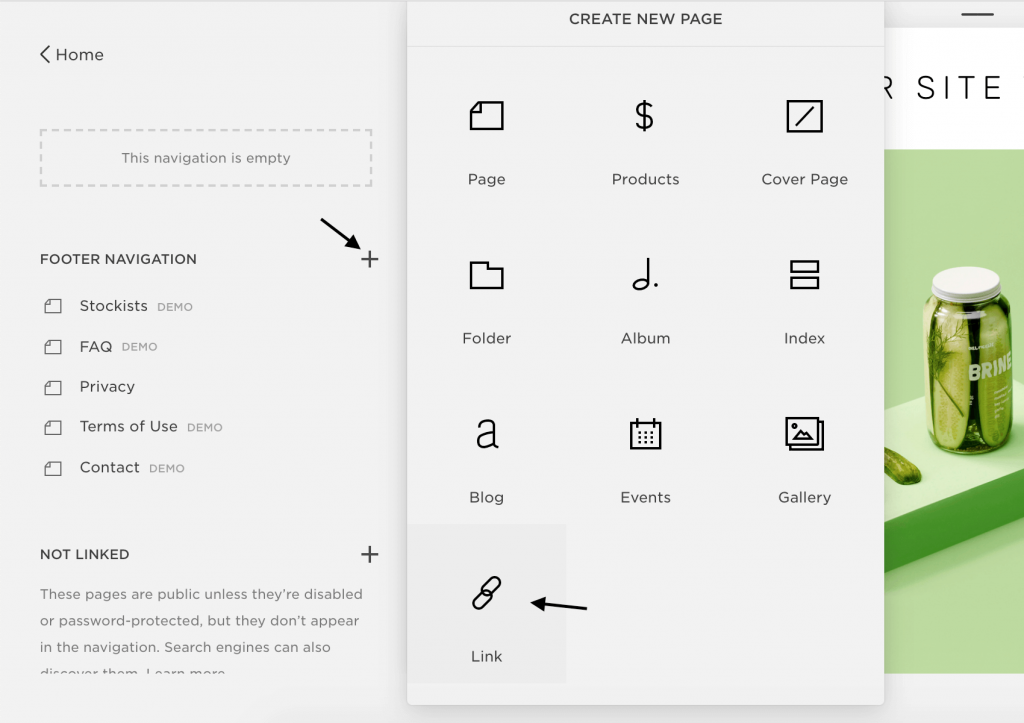
Add the iubenda privacy policy link you got using the direct link integration method, call it “Privacy Policy” and click on Save:
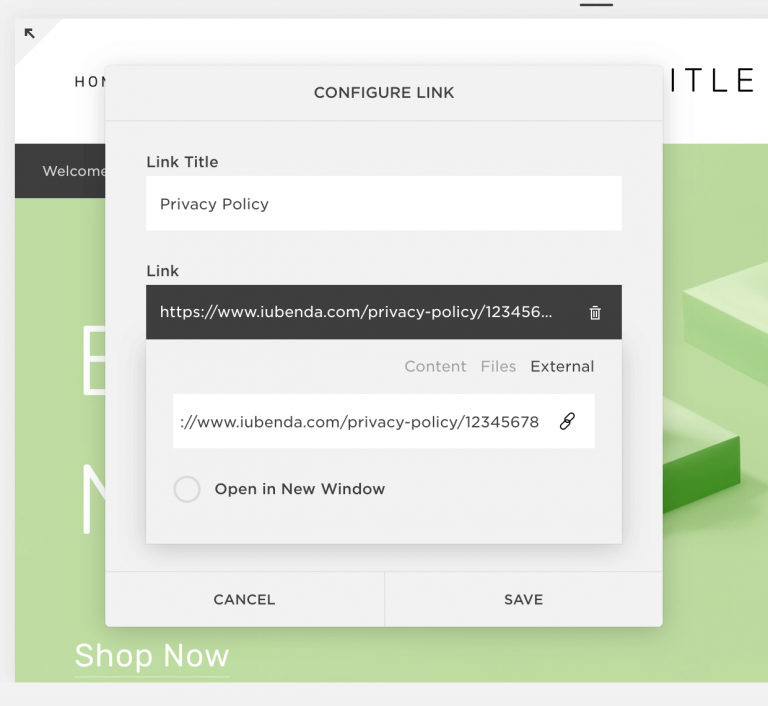
Delete the default privacy page (if any), reorder the links as you like, and you are done!
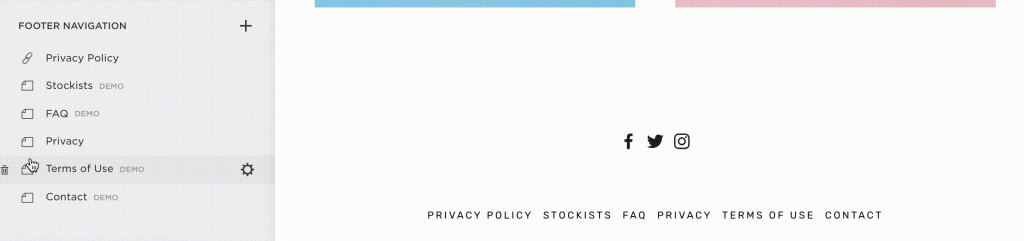
Direct text embedding
Caution
JavaScript and iframe embeds (like our) are only supported in the Squarespace Business plan.
First, you’ll need to create a new page where you’ll embed the text generated by iubenda. To do so, go to the Squarespace dashboard, click on your website and select Pages from the sidebar menu:
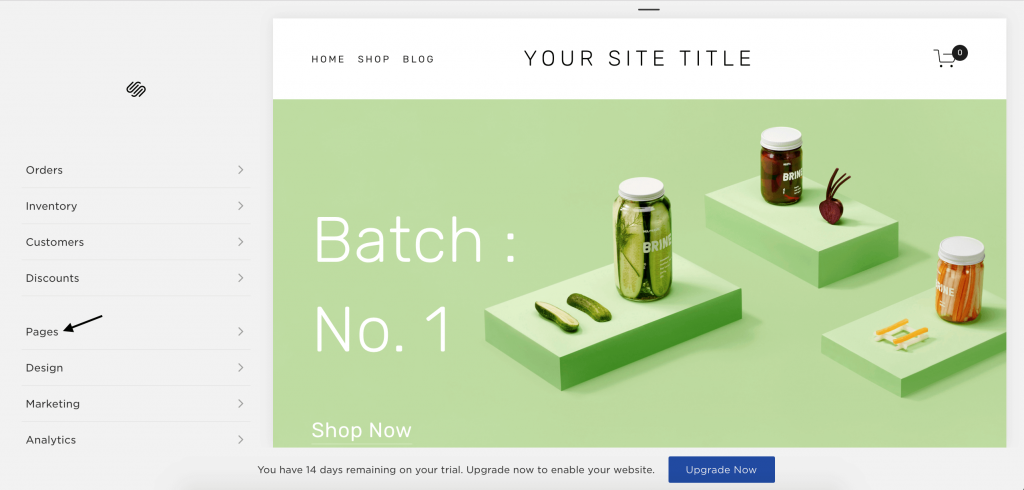
Then click on the + sign next to Footer navigation, choose Page, call it “Privacy Policy” and click on Start editing:
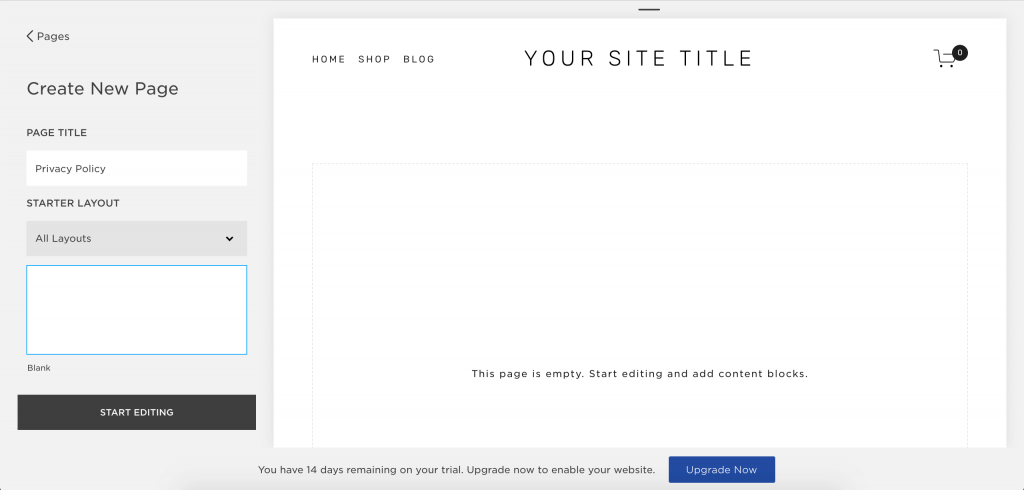
Click on the + sign on the right to add a content block:
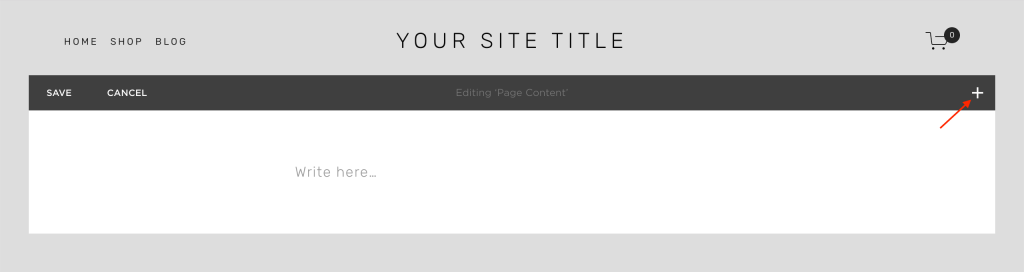
Select Code:
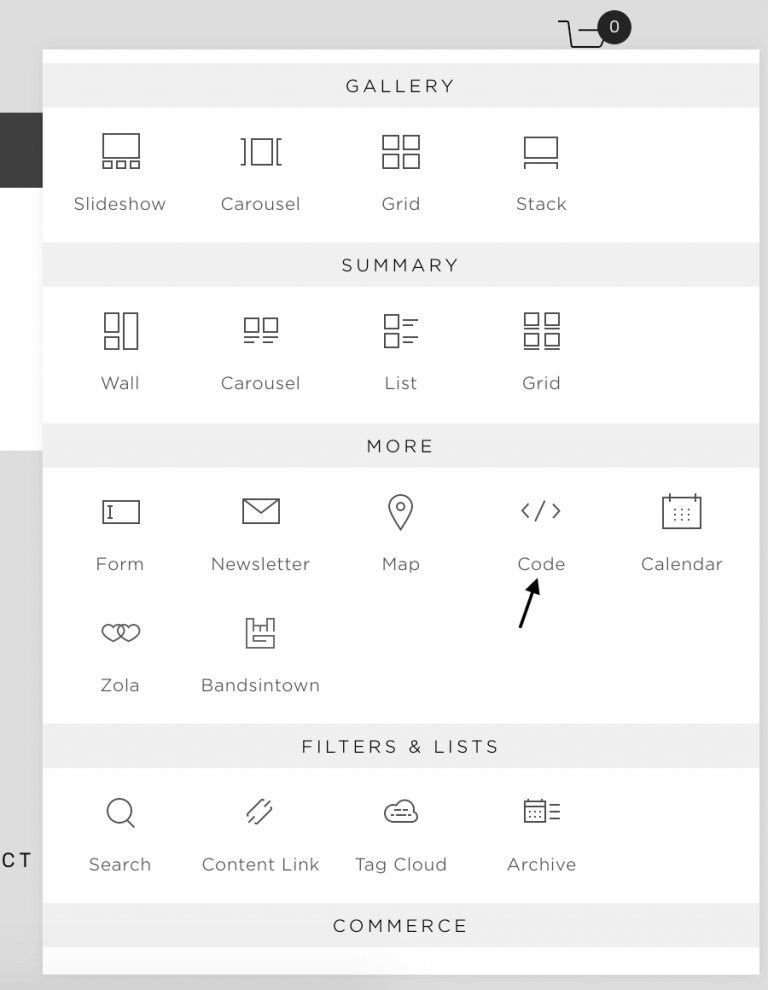
Copy & paste the iubenda code, click on Apply, then Save:
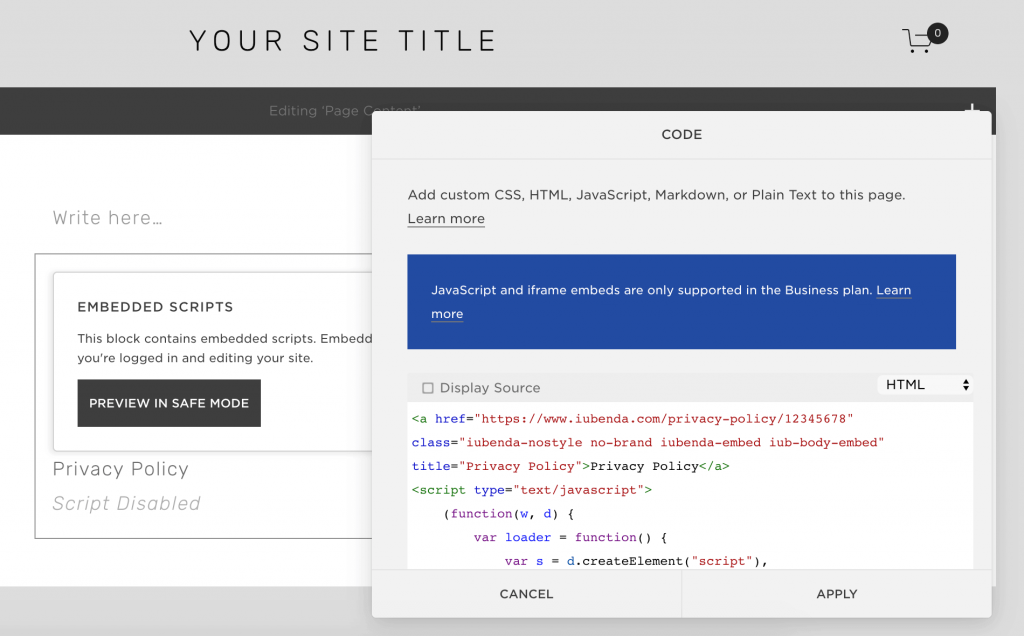
Delete the default privacy page (if any), reorder the links as you like and you’re done.