Ein Fehler bei der Zahlung hängt in der Regel mit der Zahlungsmethode zusammen:
Das Problem kann durch Hinzufügen einer neuen Zahlungsmethode folgendermaßen behoben werden:
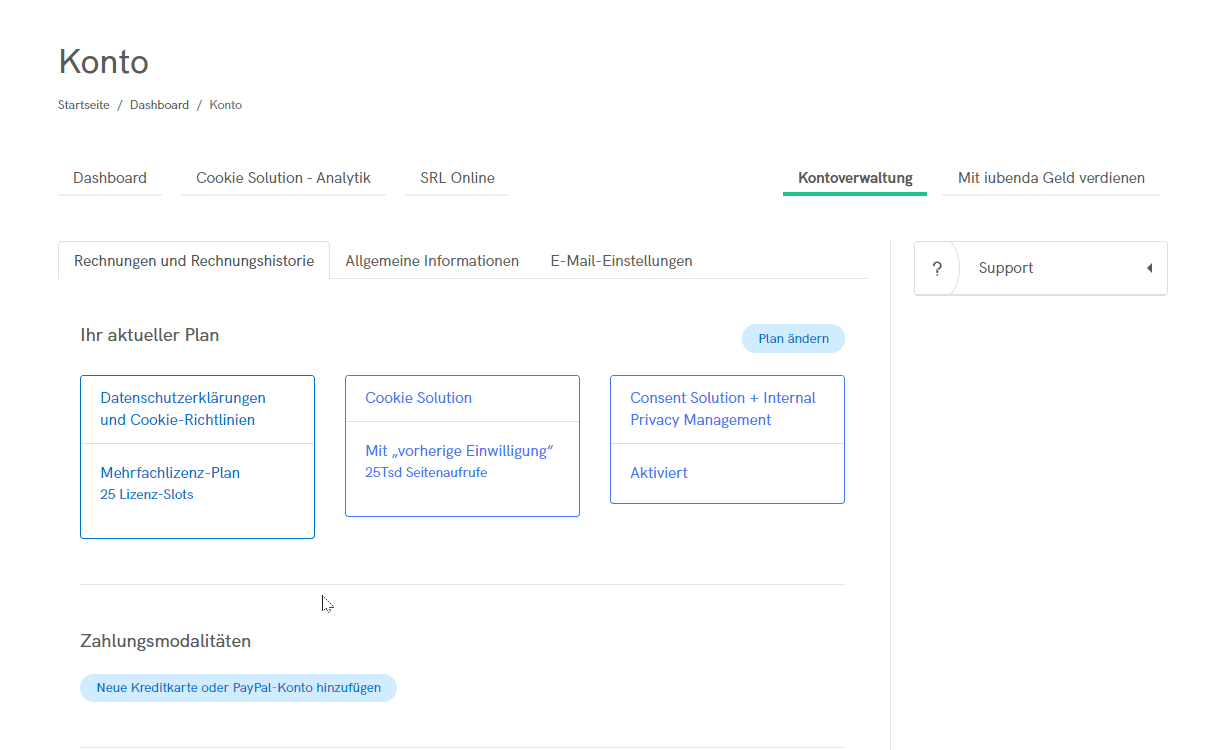
Danach können Sie jegliche alte Zahlungsmethoden löschen.
Wenn Sie weiterhin Probleme haben und bisher noch nicht mit uns gesprochen haben, wenden Sie sich bitte an: info@iubenda.com