As you may already know, Google has introduced a new version of its Google Consent Mode, a framework that helps advertisers get users’ consent to show them personalized ads and improves conversion and analytics modeling to get the most out of ad campaigns.
We now have more precise details to share with you, about how Google Consent Mode will impact your digital marketing campaigns.
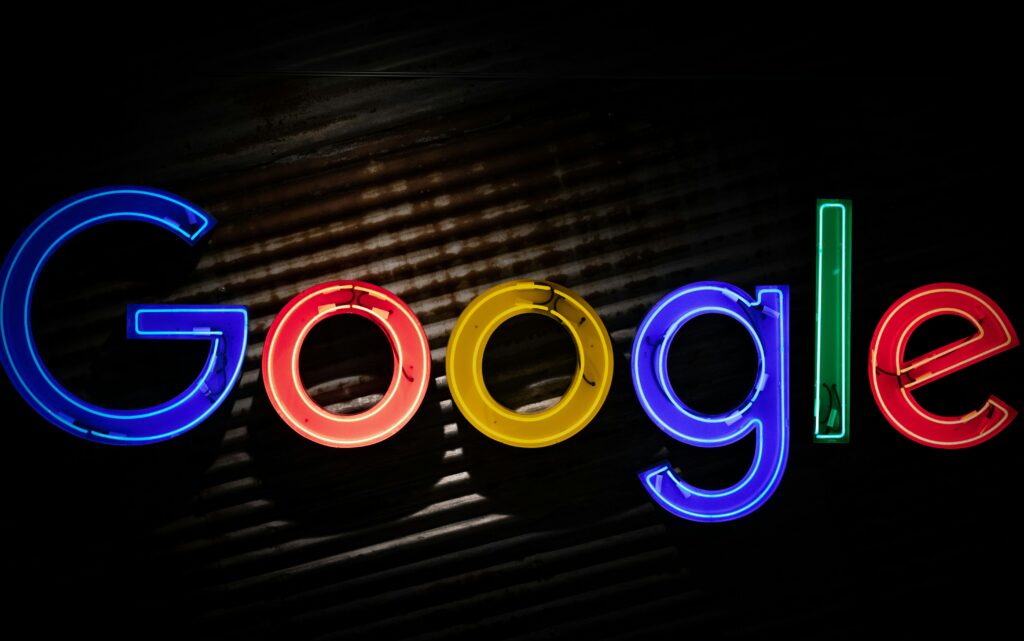
The previous version of Consent Mode relied on just two tags related to data collection that were passed to Google when a user granted or rejected consent to cookies:
analytics_storage, refers to cookies installed for analytics purposes;ad_storage, refers to cookies installed for ads purposes.The new version of the Consent Mode adds two new tags, which instead relate to how the data is used or shared:
ad_user_data, defines whether user data can be sent to Google for advertising purposes;ad_personalization, defines whether personalized advertising can be enabled (i.e. remarketing).From March 6th, 2024, consent signals for ad_personalisation via Consent Mode will be required to preserve audience targeting functionalities in the European Economic Area and the UK. Advertisers who don’t pass these consent signals will not be able to gather new data from EEA and UK users.
As we said, these four tags are now mandatory in the EEA and UK. In particular, from March 2024, Google will stop accepting first-party lists that do not contain consent choices for EEA and UK users.
If you have first-party lists for Remarketing or Customer Match that weren’t updated with the new tags, the data in these lists will start degrading over time and become less relevant. For an optimal campaign, you should update your lists regularly and make sure they all contain consent data.
Google Consent Mode will not impact only personalization, but also measurement features. One of the key features of the framework is conversion modeling, which allows gathering aggregated data even from non-consented users, to improve conversion and analytics.
However, without consent data, you won’t be able to preserve the measurement features either. Google measurement products use data collected via cookies and local storage to support ad measurement, and the EU ePrivacy Directive (Cookie Law) requires consent to store cookies on the user’s device. Of course, Google has aligned its EU User Consent Policy to the EU legislation and requires consent from EEA users for both ad personalization and ad measurement.
Starting this Spring, Google is enforcing its EU User Consent Policy very strictly and non-compliance could even result in the suspension of your lists and conversion tracking features:
From Spring 2024, we are ramping up our existing audit program to ensure compliance with our EU User Consent Policy and Customer data policies. Advertisers without appropriate consent mechanisms in place may be subject to enforcement on their ads personalization and measurement capabilities. Enforcement action can include suspension of remarketing lists and disabling conversion tracking.
Time is up! March 6th was the deadline for the implementation of the new Consent Mode. If you still haven’t enabled it, then we suggest you hurry, to avoid losing access to key features.
The easiest and fastest way to enable the Google Consent Mode is with a Google-certified CMP, like iubenda. This is also the method that Google recommends, as it makes the implementation a lot easier on your side.
At iubenda, we’ve already integrated Consent Mode support as a default feature, and our CMP automatically passes the consent signals you collect to Google. If you’re already using our product, don’t worry, you’re all set!
But if you’re still looking for your CMP, try iubenda! Google Consent Mode is just one click away.
Attorney-level solutions to make your websites and apps compliant with the law across multiple countries and legislations.