Unfortunately, our systems cannot accept direct bank transfers; if you wish to pay via bank transfer, you’ll need to link your bank account to PayPal (it’s free!)
To make life easier, we’ve put this short guide into two easy-to-follow sections to help with your specific scenarios:
1. Jump to → How to connect your bank account to PayPal
Already have a PayPal account?
2. Jump to → Using PayPal with iubenda
The process for connecting your bank to PayPal is pretty straightforward and usually involves adding your bank details to PayPal and performing a confirmation step. You can find full instructions on the PayPal website here or by going into the help section of the Paypal website and typing in “how do I link my bank account to PayPal”.
Once you’re finished connecting and confirming your bank account on the PayPal website, you should be able to pay from your bank account using PayPal.
To do this, simply continue to your Account & Billing info page
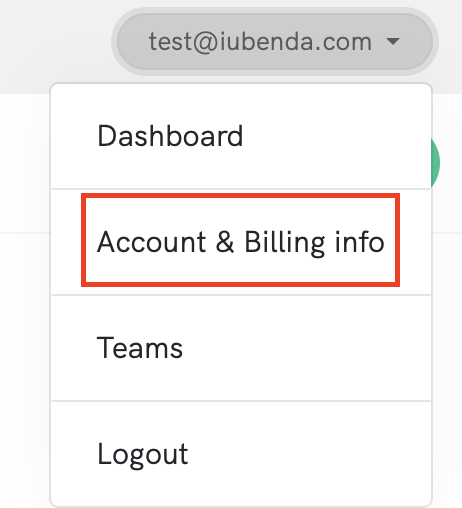
Scroll down, and click on the Add new credit card or PayPal account button.
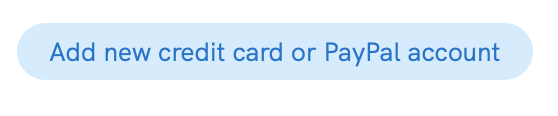
Click on the blue Paypal button and proceed with the PayPal log-in instructions on the screen.
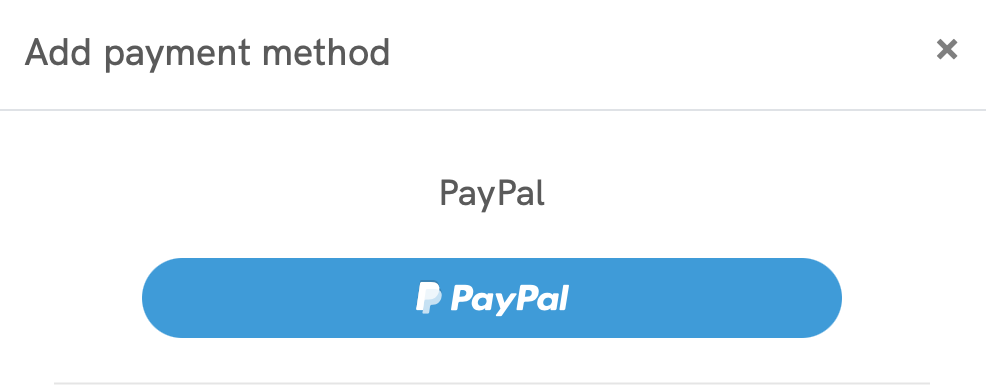
That’s it, you’ve successfully set up your PayPal payment!
Please get in touch with our support in case of any issues, and we’ll gladly help you out.