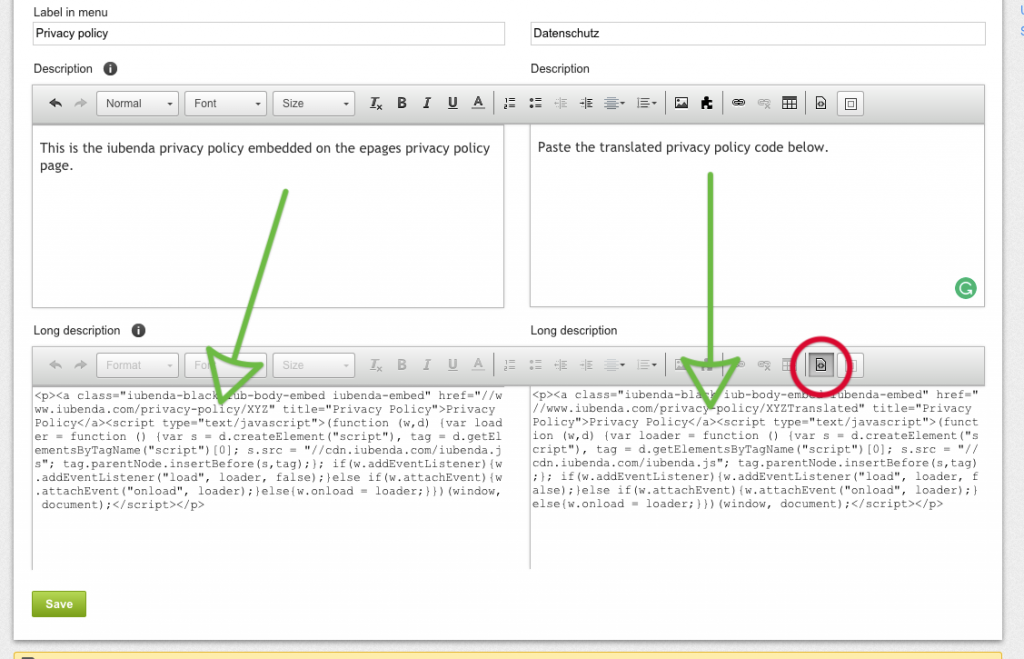ePages has recently introduced limitations that actually prevent the integration of our policies. This guide will be updated as soon as it’s possible to edit the footer and/or include HTML code on the pages.
iubenda can be used in 3 ways:
Iubenda works the same way on ePages. You can take advantage of iubenda’s free version by using our button, you can add a direct link to your ePages site that will then lead your users to your iubenda-hosted privacy policy, or you can directly embed the privacy policy text into your ePages privacy policy page.
You can add the button to your footer by logging into your ePages admin and clicking on “Design”.
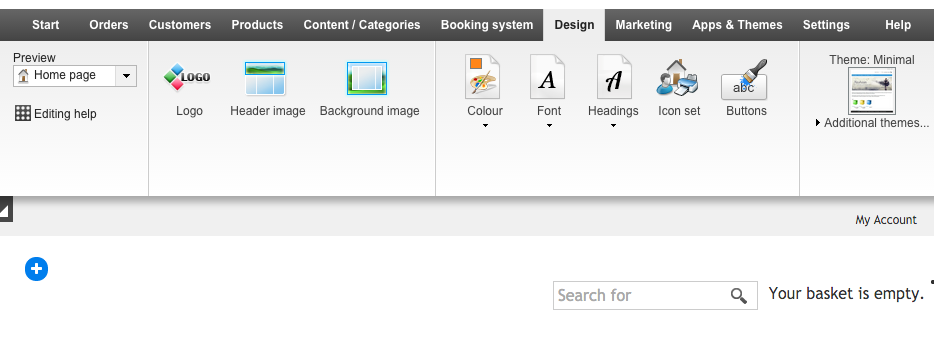
Then scroll down to the footer and click the plus icon to add an element.
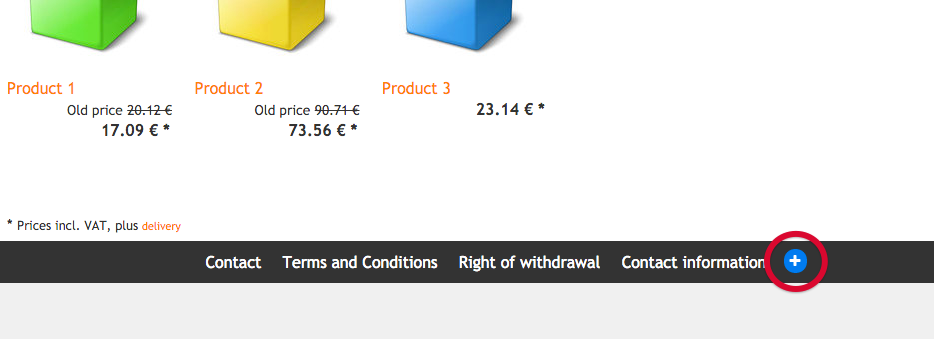
Now you will find a modal window with options. Choose “User-defined page elements > Text (HTML)”.
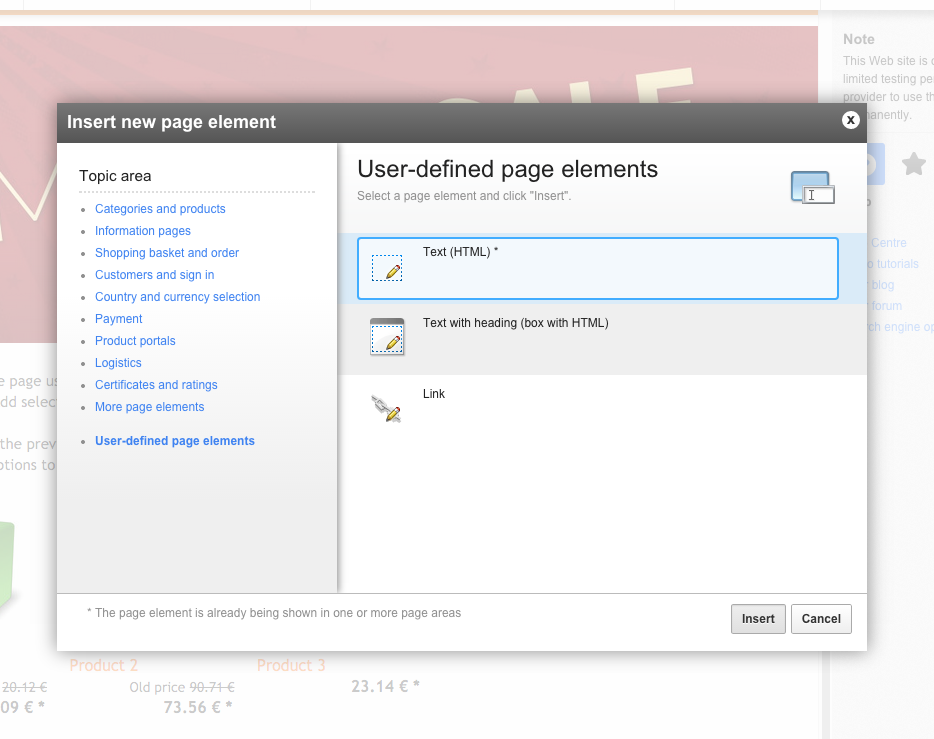
In the edit page element settings choose the code editor and copy-paste your privacy policy code, created in your iubenda dashboard. Click “Apply” to finalize the iubenda privacy policy button in your ePages footer.

As an alternative to the above solution which opens a modal window when the button is clicked, you can use a simple link which will open a page hosting your iubenda privacy policy. The instructions are the same as above with the exception that you will add a link to your ePages footer instead of a html element. The link is retrievable from your iubenda dashboard.
Instructions:
The best solution for your ePages site is the direct text embedding option, which allows you to directly embed the iubenda privacy policy into your site in 11 different languages. Let’s see how it works.
Instructions:
Screenshots to illustrate direct text embedding: