Legacy user? See the old guide here →
Available in all paying plans: Starter, Essentials, Advanced and Ultimate.
The direct link option is ideal if you don’t require your policy be displayed on your site. The link connects users to a page on iubenda.com where your privacy policy is shown.
This option is very useful to app stores: on mobile apps the policy displays both the simplified version (on top) and the extended version (at the bottom).
You can find the link in your privacy policy’s settings by clicking the “Embed” button:
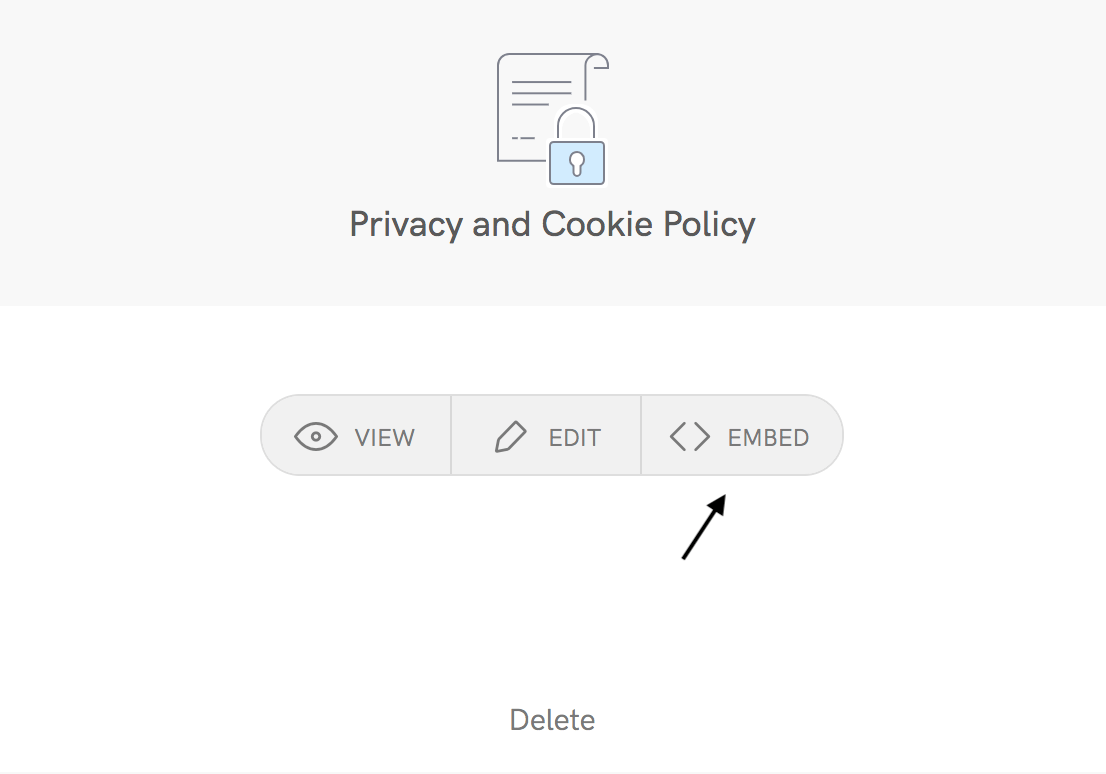
Once you’re in, you must select “Use a direct link” as shown below (and add it in the appropriate place):
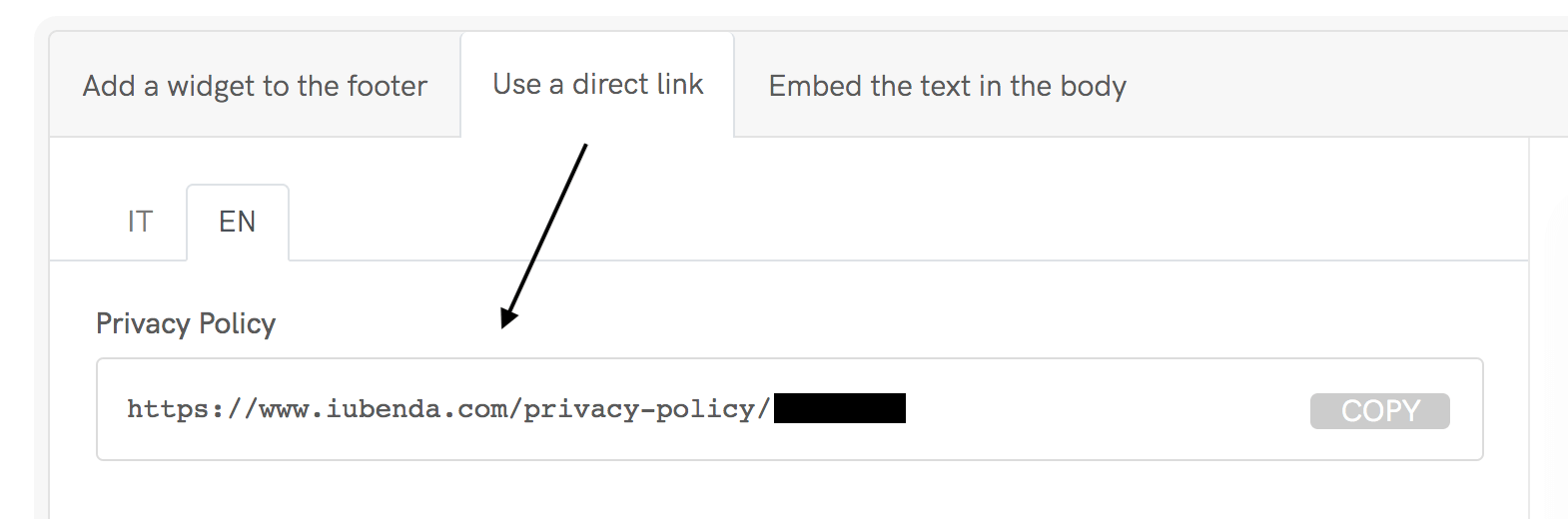
That depends entirely on you. But the rule of thumb is your site’s footer. It’s a good way for it to be seen from every page which will ensure you’re compliant with privacy requirements.
Here’s a guide for WordPress. If you would like more assistance, consider posting your query on our support forum.
Iubenda’s privacy policy offers two other integration options: