Google Consent Mode v2 is here! The new version of the Consent Mode comes with new features to help advertisers get better data from their campaigns, while still preserving users’ privacy. But that’s not all: from now on, to enable the Google Consent Mode v2, Google highly recommends the use of a Google-certified consent management platform (CMP).
In this guide, we’ll explain how to integrate a Google-certified CMP on a WordPress website – both manually and via a CMP WordPress plugin – and how to enable Google Consent Mode v2.
Before explaining how to set up Google Consent Mode in WordPress, you need to understand that 3 factors guarantee a successful implementation of the Consent Mode:
From March 2024, advertisers who target EEA users will be required to enable the Google Consent Mode v2. Those who don’t have Consent Mode enabled won’t be able to capture new EEA users in their audiences or gather new measurements.
With that said, you have two main options to implement Google Consent Mode v2 in your WordPress website: you can either use a Google-certified CMP, or an in-house solution with Google Tag Manager or Google Tag. Let’s go through each one of them.
This is the recommended approach by Google, which created the Partner Program especially to make it easier for advertisers to enable the Consent Mode. A Google-certified CMP makes the implementation faster, easier, and provides all the necessary technical support.
Moreover, it ensures more flexibility for the future, because upgrades will happen automatically or with very low effort on your side.
👉 To see the detailed steps on how to integrate a certified CMP and activate Google Consent Mode, click here.
If you don’t want to use a Consent Management Platform, you can also choose to implement Google Consent Mode manually.
You can either:
It’s a requirement by Google. Previously, in May 2023, Google announced its integration with IAB’s Transparency and Consent Framework and started requiring that all publishers serving ads in the European Economic Area and UK use a certified CMP that integrates with the TCF.
Additionally, from March 2024, advertisers who target audiences in the EEA will be required to enable the Google Consent Mode v2. Without the Consent Mode, you won’t be able to capture new EEA users in your audiences or gather new measurements. Since Google Consent Mode relies on consent data to determine the behavior of Google tags, Google highly recommends the use of a partner CMP.
While there are many CMP WordPress plugins, but iubenda is the most complete. Besides being a Google-certified CMP, iubenda’s All-in-one Compliance – WordPress plugin allows you to more completely meet your legal obligations. With the iubenda plugin, you can:
Our plugin is also available in more than 8 languages and is updated any time legal and technical requirements change.
It’s easy. Most popular CMPs have WordPress plugins available. So you’ll install and activate it as with any other plugin, then adjust the CMP settings to align with the laws that apply to you.
Once the CMP is correctly installed, cookies running on your site should be blocked by default. A cookie consent banner will be shown to your users on their first visit to your website, allowing them to express their consent preferences and allowing you to collect consent data.
If Google Consent Mode has been enabled, you will also get analytics and conversion measurements, based on the user’s consent choice or conversion modeling.
Let’s go through how to do this step by step using the iubenda plugin.
Setting up a CMP on your site can vary depending on the plugin you choose. In the example below, we’ll walk you through the process using iubenda’s certified CMP.
Now let’s jump into how to integrate your CMP on a WordPress website and how to enable Google Consent Mode.
Go to the WordPress plugin repository, download iubenda’s plugin and activate it.
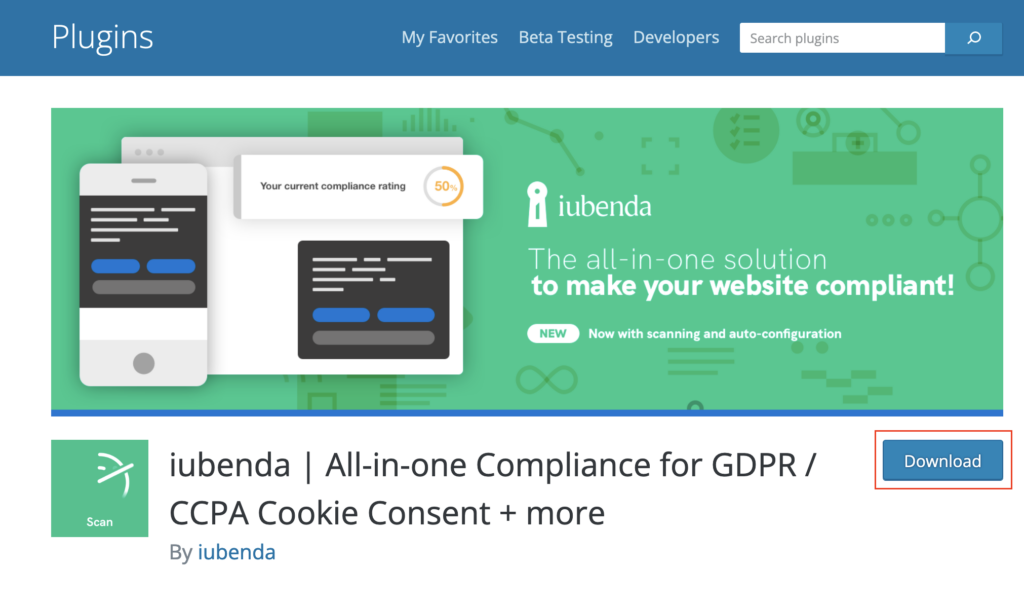
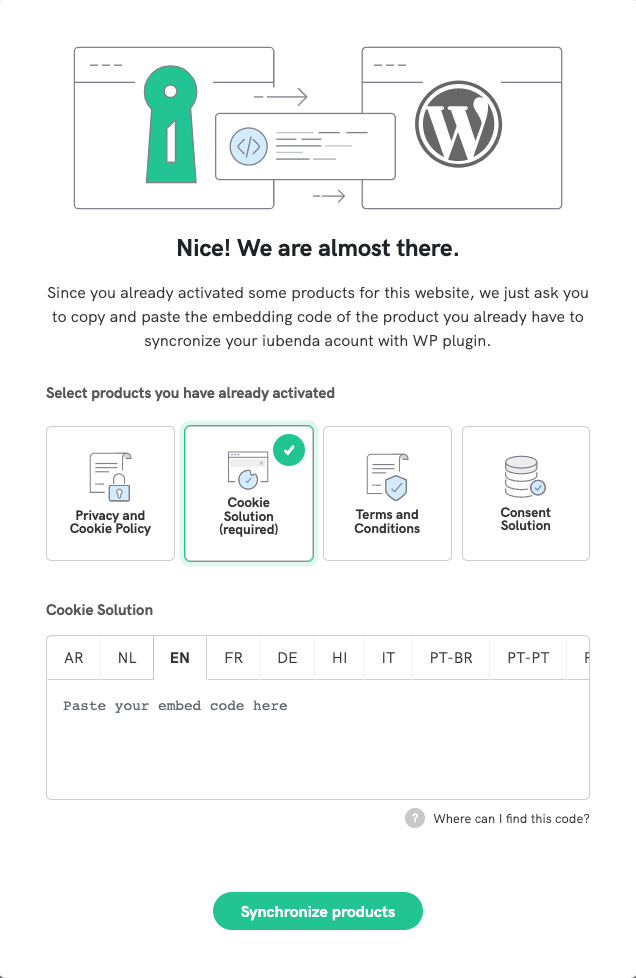

Now it’s time to enable Google Consent Mode support. iubenda’s CMP allows three different integration methods:
Google Consent Mode only works for Google scripts. If you are also using other analytics or advertising scripts (for example, the Facebook pixel), you will still need to block them before users give their consent. But don’t worry: our WordPress plugin simplifies the process of prior blocking.
If you’re using our CMP WordPress plugin, you’re done, there’s no extra step. Once the settings are saved, the plugin will activate the CMP and Google Consent Mode, and you’ll start receiving consent data and insights, also through modeled conversions.
Without the plugin, the last step would be to paste the embedding code of iubenda’s Privacy Controls and Cookie Solution at the end of the HEAD tag of your site pages.
Now more than ever, it’s important to rely on the right tools. iubenda has been a Google CMP Partner for quite some time, and we constantly monitor and update our WordPress plugin to align it with the latest requirements.
Our Google-certified CMP simplifies consent practices, helping you to stay on the right side of the law while maximizing the performance of your WordPress website.