How do you manage cookie consent on WordPress? How can you create a cookie banner and a cookie policy?
Today, cookies rule the web, and these questions are on most website owners’ minds. Every website installs them to function better and get deeper insights into their audience.
This post will show you how to make your WordPress website compliant and use cookies lawfully.
If you are based in the EU or target EU-based users, you need to comply with the Cookie Law.
The Cookie Law – whose official name is ePrivacy Directive – establishes guidelines for protecting the electronic privacy of EU-based users. It requires that every website or app owner who uses any trackers should disclose it in a cookie policy and block trackers from running if users’ don’t grant their consent.
💡 Need help figuring out how to block cookies from being installed until users have granted their consent? No worries, our solution does just that. Click here for an Introduction to the Prior Blocking of Cookie Scripts.
Let’s take a closer look at what you need to make your WordPress website compliant.
The first thing you have to do is create a legal document that validates your usage of cookies.
Users must be informed upon their first visit to your website; that’s why you need a cookie banner. The cookie banner must, at the very least:
The cookie policy is necessary because you must provide your users with all the details about your activity. Be sure to include:
Your cookie policy should also be available in all languages in which the service is provided.
You can use online generators to automatically create a professional and legally-sound document and generate a cookie banner, like with iubenda’s Privacy and Cookie Policy Generator + Privacy Controls and Cookie Solution. Our solutions allow you to manage all aspects of the Cookie Law and GDPR, and to create a fully customizable cookie banner.
💡 We tried to make the process even easier for our users and made all our compliance solutions accessible by downloading our all-in-one compliance plugin specifically designed for WordPress.
Want to learn more? Check out our WordPress plugin installation guide.
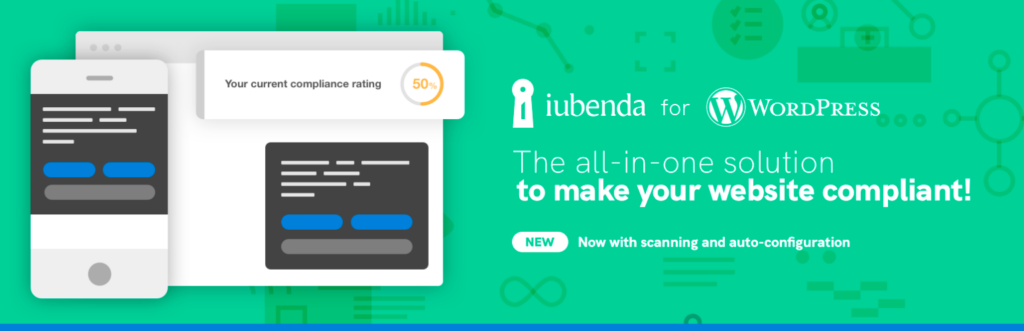
Now that you have your policy and banner, it’s time to add them to your WordPress website.
If you haven’t done so already, you can simply use our WordPress cookie plugin to create your own. It will make the implementation a lot easier! Here’s how:
💡 If you don’t want to install our plugin, or if you’ve generated your cookie banner in another way, you can always add the cookie notice to your WordPress website by pasting the code of your banner to the head of your website.
Easily integrate iubenda’s compliance solutions into your WordPress site with our 1-Click Embedding feature—no coding required! Learn more in our guide.
Almost every WordPress theme allows you to modify the head of your website, so the implementation is pretty straightforward.
The last thing you need to do to be compliant is block cookies from running if you don’t have your user’s consent.
The GDPR and the Cookie Law stress the importance of consent, and you’ve surely heard about GDPR fines. Well, many of those fines are issued because of consent.
The prior blocking of cookies will be enabled directly from the Privacy Controls and Cookie Solution dashboard, with just a simple tick!
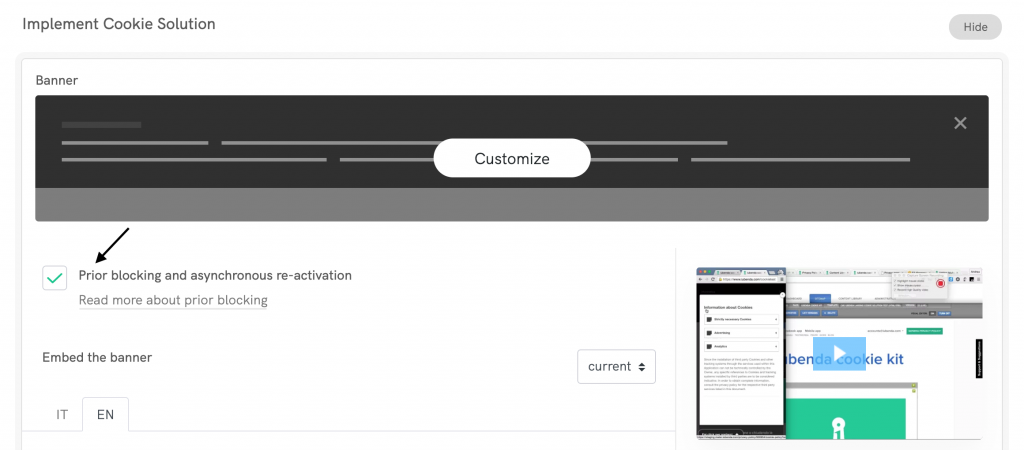
Moreover, installing our plugin for WordPress websites automatically detects and blocks cookie scripts from running.
Be careful, though! The plugin doesn’t block all cookie scripts (here’s a list of those included), so you may need to block some of them manually.
Managing cookie consent on your WordPress website can be challenging. But with the right tools, it’s surprisingly easy!
iubenda can help you manage all aspects of the Cookie Law: our Privacy and Cookie Policy Generator allows you to create a cookie policy. Then, our Privacy Controls and Cookie Solution helps you create, install a fully customizable cookie banner, and block cookies prior to consent. All of this with very little effort from your side and via our WordPress plugin for quick results!
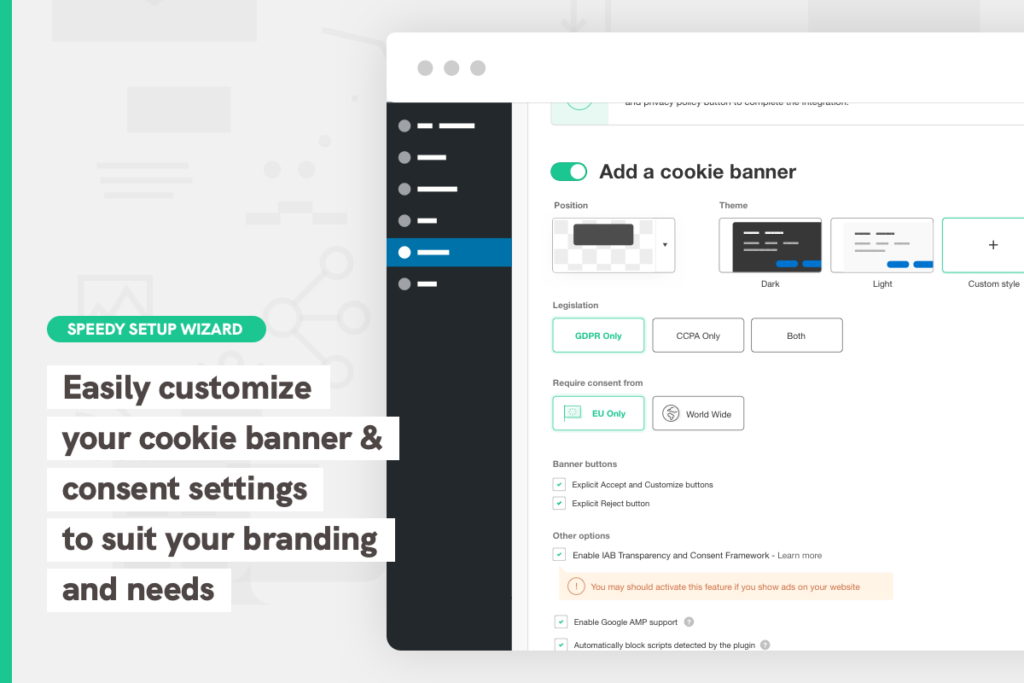
Remember, using our WordPress cookie plugin, you can manage this all in one place! Our plugin makes your life even easier: just install it on your website via WordPress, and let it manage cookies for you.
In short, your WordPress site needs cookie consent if it installs non-exempt cookies on users’ devices. WordPress, at its core, is a platform designed for website creation from a simple blog to a complex e-commerce site. In today’s digital age, to remain competitive and create an effective online presence, the use of cookies has become almost inevitable.
Cookies are small pieces of data stored on the user’s device, used to improve the browsing experience by remembering logins, gathering analytics, and personalizing content. It’s very probable your WordPress site uses them. To comply with privacy laws like the GDPR and ePrivacy (Cookie Law), you will then need to obtain user cookie consent.
💡 Use our free cookie scanner and find out if your site uses cookies!
Managing cookie consent in WordPress involves several key steps to ensure compliance with legal standards such as having a clear and comprehensive cookie policy, as well as collecting user consent via a cookie banner and blocking cookie installation before consent:
Yes, your WordPress site likely uses cookies. WordPress uses cookies for various purposes, including managing user sessions, comments, or storing preferences.
Therefore, WordPress itself, as a CMS, does utilize cookies for essential operations such as user authentication and session management. But overall, the use of cookies on a WordPress site depends largely on the specific services and functionalities that you implemented, like social media buttons or analytics tools. These services often use cookies for not strictly-necessary purposes like tracking or personalization, and these become tied to legal requirements for cookie consent and information.
You can effectively create a cookie consent popup in WordPress through the use of a dedicated plugin. Plugins designed for cookie consent management on WordPress CMS handle the technical and legal complexities of cookie law compliance, offering site owners a straightforward solution.
The iubenda wordpress cookie plugin, for instance, is an all-in-one, professional and reliable option that enables WordPress users to easily generate and customize a cookie consent popup and cookie policy. It not only displays the necessary legal notices but also allows managing user consent in accordance with global regulations like the GDPR.
The easiest way to add cookie consent features to your WordPress site is to browse WordPress’s repository of plugins and look for a cookie compliance plugin. There are plenty that have been specifically designed for managing cookie consent and that greatly simplify the process for WordPress website owners. iubenda, for example, is an expert in the field of online compliance and has developed an all-in-one plugin for managing cookie consent and more. Check it out!
Identifying the best cookie plugin for WordPress depends largely on the specific needs of your website. However, it’s crucial to choose a plugin that offers a robust solution for compliance with global privacy laws. While there are numerous options available, professional plugins built by legal experts like iubenda stand out for their comprehensive features and reliability. It’s strongly advised to pick solutions like iubenda because they include everything that you need, and are specialized in the field. You might find cheaper options but that fail to provide adequate protection or compliance.
To add cookie plugins to WordPress, log in to your WordPress dashboard. Then, navigate to the “Plugins” section on the left menu and click on “Add New”. In the search field, type the name of the cookie plugin you wish to install, such as “iubenda”. Once you find the plugin in the search results, install and activate it to enable it on your site. Upon activation, you’ll typically find a new menu item on your dashboard related to the plugin, where you can access its settings and configure products.