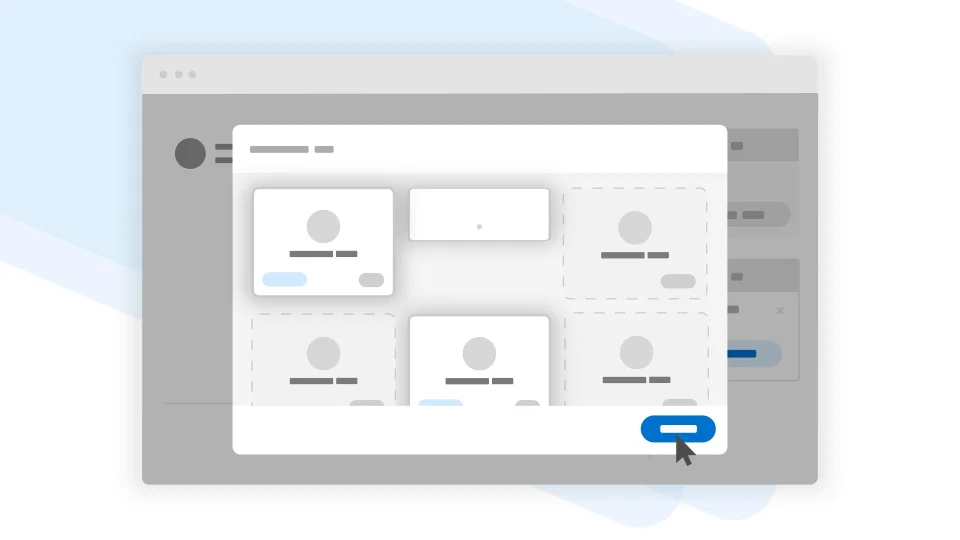Documentation
How to add a GDPR cookie banner to WordPress
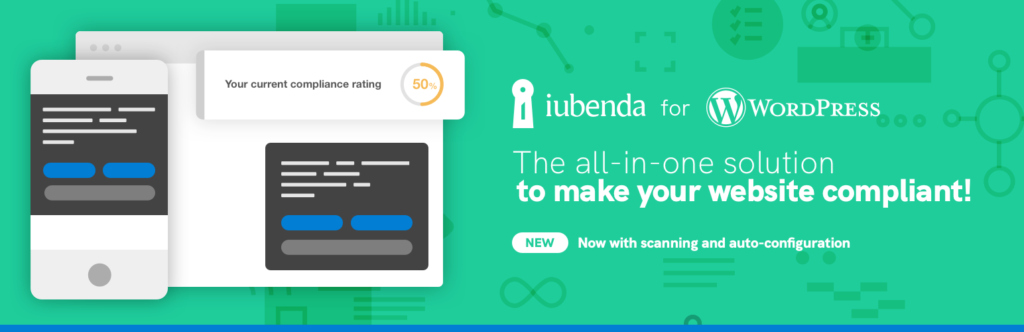
Add your own cookie banner with iubenda All-in-one Compliance – WordPress plugin
The iubenda WordPress banner plugin is a compliance solution that helps you make your site compliant in just a few clicks. Install the plugin, configure it and we’ll take care of the rest!
Have a look for yourself
In short:
If you’re here, you probably have a WordPress site and need to display a cookie banner in order to comply with laws like the GDPR, the ePrivacy (Cookie Law) and the CCPA.
What is a cookie banner?
A cookie banner is a notice that is shown to users when they visit a website for the first time. It informs them that the website makes use of cookies and asks if they want to accept or reject consent for their installation.
Cookie Consent Banner WordPress: Why do you need a cookie banner?
You need a cookie banner because it’s a mandatory requirement under several privacy laws, in particular the GDPR. This law requires obtaining user consent before collecting personal data. A cookie banner is particularly necessary if you’re based in the European Union – including the UK – or target EU users, and your website uses profiling cookies or trackers for personalized ads (which it most likely does).
Even if you believe your site doesn’t use these types of cookies, remember that third-party widgets like social sharing buttons might still install cookies.
🔍 Did you know this?:
- Not only must the banner inform users about cookies, it should also block all cookie scripts from running before obtaining user’s consent.
- If you target Californian users, the notice should also contain the CCPA “Do Not Sell My Personal Information” opt-out link.
How to create a cookie banner on WordPress?
🚀 Luckily, our cookie consent plugin for WordPress simplifies and manages all of these compliance requirements within a few clicks!
Let’s take a quick look at how to set it up.
💡 Our All-in-one Compliance for GDPR / CCPA Cookie Consent plugin is specifically designed for WordPress.
Very little effort is required for setting it up. Based on your answers to a few questions and after a quick scan of your website, it is generated automatically with the best configuration settings!
👉 Want to learn more? See our detailed guide here.
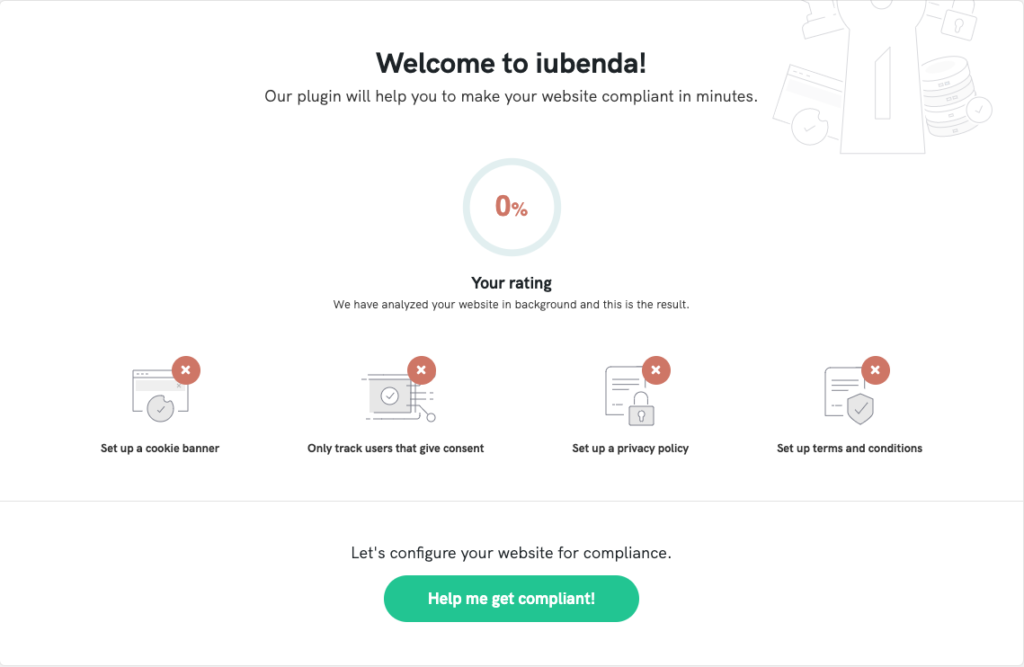
Set up your cookie banner on WordPress
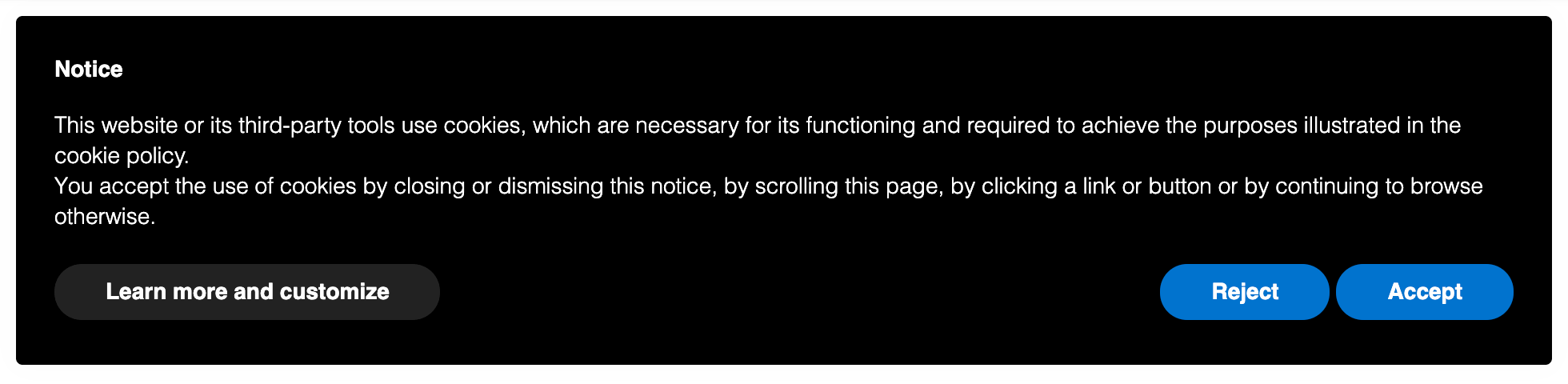
- Install the Privacy Controls and Cookie Solution plugin from the WordPress plugin repository (it’s free!);
- In the WordPress Admin panel, click on Plugins > Add New Plugin > iubenda | All-in-one Compliance for GDPR / CCPA Cookie Consent + more. Install and activate it;
- Start the scan of your website;
- Go on, create and personalize your cookie banner by choosing from various style and behavior options.
- Save the changes or integrate the script on your site, and your WordPress cookie banner is ready!
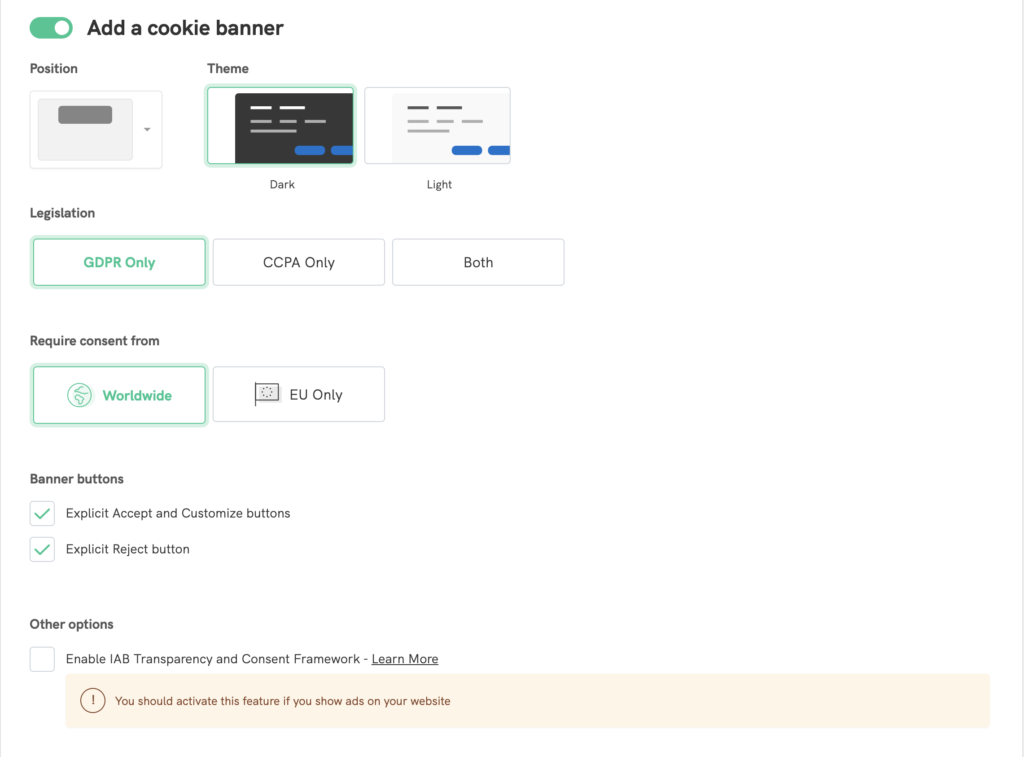
🎉 Once set up, the plugin will begin to show the banner to users that visit your site for the first time without the need for any other further configurations.
How to add the cookie banner to WordPress?
As we have seen above, if you are using the iubenda plugin, all you have to do is click on Save Changes, and the plugin will start showing the banner to users visiting your site for the first time without any further configuration.
If, on the other hand, you are using the manual configuration, you will have to copy the code and paste it before closing the HEAD tag of your WordPress site.
Streamline your iubenda implementation on WordPress with our 1-Click Embedding feature. Discover all the details in our guide.
Cookie Consent Banner WordPress: FAQs
How do I add a cookie banner in WordPress?
To add a cookie banner in WordPress, you can follow these steps: First, install the Privacy Controls and Cookie Solution plugin from the WordPress plugin repository. Next, activate the plugin and start the scan of your website. Then, create and personalize your cookie banner by activating the solutions provided by the plugin. Finally, integrate the generated script on your site, and you’re good to go!
Does WordPress need a cookie banner?
Yes, WordPress needs a cookie banner to comply with laws like the GDPR, ePrivacy (Cookie Law), and CCPA. The banner informs users about cookies and should block cookie scripts from running before obtaining user consent.
How do I create a cookie consent popup in WordPress?
To create a cookie consent popup in WordPress, you can use the “Privacy Controls and Cookie Solution” plugin. After installing and activating the plugin, start the scan of your website. Then, create and personalize your cookie consent popup by activating the solutions provided by the plugin. Finally, integrate the generated script on your site to display the popup to users.
What is the best cookie notice for WordPress?
The best cookie notice for WordPress may vary depending on your specific needs and preferences. However, plugings like iubenda All-in-one Compliance – WordPress, offer comprehensive features and ease of use, making them popular choices among WordPress users for managing cookie notices and consent.