Ready to start a dropshipping business, but don’t know where to start? Look no further than DSers dropshipping!
In this article, we’ll guide you through how to start a dropshipping business with DSers from how to source products to getting your first sale, we’ve got you covered!
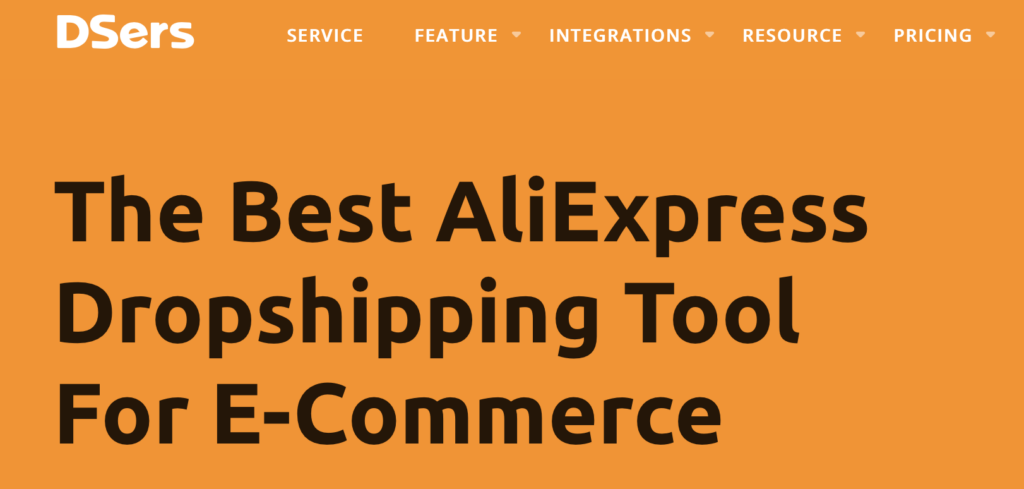
DSers is a comprehensive platform that allows dropshippers to manage their entire dropshipping business. With its Chrome extension, you can import products from AliExpress and other suppliers, manage orders, track shipments, and automate pricing rules.
To start a DSers dropshipping business, follow these steps:
👉 Step 1: Set up your e-commerce store
Before you start sourcing products, you’ll need to set up your e-commerce store. Popular platforms to consider include Shopify, WooCommerce, and BigCommerce. You can also choose to sell on marketplaces such as Amazon and eBay. Ensure that your store is visually appealing, easy to navigate, and has clear product descriptions and pricing.
👉 Step 2: Install the DSers Chrome extension
The DSers Chrome extension is a powerful tool that allows you to import products from AliExpress and other suppliers to your store. To install the extension, visit the Chrome Web Store and search for “DSers.” Click the “Add to Chrome” button and follow the prompts to install the extension.
👉 Step 3: Find products to sell
Once you have installed the DSers Chrome extension, you can start sourcing products to sell on your store. With the extension, you can search for products on AliExpress and filter by price, supplier rating, and shipping options. Look for products that have high demand and low competition. Also, ensure that the products have good ratings and reviews from previous customers.
👉 Step 4: Import products to your store
After you have found products to sell, you can import them to your store using the DSers Chrome extension. Simply click the “Import to DSers” button on the product page, and the extension will automatically import the product to your DSers account. From there, you can manage the product and set your pricing rules.
👉 Step 5: Set up pricing rules
One of the key features of DSers dropshipping is the ability to set up pricing rules. With pricing rules, you can automate the pricing of your products based on factors such as the cost of goods, shipping fees, and desired profit margin. You can also create pricing rules based on product categories or suppliers.
👉 Step 6: Fulfill orders
When a customer places an order on your store, DSers will automatically sync the order to your AliExpress account. From there, you can purchase the product from the supplier and have it shipped directly to the customer. DSers also provides order tracking information, so you can keep your customers updated on the status of their orders.
When dropshipping with DSers, you can source products from various suppliers available on the platform. Here are the steps to source products using DSers:
The product will be automatically linked to your supplier’s inventory, so you don’t have to worry about stock management.
While DSers is a comprehensive dropshipping management platform, there are other alternatives to consider. These platforms also provide similar functionalities, such as importing products from suppliers, automating pricing, and managing orders.
DSers dropshipping is a powerful option for anyone looking to start a dropshipping business. With its Chrome extension, importing products from AliExpress and other suppliers has never been easier. Its pricing rules and order management features make it easy to manage and scale your dropshipping business. If you’re looking to start a dropshipping business, DSers is definitely worth considering.
Check out our guide on Terms and Conditions and how they can minimize risks for your online store!