Hey, YouTube creators! Are you trying to figure out which license to use for your YouTube videos and wondering what to choose between “YouTube Standard Licence vs Creative Commons”? In short, these two types of licenses determine what other people can and cannot do with your content, and that’s why it’s important to choose the right one according to your specific needs.
In this article, we’re here to guide you through the key differences between the Standard YouTube License and Creative Commons. So, let’s get started! And see what each license entails. 👀

The Standard YouTube License is the default licensing option for videos uploaded to the platform. When you upload a video to YouTube, it’s automatically covered by the Standard YouTube License unless you choose a different license. By choosing this license, YouTube users can view and share your videos, but you retain the copyright to your work.
For example, if you’re creating original content, the Standard YouTube License is probably the right choice for you. However, if you’re looking to share your work in a more collaborative way or want to allow others to remix and use your content freely, you may want to consider a Creative Commons license instead. Let’s have a look next.
Creative Commons is the other available alternative to the Standard YouTube License that allows creators to share their work with others while retaining some control over how it’s used, or, in other words, more freely. Although, Creative Commons licenses provide a range of options that dictate what others can and cannot do with your content. For example, you can choose to allow others to remix and share your videos, but require attribution and prohibit commercial use.
Under a Creative Commons license, creators retain the copyright to their work, but they give others permission to use it in certain specific ways. This can be a great option for creators who want to share their work with others, but also want some flexibility over how it is used.
Now that you’re familiar with the differences between the “Standard YouTube License” and “Creative Commons,” it’s essential to know how to check the license type of a YouTube video. Here’s a straightforward guide:
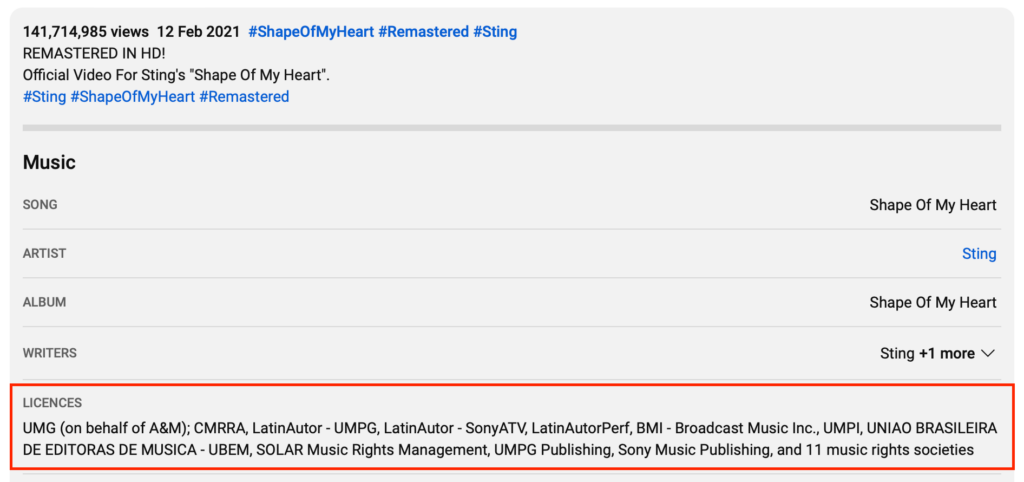
And that’s it! Now, with this knowledge in hand, you can choose the right license for your videos.
Want to find videos on YouTube that you can freely share and edit? Here’s a simple guide on how to spot them using Creative Commons:
Remember, always double-check the video’s license details. Even under Creative Commons, some creators might have specific rules on how you can use their work.
Creative Commons allows you to use, share, and sometimes edit videos, but you must give credit to the original creator. The Standard YouTube License means only the original uploader can share or reuse the video. Which is better depends on your needs:
The key difference between the Standard YouTube License and Creative Commons is the level of control you have over your content. Let’s look at it in detail below:
|
What it entails
|
What creators can and cannot do
|
Appropriate for
|
|
|---|---|---|---|
| Standard YouTube License |
Default license for videos uploaded to YouTube. Creator retains copyright. |
Monetize videos, control who can view and share the video. Cannot use copyrighted material without permission or fair use. |
Most types of videos, especially original content. |
| Creative Commons |
Allows creators to choose how others can use their work. |
Allows others to use and remix the work, as long as attribution is given. Creator can still choose to monetize the work. |
Collaborative work or content that you want others to be able to use and remix. |
To choose the right license for your YouTube videos, you need to consider your goals and the type of content you create:
When applying a license to your videos, make sure to read the terms carefully and understand your rights and responsibilities. If you’re using copyrighted material, ensure that you have obtained the necessary permissions or licenses to avoid legal consequences and disputes.
It’s important to note that while the Creative Commons license allows for more flexibility in how others can use your content, it also means you may have less control over how it’s used. Have you thought about Influencer Marketing? Here’s Why You Need One →
Choosing the right license for your YouTube videos is an essential aspect of creating and sharing videos on YouTube. By choosing the right license, you can protect your content, achieve your goals, and share your work with others. So keep this in mind when you upload your next YouTube video!
As a content creator, you need to keep in mind that there are many guidelines and laws regulating your business. And it can be hard to keep up!
Let’s look at what you should consider:
The solution to draft, update and maintain your Terms and Conditions. Optimised for eCommerce, marketplace, SaaS, apps & more.