Documentation
Cookie banner: What are Cookie Banners? And why do you need one + Examples
In today’s digital landscape, websites collect and use data to provide personalized experiences and targeted advertising. However, with the increasing awareness of data privacy, regulations have been put in place to ensure that user data is protected. This is where the cookie banner comes in.
In this article, we’ll discuss everything you need to know about cookie banners, from what they are and how they work, to why you need one and how to design an effective cookie banner for your website.
At a glance ⬇️
Important news On May 17, 2023, the German Data Protection Authority of Lower Saxony (LfD) made a decision regarding the use of a consent banner as a cookie pay wall on the popular German-language tech news site, heise.de. The authority found that this practice infringed several articles of the GDPR. For more details on this case, please see here →
What is a Cookie Banner?
A cookie banner is a notification that pops up on a website to inform users about the use of cookies. It typically contains a message that explains what cookies are, why they are used, and what types of cookies the website is using. This is essential for informing users about their privacy and providing them with control over their data.
In a nutshell, it informs visitors about the use of cookies and other tracking technologies and provides users with the option to accept, reject, or personalize the use of cookies.
Not only is it a legal requirement for websites to obtain user consent for the use of cookies, but it also ensures transparency and trust between the website and its visitors.
Why Do You Need a Cookie Banner?
Cookie banners help businesses and website owners in general to obtain user consent for the use of cookies, which is a legal requirement in many countries, including the EU under the General Data Protection Regulation (GDPR) and the ePrivacy Directive, while in the US under state laws it is based only on opt-out for certain categories of personal data processing, including sale, sharing, and targeted advertising.
👉 A cookie banner is the most commonly used way to help comply with these requirements by providing users with clear information about the use of cookies and obtaining their consent to their use. Non-compliance with these requirements can lead to hefty fines and legal consequences.
For example, in 2019, the online fashion retailer ASOS was fined £250,000 by the UK’s data protection watchdog for failing to obtain proper user consent for the use of cookies. The company implemented a cookie banner to address this issue and has since been able to comply with privacy regulations.
🚀 Here are 5 things you need to do now to comply with the GDPR
Who needs to show a cookie banner?
If you run a website or app that uses non-exempt cookies or scripts and have Europe-based users, you need to display a cookie banner. This applies to any website that is not actively blocking Europe-based users or any website or app belonging to an EU-based entity, such as a company, sole trader, or public institution, regardless of where their users are based.
Note
If you are doing business in the US or targeting US-based users, you must comply with the requirement of different state laws to inform your users for certain categories of personal data processing, including sale, sharing, and targeted advertising, and to allow them to opt-out.
This means you may need to display things like a collection notice and/or a “Do not sell my personal data” (DNSMPI) link. And a privacy banner may be the best way to deal with all these requirements.
📌 Guidelines for Each Global Privacy Regulation
Different global privacy regulations have specific guidelines for obtaining user consent for cookies. For example:
-
🇪🇺 🇬🇧 For Europe, the General Data Protection Regulation (GDPR) requires that users provide “specific, informed, and unambiguous” consent before cookies are placed on their devices.And specifically, the ePrivacy Directive, also known as the Cookie Law, is a European Union directive that regulates the use of cookies and similar technologies for storing and accessing information on users’ devices, requires website owners to obtain user consent before using cookies or similar technologies, unless the cookies are strictly necessary for the operation of the website.
- The ePrivacy Directive applies to all websites that are based in Europe or that are targeted to EU residents. It requires website owners to provide clear and comprehensive information about the types of cookies used on the website, the purpose of the cookies, and how users can opt out of cookies.
-
🇺🇸 For the US, state privacy legislations do not regulate cookies and other trackers and the mechanism is mainly based on opt-out. This means that the processing of personal data (sale, sharing, targeted advertising) can generally be performed right away without the user’s prior consent and up until the moment in which the user actively denies its consent. It is therefore necessary to provide ways to do so according to the requirements by the various laws in force in the US.
- In this sense, a cookie banner may be the most effective and simple option where users can find all their privacy options, based on the type of processing made by the website.
Not sure what privacy laws actually apply to you?
Then this quiz may be useful!
👉 Cookie banners and privacy banners are an effective way to accomplish these goals and demonstrate a website’s commitment to user privacy.
Remember that cookie banners are just one part of the requirements of the Cookie Law and GDPR. In order to be fully compliant, you must also link to an accurate cookie policy and block cookies prior to user consent.
Cookie policy for website owners: what should it include?
As the website owner, you need to collect users’ consent before cookies are installed on the user’s device. In order to give consent, users must be informed of data collection activities and choose whether or not to consent to the installation of cookies.
You must then set up a cookie policy in which you:
- define which cookies you use (e.g. technical, statistical, profiling, etc.) and for what purposes;
- list the categories and purposes of third party cookies that are installed.
📌 How to Design an Effective Cookie Banner
When designing a cookie banner, there are certain best practices that should be followed to ensure that it is effective in obtaining user consent while also being user-friendly.
- First, make sure that the banner is prominently displayed on the website and is easy to understand.
- It should link to a cookie policy and clearly explain what cookies are being used, their purposes and any related third-party processing involved.
- Additionally, it should provide users with a clear option to accept or reject cookies, as well as an option to change their preferences at a later time.
- When obtaining user consent, it is important to ensure that it is freely given, specific, informed, and unambiguous. This means that users should be given a clear and concise explanation of what they are consenting to.
- To make the cookie banner feel like a natural part of your website, use brand colors and design elements that match the overall aesthetic. This approach can help to improve usability and create a seamless user experience.
By following these guidelines, website owners can design an effective and user-friendly cookie banner that helps them meet their legal obligations
✅ Cookie Banner Examples
Here are some excellent cookie banner examples that are legally compliant – once implemented in accordance with the law.
- This one belongs to The Spectator:
- When you visit MaxMara’s website, this one will greet you:
- In this example from lastminute.com, the visual design reflects the company’s branding:
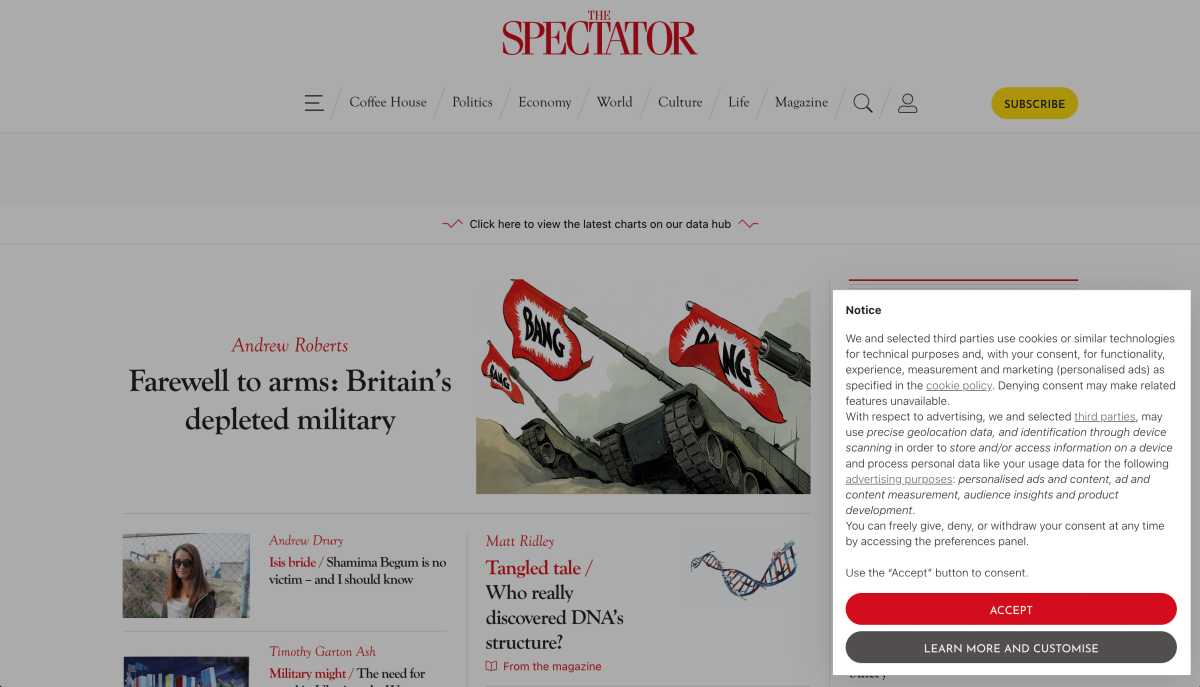
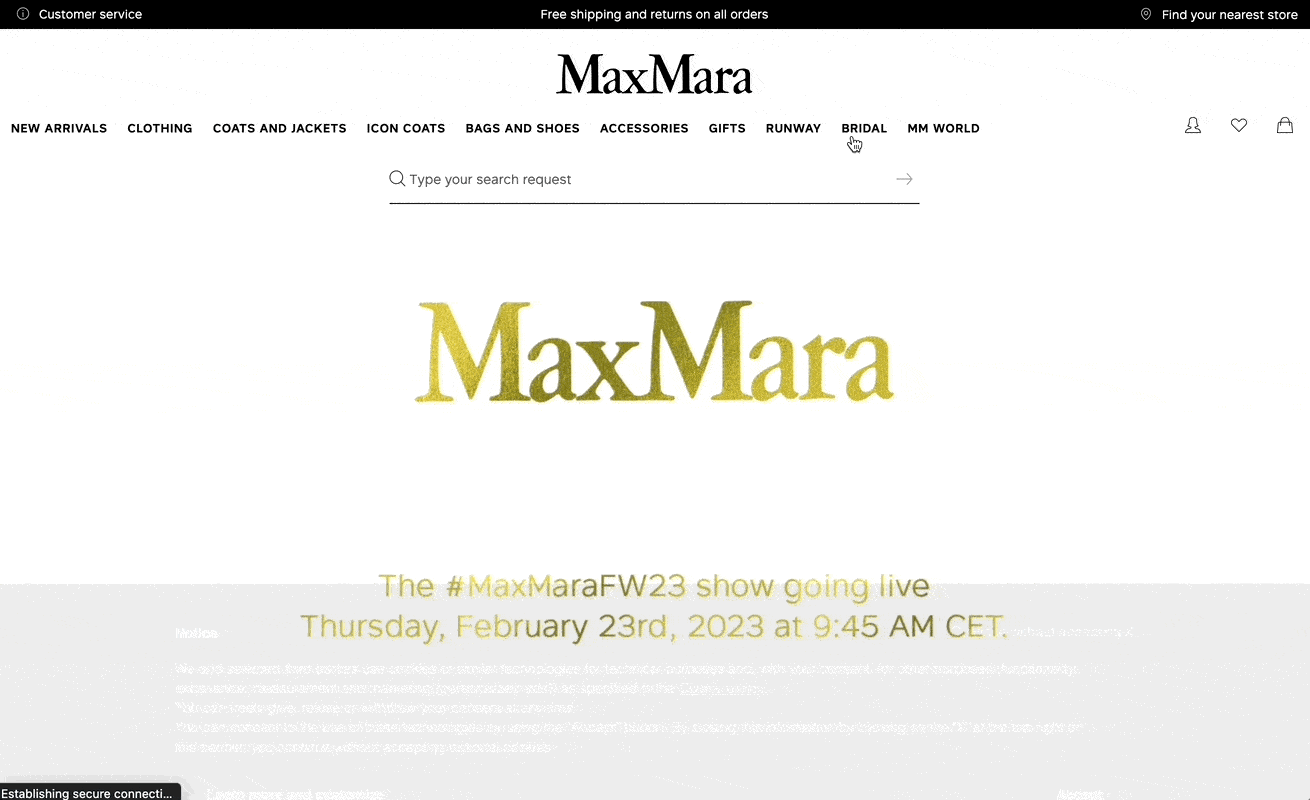
This banner, properly informs users about data collection to obtain their consent, and provides information about data processing with a link to privacy and cookie policy, is readable, and easy to understand and doesn’t mislead the user to provide consent.
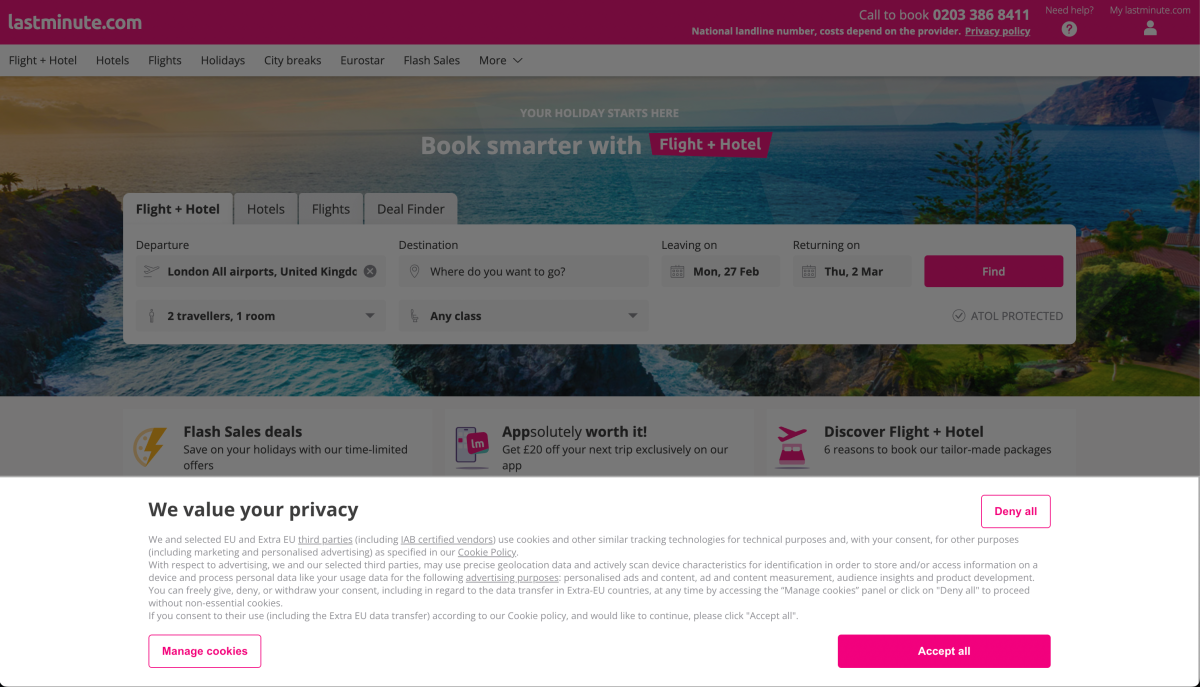
In conclusion, cookie banners are an important tool for website owners to comply with privacy regulations and protect user privacy.
By providing users with clear information about the use of cookies and obtaining their consent, website owners can avoid fines and legal action. Remember, when implementing a cookie banner, one of the most important aspects is to ensure that users can make informed choices about the use of cookies.
What do you need to do to legally comply?
To ensure that your cookie banner is legally compliant, there are several requirements you must follow:
- Clearly state the types of cookies used on your website and their purpose.
- Give users the option to consent to the use of cookies, either through an opt-in or opt-out mechanism. According to the laws that apply to you.
- Ensure that your cookie consent banner is easily accessible and visible to users.
- Regularly review and update your cookie policy to ensure it reflects any changes in your website’s use of cookies or changes to privacy regulations.
This can be quite challenging to implement!
But don’t worry! Compliance doesn’t have to be difficult.
🚀 Our Privacy Controls and Cookie Solution allows you to manage all aspects of cookies, in particular:
- easily inform users via cookie banner and a dedicated cookie policy page;
- obtain and save cookie consent settings;
- preventively block cookies prior to consent; and
- keep track of consent and save consent settings for each user for up to 12 months from the last site visit.
About us
Attorney-level solutions to make your websites and apps compliant with the law across multiple countries and legislations.
