A blog can really be a powerful tool for your business. For example, if you’re running an e-commerce, a blog can help you rank on search engines and boost your products. It can also help you cultivate a relationship with your users, improving customer retention and trust.
However, it’s important that everything is set up correctly. Before launching your blog or hitting “Publish” on a new blog post, there are a few elements you need to check.
Here’s where our blog checklist can come in handy!
To make it more useful, we’ve divided it into four sections. So you can jump directly to what you need.

Let’s start our blog checklist. First thing first, you need to set up your blog. Of course, you can skip these steps if you already have launched yours.
The first thing to do is identify your niche, that is what you’re going to write about and who you’re talking to.
This step is crucial in creating a blog that resonates with your audience, and it will make it a lot easier to find topics to cover. Your niche should be something that you are passionate about and have some expertise in: it could be a topic that you enjoy writing about or a subject that you are knowledgeable in.
By choosing a niche, you will be able to create content that is focused, relevant, and valuable to your readers, and you’ll instantly improve your website.
Your blog’s title is the first thing that your readers will see. It should be catchy, memorable, and reflect the content of your blog. A good title can help you stand out from the crowd and attract more readers to your blog.
Now it’s time to start the actual setup. So, you need to choose a blogging platform.
There are several platforms available, but WordPress is one of the most popular and user-friendly options. It offers a range of features and customization options, making it easy to create a blog that is unique and professional.
Once you have chosen your platform, it’s important to take care of the technical side of your blog.
This includes:
Do you need to create a privacy policy for your blog? With iubenda, it’s easier than you think!
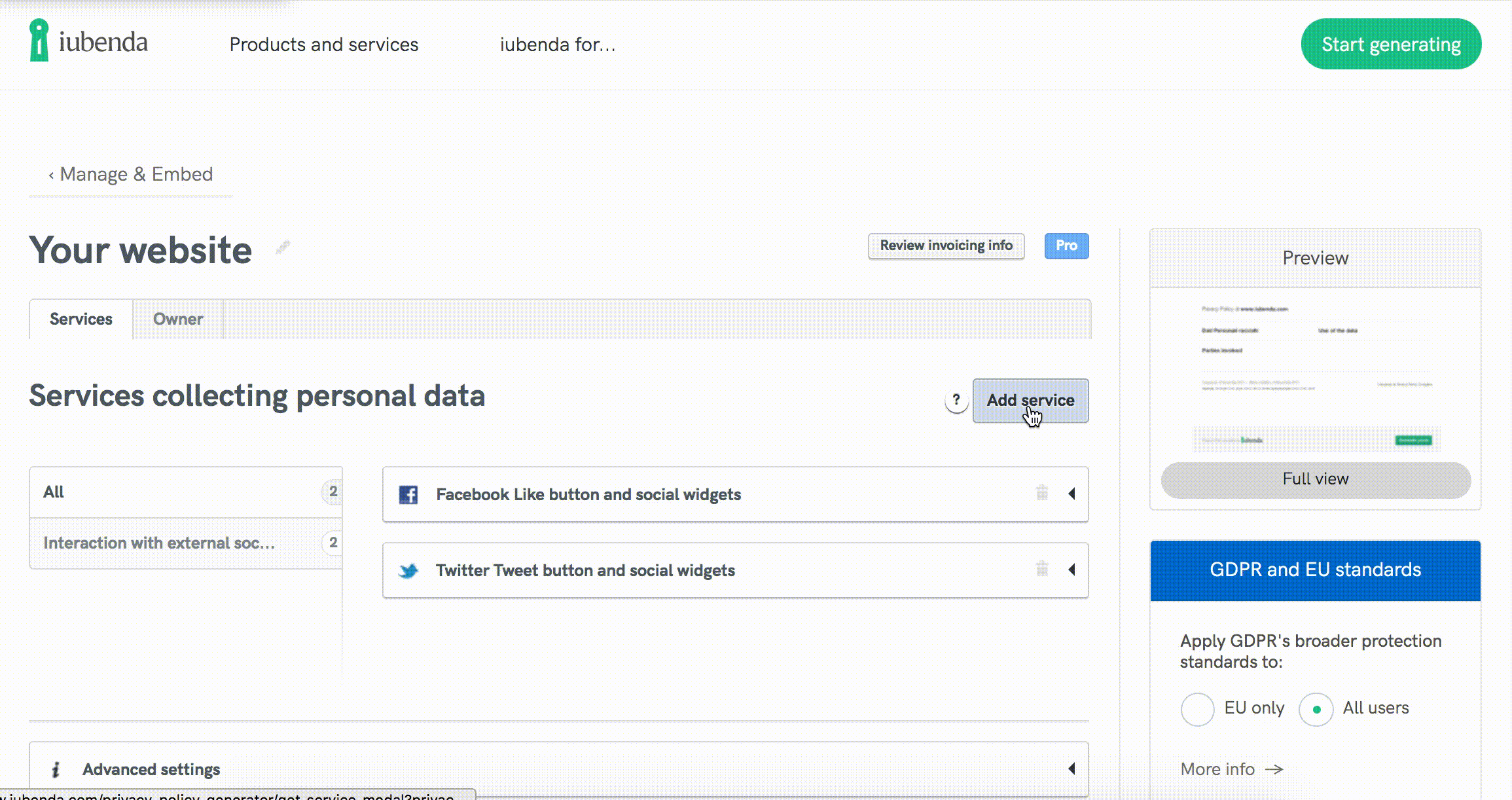
Don’t forget to write an About page or section. It’s an opportunity to introduce yourself to your readers and engage them with your story and your content.
Your About page should be engaging, informative, and include details about your background, interests, and expertise.
Lastly, your readers should be able to get in touch with you. That’s why you should add a contact form!
It’s important to include a contact form that is easy to use and includes all the necessary fields, such as name, email, message and a link to your legal documents.
This article can be useful 👉 How to create GDPR compliant forms
Well done, you’ve set up your blog! Now it’s time to start writing. We’ve put together this mini-checklist to help you write your first blog post.
Let’s dive in 👇
Before you actually start writing, you should have a clear idea of what you’re going to write about. You’ve already identified your niche, so you probably already know, but now you should go into more details.
There are three main steps:
We’re finally there: now it’s time to write!
Of course, you’ll have your own style and tone of voice, but it’s useful to keep in mind these few tips:
Your titles should be catchy
The title is the first thing your readers see, and it should tempt them to open your article. The catchier your title will be, the more your blog post will stand out!
You should use subheadings
What’s your first instinct when you see a wall of text? Probably to close the page you’re reading.
That’s why you should divide your blog post into paragraphs and use subheadings. H2 and H3 will make your content more digestible for your readers and will help you with SEO as well!
You should add images and/or videos
Visual content can make your content more engaging for your readers and improve your ranking.
Nowadays, it’s easy to find nice free images for your blog posts. For example, Unsplash is a great repository where to download royalty-free pictures.
Don’t forget interlinking
While you write, don’t forget to link to other relevant posts you have written. This will help your users have more information on the topic they’re reading and increase the time they spend on your blog.
Don’t hit “Publish” yet, we have a few more steps left in our blogging checklist. It’s time to optimize and make sure everything looks good!
Re-read what you wrote, check for spelling and grammar mistakes. A poorly written piece of content will not be effective and it will compromise the reputation of your blog.
If you’ve followed the previous steps, your blog post should already be SEO-optimized, but there are a few more things to do:
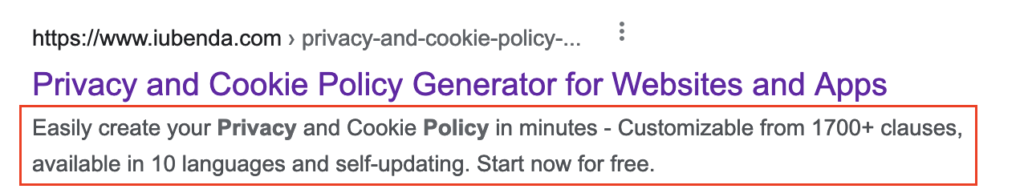
You’re ready to publish! Don’t forget to share your post on social media, to improve its reach.
I’ve found my niche
I’ve chosen a catchy title
I’ve selected a blogging platform
I’ve taken care of the technical side (a responsive theme, analytics, a SEO tool and legal documents)
I’ve written an About page
I’ve added a contact form
I’ve brainstormed my content (I’ve carried out keyword research, I’ve identified my content pillars and I’ve created a content calendar)
I’ve written my blog post, following the best practices
I’ve proofread my content
I’ve SEO-optimized my blog post (I’ve checked the keyword density, I’ve added meta tags and alt text, I’ve reviewed the URL)
I’ve hit “Publish”!
Like every other website, blogs need to meet online legal requirements. Failure to do it could result in serious consequences for your activity.
So, what do you need?
iubenda’s set of solutions is designed to help you make your blog compliant, in just a few minutes.
Attorney-level solutions to make your websites and apps compliant with the law across multiple countries and legislations.