You’ve landed on one of our legacy guides that refer to our previous pricing model. For our current pricing details, check out this page.
Sometimes you need more or less out of our product than you had anticipated.
We have different payment options:
Let’s assume that you subscribed to a Multi-license plan with 25 license slots and they turn out to be more than you require.
Visit the Account & Billing info section of your iubenda account and click on the Change plan button. This should give you all the necessary options:
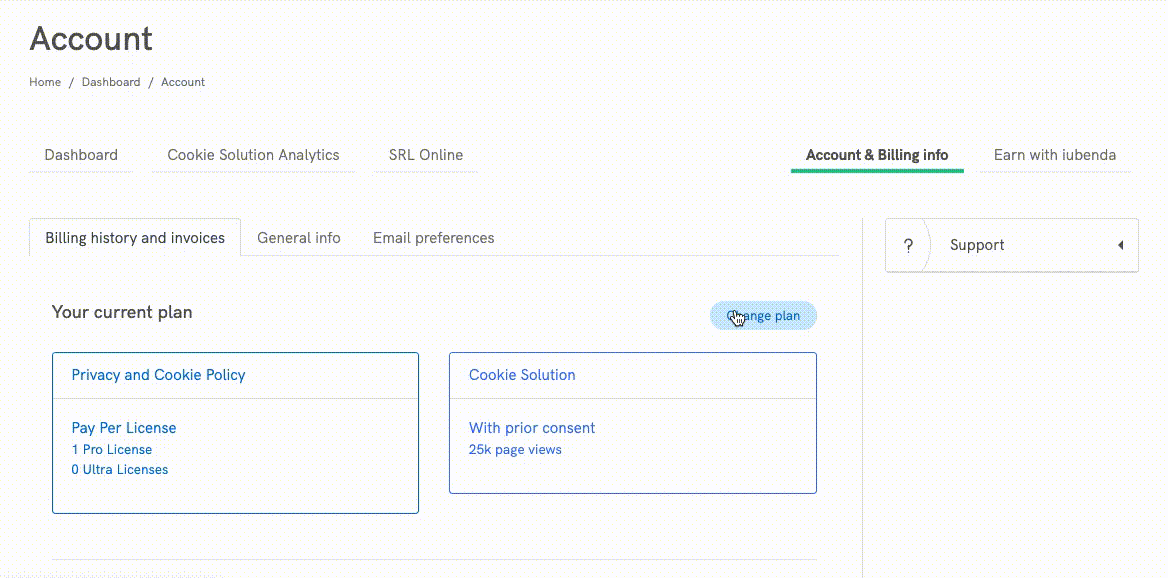
Yes. Switch between our options anytime as your needs change.
No, that’s not possible at the moment. You would have to update to the next tier or downgrade to Pay-per-license.
In general, any time you add/remove a document (like a privacy policy or terms doc) or language, the license set for that particular site is updated and a bonus credit granted to take into account what you’ve already spent for that particular site.
In all cases, you will find the relevant information regarding bonus credits and billing cycles before confirming the change plan or upgrade, in the green box located under your billing summary.
Examples below:
In this scenario, you won’t pay immediately, but instead, you will be credited with the unused amount of your payment towards your new Ultra license.
E.g. An ultra license costs $129. If you have $21.50 in credit left on your Pro plan and upgrade to Ultra you won’t be charged until your credit has run out. In this scenario, your credit of $21.50 will cover 2 months. When this sum is used up, the new plan’s billing will start.
In this scenario, you won’t pay immediately, but instead, you will be credited with the unused amount of your payment towards your new language. This means that the unused portion of your credit will now be split between the current and the new language. This is done so that all licenses for this site will expire at the same time.
E.g. If you have 6 months left ($13.50) on your yearly Pro plan, and add 1 new language or site, the 6 months will now be split to accommodate the new total number of sites or languages. In this scenario, it will be split into two with each language having 3 months (a credit of $6.75). When this sum is used up, the new plan’s billing will start.