Documentation
Swap Licenses from One Privacy Policy to Another
Need to swap your Pro License from one privacy policy to another? Continue reading below.
Pay-per-license
Turn another privacy policy Pro
You have at least one Pro policy in your account, but you would like to “give” that Pro License to another privacy policy. Not to worry, follow the simple steps below to do just that!
You will need to manually remove any services not used on your new site/project and add any relevant services to match your new site/project.
To swap a license, you just have to:
- rename the site/project to match your new site/project;
- change the services in that Privacy policy;
- don’t forget to remove any services not used on your new site.
It’s as easy as that!
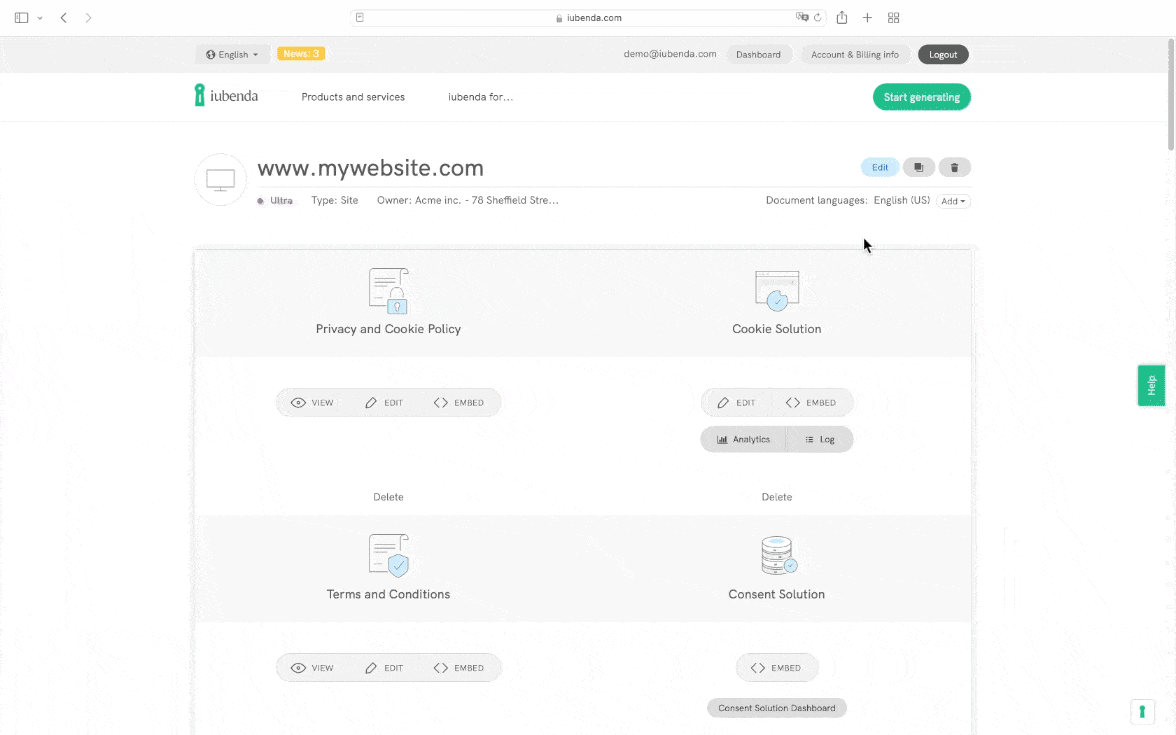
Unsure about which services your site/project uses?
Our Site Scanner will perform a thorough check of your website and will send a report to your iubenda account email address. The report will highlight any services running on your website which are not included in your current policy. See our guide on how to use the Site Scanner from within the Generator.
Transfering a Pro License to a mobile app from a website and vice-versa
Here’s an example of such a request:
I just purchased a Pro policy for our website X and then decided I wanted to first configure a mobile app policy instead. I deleted the website and assumed that I could carry the Pro policy over.
Since these two privacy policies are different in nature, we have to do this manually (whether you delete that other policy or not). Therefore get in touch and we’ll help you out.
Multi-license
One of the advanced features of our Multi-license plans is that you can easily swap licenses from one privacy policy to another. You don’t need to create a new policy, you just have to delete an “old” one: a Pro License will be automatically assigned to the new policy.