In order to delete a document, access your iubenda dashboard and select the site or app that you’d like to delete the terms for by clicking on it or on the Manage button. Then click on Delete at the bottom of the Terms and Conditions window.
Dashboard > [select the site you’d like to delete the terms for] > Delete at bottom window (as pictured below)
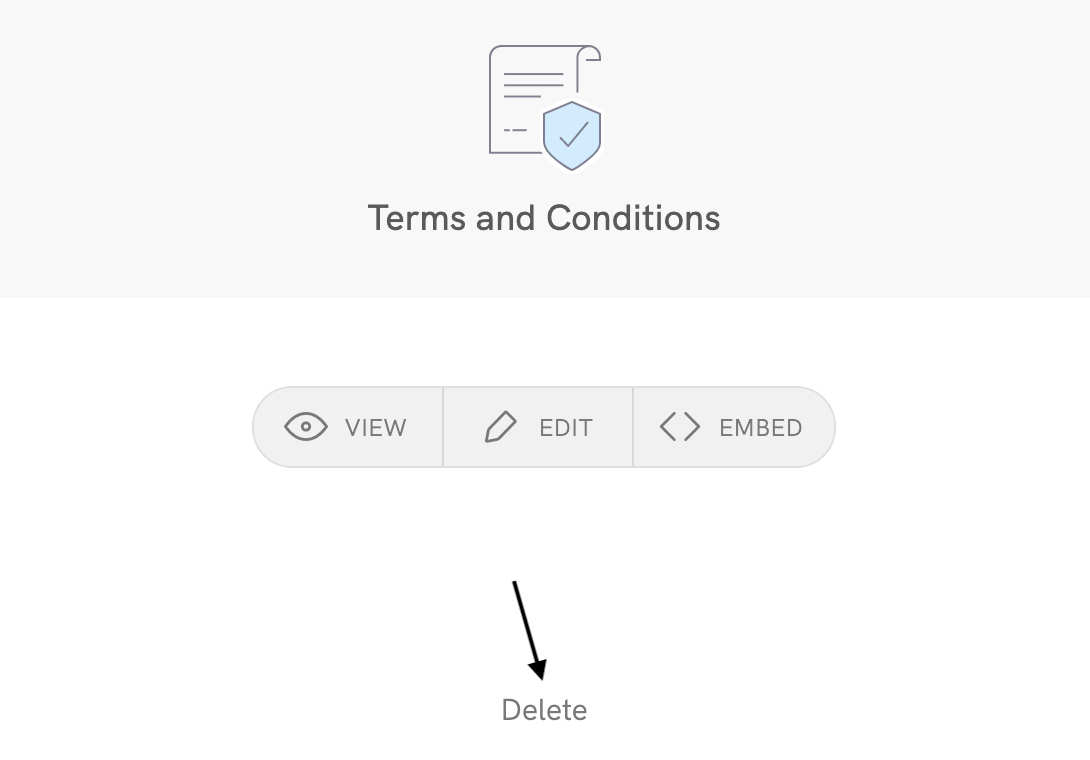
Please note: this operation is permanent and cannot be reversed.