See the current guide on Ways to Use iubenda’s Privacy Policy on Your Site and App here →
iubenda’s privacy policy offers three integration options which can be used for different purposes:
Head to your dashboard and click on the website that you’d like to get the embed code for. Next, click the “Embed” button in the Privacy and Cookie Policy section.
This is what you will find for websites:
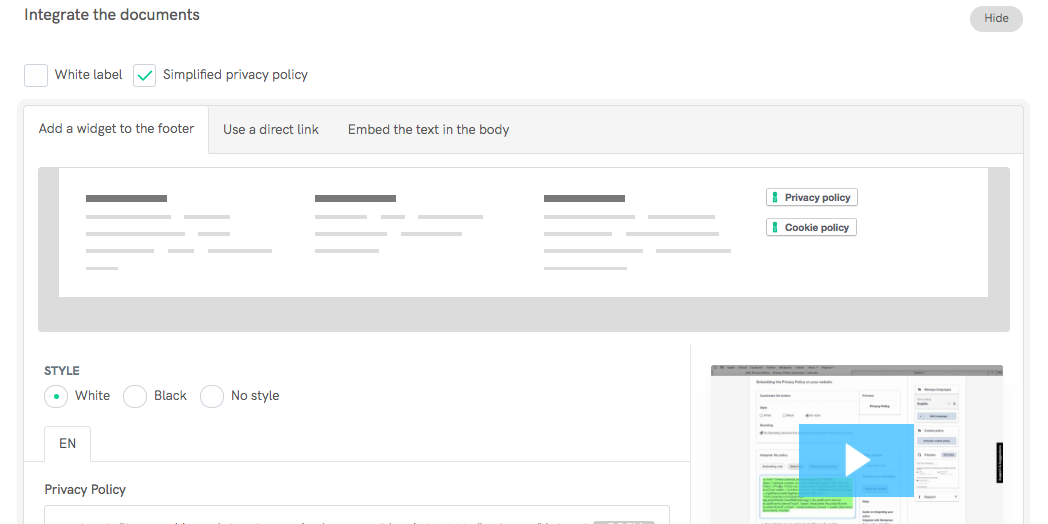
This is what you will find for apps:
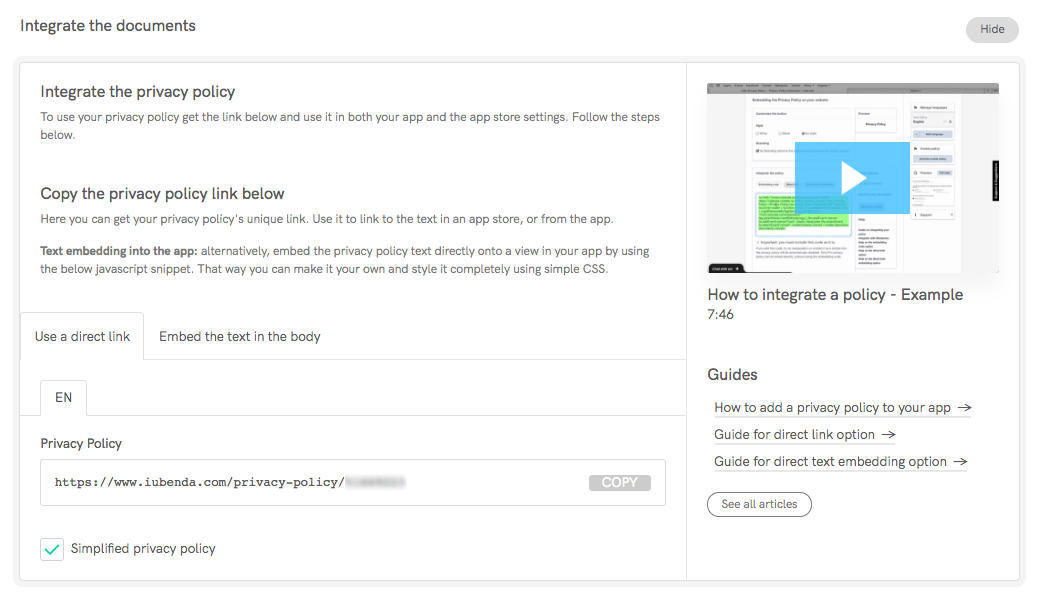
The standard and our simplest integration method is the one where you include the iubenda button/link on your site. This will open the privacy policy in a modal window on your site when the link is clicked. This option is not suitable for apps.
More on Adding iubenda to Your Site (Standard Embedding Option).
The direct link option is appropriate if you do not mind that the policy not be displayed on your site as the link displays the policy on page on iubenda.com. This is very useful option for app stores.
This option works perfectly with apps.
The privacy policy is designed in a responsive fashion and will therefore adapt to your screen size. On mobile apps the policy displays both the simplified version (on top) and the legal version (below).
More on Adding iubenda to Your Site (Direct Link Option).
The direct text embedding option is the one option that will make your privacy policy look as if it were part of your own site.
This option works perfectly for apps as well.
The privacy policy is designed in a responsive fashion and will, therefore, adapt to your screen size. Keep in mind that with this option, you can completely remove all of iubenda’s styling from the privacy policy and use your own. On mobile apps, the policy displays both the simplified version (on top) and the legal version (below).
More on Adding iubenda to Your Site (Direct Text Embedding and API).
If you are using WordPress, here’s a guide to help you with getting set up with iubenda’s privacy policy.