In the digital era, speed is king. Your website load speed directly impacts user experience, search engine rankings, and ultimately, the success of your online presence and your revenue. A site that loads in 1 second has a conversion rate 3x higher than a site that loads in 5 seconds (Source: Portent). Keep reading for all that you should know on the topic and ways to improve.
👀 In this article, we will explain why website load speed is so important and provide practical tips for improvement. Also, we’ll share the best tools for testing your site’s speed. Let’s dive in!
⬇️ Jump to…
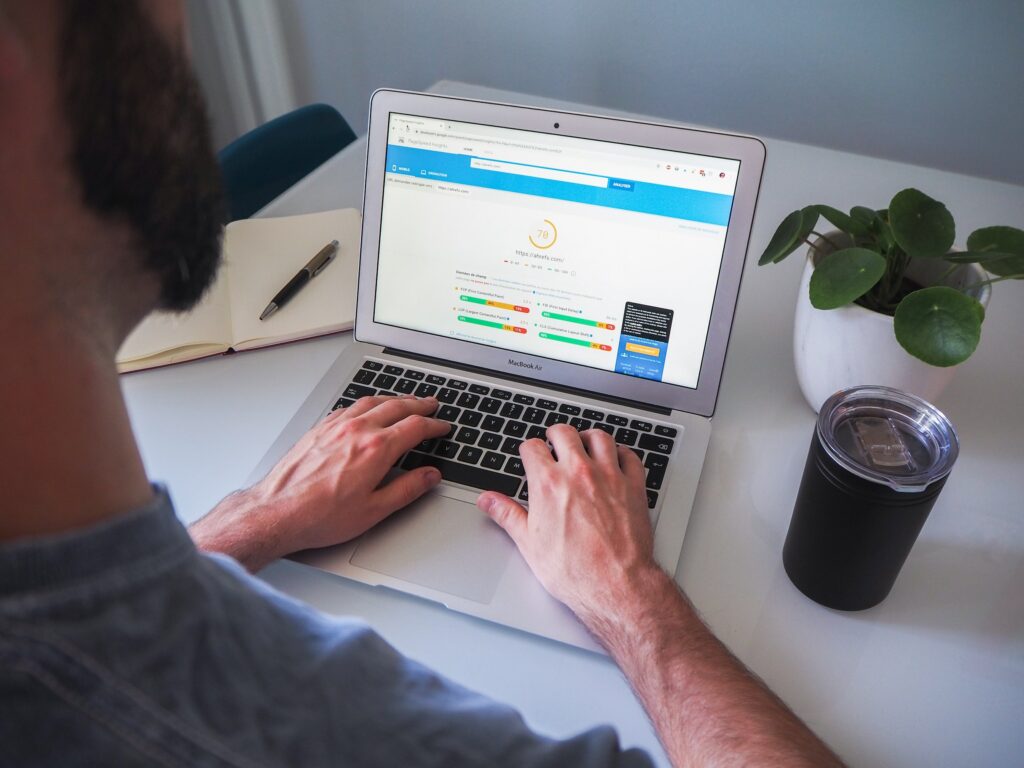
The first top-of-mind reason is the following: we’ve all once ended up on a website that was very slow to load, and most of us probably abandoned it. This can be a huge issue for a business. Plus, there are other elements that are equally impacted:
A swift-loading website ensures a smooth, uninterrupted user experience. On the other hand, slow websites frustrate users, leading to higher bounce rates. Research suggests that users expect a site to load within 2 seconds, with every additional second significantly increasing the probability of abandonment!
Google and other search engines factor in website load speed when determining search rankings. When your site is fast, it is rewarded with higher visibility, while slow sites risk losing organic traffic.
Many of us nowadays are used to browsing on mobile. There, website load speed is even more critical. Since Google adopted a mobile-first indexing approach, fast load times are essential for optimal search rankings (the mobile version of a website is indexed first).
💡 Check out our guide on responsive website builders to ensure your site is mobile-ready!
👉 All the reasons mentioned above impact your bottom line. Slow sites negatively affect conversion rates. On the other hand, a fast-loading site encourages users to engage with your content, increasing the likelihood of conversions and customer acquisition.
Aiming for a load time of 2 seconds or less is generally recommended. A good load time enhances user experience, improves search rankings, and increases the likelihood of conversions.
🔍 See 9 other mistakes that you should avoid on your website
To identify areas for improvement and measure the effectiveness of your optimizations, it’s essential to test your website load speed regularly.
Hopefully, there are numerous free (or paid) tools available online to help you with this. Some popular options include:
After taking the test, here are a few things you can do for improving your website load speed:
👉 Optimize Images: Avoid large, uncompressed images. Reduce image file sizes using compression tools like TinyPNG or opt for next-gen image formats such as WebP.
👉 Enable Browser Caching: Browser caching allows users’ browsers to store static files, reducing the need to download them repeatedly. This can significantly improve loading speed for returning visitors.
👉 Minify CSS, JavaScript, and HTML: Minifying your code removes unnecessary characters, spaces, and comments, resulting in smaller file sizes and faster load times.
👉 Use a Content Delivery Network (CDN): CDNs store copies of your site’s content on servers around the world, reducing the distance between users and your content, leading to faster loading times.
👉 Prioritize Above-the-Fold Content: Ensure that content visible on the initial screen (above-the-fold) loads quickly by prioritizing its resources. Employ techniques such as lazy loading for images and videos below the fold, which delays their loading until the user scrolls down. This approach allows above-the-fold content to load faster.
Want to know the rest?
There are a few points you need to check for your website’s success.
👉 Click here: 🔍 Your website launch checklist: 5 things to check before your website goes live