Legacy user? See the old guide here →
First, from your dashboard, select the website for which you want to add the cookie policy, click on “Edit” under “Privacy and Cookie Policy”, and find the “Cookie Policy” box in the right column:
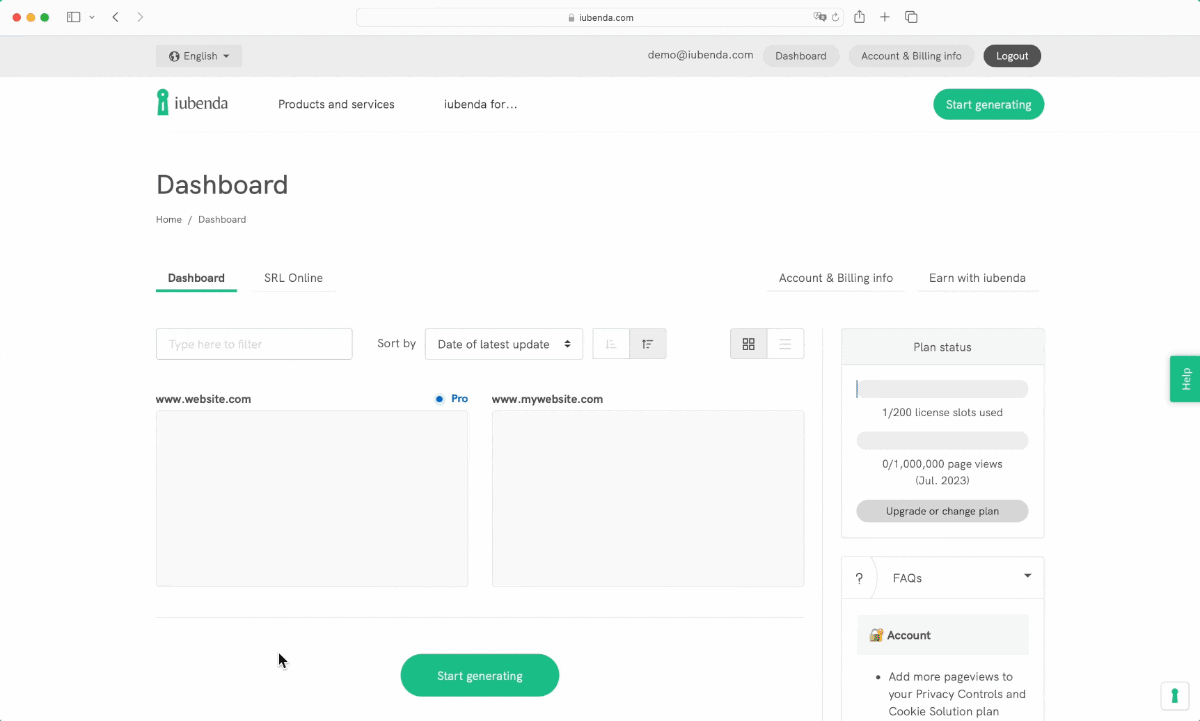
Click on “Activate cookie policy” to configure the use of so-called “technical” cookies and their cookie lifetime. Then click on “Save changes”. Your cookie policy will now be generated automatically — you don’t have to do anything else.
💡To know more about the cookie lifetime feature, read our dedicated guide → How to Display the Cookie Lifetime in Your Cookie Policy
Please see our guide to the Privacy Controls and Cookie Solution if, in addition to the cookie policy, you also want to use the Privacy Controls and Cookie Solution to manage:
You can find the embedding options for your cookie policy and the Privacy Controls and Cookie Solution in the editing section of the website:

The Privacy Controls and Cookie Solution is available – with some limitations – also with the Free plan. Check out features and prices on the Pricing page.
We invite you to read this article. There are also browser extensions (such as Ghostery or BuiltWith) that allow you to quickly inspect the site in real time.