Cookies are a staple of the digital browsing experience, integral to personalizing user interactions on websites and e-commerce platforms.
This article delves into the essence of cookie text, its legal nuances, and practical applications for gaining insights into user preferences without breaching privacy laws.
Let’s see! 👀
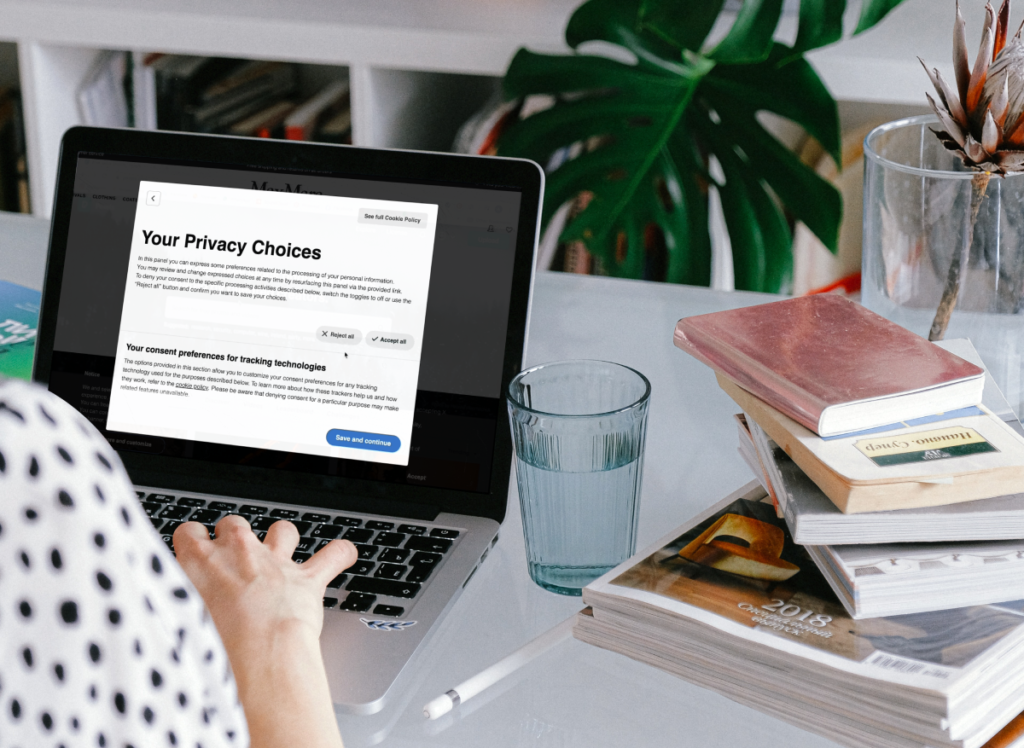
A cookie is a piece of data used by websites to remember users’ preferences, such as login credentials or items added to a shopping cart. By using cookies, websites can offer a more personalized experience for their users and improve their browsing experience.
And basically, it works like this:
When a user visits a website, the website sends a cookie to the user’s device, which is stored in the browser’s memory.
The cookie contains information such as the user’s preferences, login information, and browsing history. This information can be used to personalize the user’s experience on the website, such as by displaying customized content or remembering their shopping cart contents.
💡Cookies are essential for providing a seamless and personalized browsing experience, but they also raise challenges about data privacy and security, and that is exactly what we call a cookie text.
Cookie text is the message displayed on a website that informs users about the use of cookies on the site. It’s also known as a cookie banner or cookie notice and usually includes a brief explanation of the types of cookies used and their purposes, as well as options for users to accept, reject, or manage their use.
👉 Cookie text is a crucial component of website design and user experience, as it not only helps to comply with data privacy laws, but also builds trust with users by being transparent about the website’s use of cookies.
Website owners must ensure that their cookie text is clear, concise, and easy to understand, so that users can make informed decisions about their data privacy.
The term “cookie” is supposed to have its origins in Lou Montulli, a computer programmer, in the early 1990s. And it seems to originate from a common practice in the kitchen of his grandmother, who would reward him and his sister with a cookie each time they did their homework.
Similarly, the text file would act as a reward for the website user, storing their preferences for future visits. The term “cookie” caught on, and is now a widely recognized term in the digital and data privacy world.
Cookie text is important for both website owners and users.
👉 For website owners, cookie text can improve user experience by providing transparency about the use of cookies and giving users the ability to manage their preferences.
Additionally, cookie text can help website owners comply with data privacy laws, which require websites to obtain user consent before collecting their data.
👉 For users, cookie text provides important information about how their data is being used, and gives them the ability to control their privacy settings.
💡 By being transparent about cookie usage, websites can empower users to make informed decisions about their personal data, which is increasingly important in today’s digital landscape.
GDPR Compliance for Cookie Usage
There are various laws and regulations around the use of cookies and cookie text, which website owners must comply with:
💡 It is important for website owners to understand the laws and regulations that may apply, and to ensure that their cookie text complies with these requirements.
Implementing cookie text on a website might not be a straightforward process.
👉 There are various tools available to help website owners generate a cookie policy and implement cookie text, such as cookie consent management platforms.
💡 When designing cookie text, website owners should ensure that it is easy to understand, visually appealing, and accessible to all users. It is also important to regularly review and update cookie text to ensure compliance with changing laws and regulations.
👉 See our article on what accepting cookies really means
The cookie banner below is an example of a compliant cookie notice – once implemented in accordance with the law.
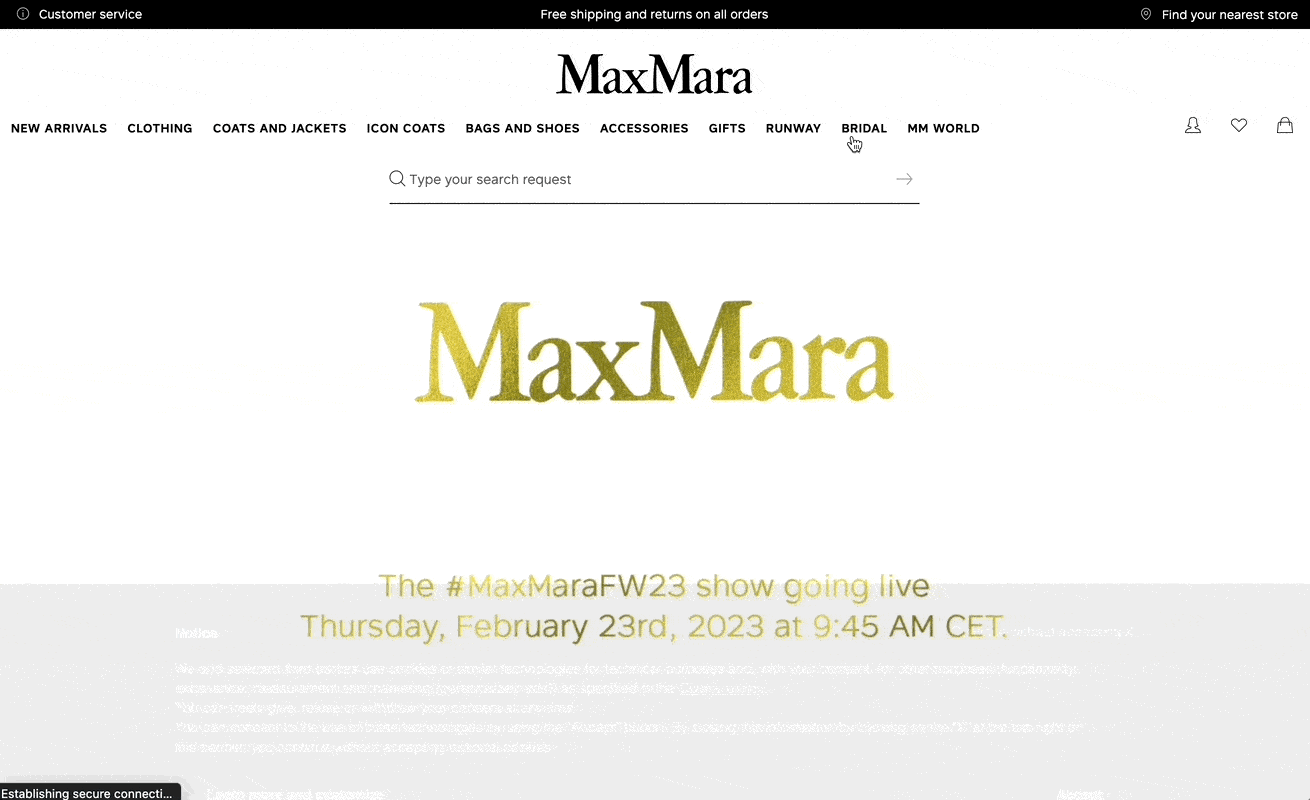
Remember that cookie notices are just one part of the cookie consent management requirements of the Cookie Law and GDPR. In order to be fully compliant, you must also link to an accurate cookie policy and block cookies prior to user consent.
Any site or app running non-exempt cookies or scripts that could either:
In the United States, there is currently no federal privacy law that sets out clear guidelines for cookie control or cookie consent.
In the absence of federal legislation, many websites operating in the US choose to adopt privacy control measures that comply with the strictest state laws, such as the CPRA, to ensure they are in compliance with regulations.
🔎 Want to know more about what are the rules on cookies? See here, What are the rules on cookies in the EU and US? →
To ensure that your cookie text is legally compliant, there are several best practices to follow.
This can be quite challenging to implement!
But don’t worry! Compliance doesn’t have to be difficult.
🚀 Our Privacy Controls and Cookie Solution allows you to manage all aspects of cookies, in particular:
Websites request cookies to enhance user experience by remembering login details, preferences, and browsing history, facilitating a more personalized and efficient browsing experience.
Accepting cookies can improve your browsing experience by customizing and streamlining your interactions on websites. However, it’s important to be aware of the privacy implications and manage your cookie preferences accordingly.
If you decline cookies, some website functionalities, like shopping carts or personalized preferences, may not work as intended, leading to a less personalized browsing experience.
Disabling all cookies can increase privacy but may significantly hinder the functionality of websites, affecting your browsing experience. It’s advisable to manage cookie settings and disable only non-essential cookies.
Cookies track by storing small pieces of data on your device, which websites retrieve during subsequent visits to remember your actions and preferences. This data can include browsing history, login details, and shopping cart contents, enabling websites to tailor content and ads to your interests.