What should cookie consent include? In this article, we will explore 10 outstanding GDPR cookie banner examples that not only fulfill their legal obligations, but also convert users!
Firstly, however, let’s examine the meaning of cookie consent.
In general, consent to cookies is needed if you have EU based users or are an EU based company, and run non-exempt cookies.
The process of collecting cookie consent includes clearly and explicitly informing the user of the cookies you run on your site, their purposes, the user’s right to grant or refuse consent, and how they can exercise that right.
The cookie consent must be informed, explicit and given via an unambiguous opt-in action.
Specifically, you must:
Your cookie consent banner should inform users of your use of cookies and similar technologies on your site, disclose their rights in relation to this, link to a cookie policy with more detailed information and give them the ability to either deny or grant consent.
Remember, it’s crucial to design your cookies notice in compliance with applicable privacy laws and regulations, such as the General Data Protection Regulation (GDPR) in the European Union or the California Consumer Privacy Act (CCPA) in the United States. Make sure to review and adapt the content and design of your cookie popup to meet the specific requirements of your jurisdiction.
Use the following checklist to guide you through the process:
Discover how over 1 Million websites, ranging from publishers to large-scale businesses and startups, have achieved GDPR compliance effortlessly with the help of iubenda’s Privacy Controls and Cookie Solution.
Below, we’ve selected a few prime cookie banner examples of European websites that have successfully implemented a cookie notice with iubenda.
Linkbuilder shows an example of a cookie popup that displays granular consent. This approach puts user experience and transparency at the forefront. By allowing users to selectively choose which specific types of cookies they wish to accept, it respects their privacy preferences while increasing your chances of collecting consent. This approach not only enhances user trust but also aligns with evolving data protection regulations and best practices.
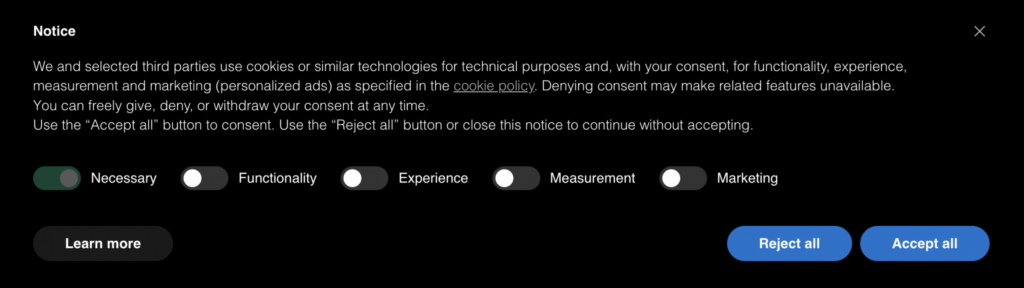
Crazy Game is the first company on our cookie banner examples list. Popping up in the middle of the screen, it is a great example of a banner that’s customized to fit brand identity – see how they have added their logo. Find out how to customize a cookie banner with iubenda here →
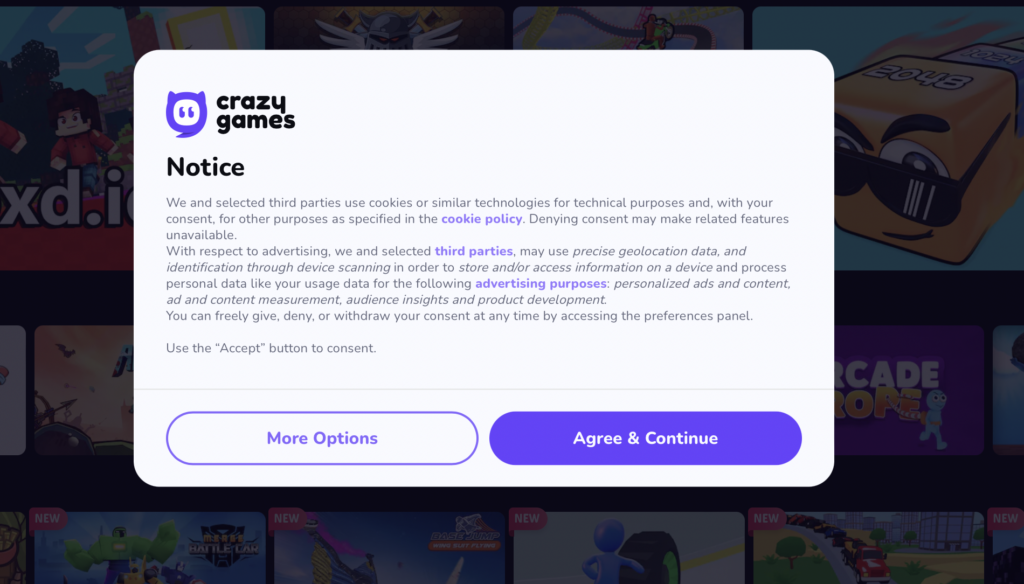
The example of a cookie banner that pops up on the right-hand side of the screen on The Spectator site is a good example because it strikes a balance between visibility and non-intrusiveness. Placing the banner on the side allows users to easily notice and interact with it without obstructing the main content.
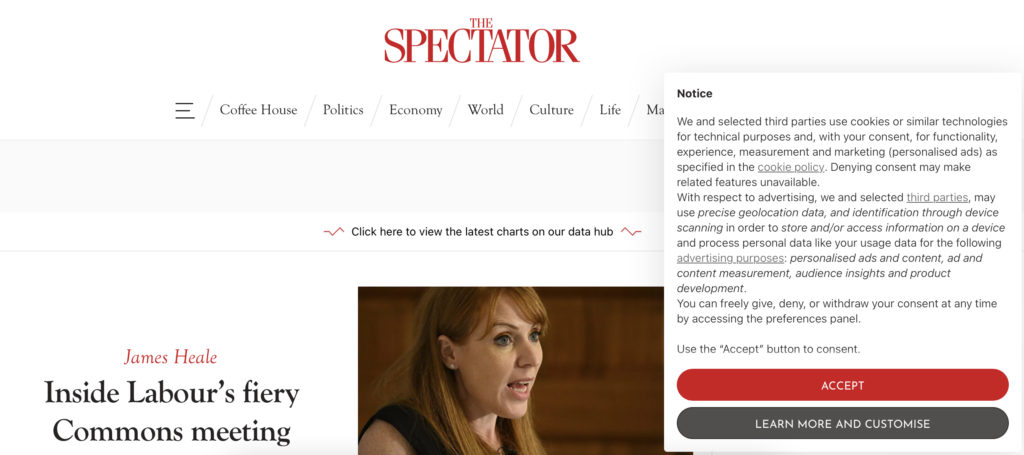
The publication la Republica is a good example of how transparency can boost conversion. The publication explains their purposes for running personalized ads and gives users the option to subscribe to their paid publication for an ad-free experience. You can read more about paywalls for publishers here →
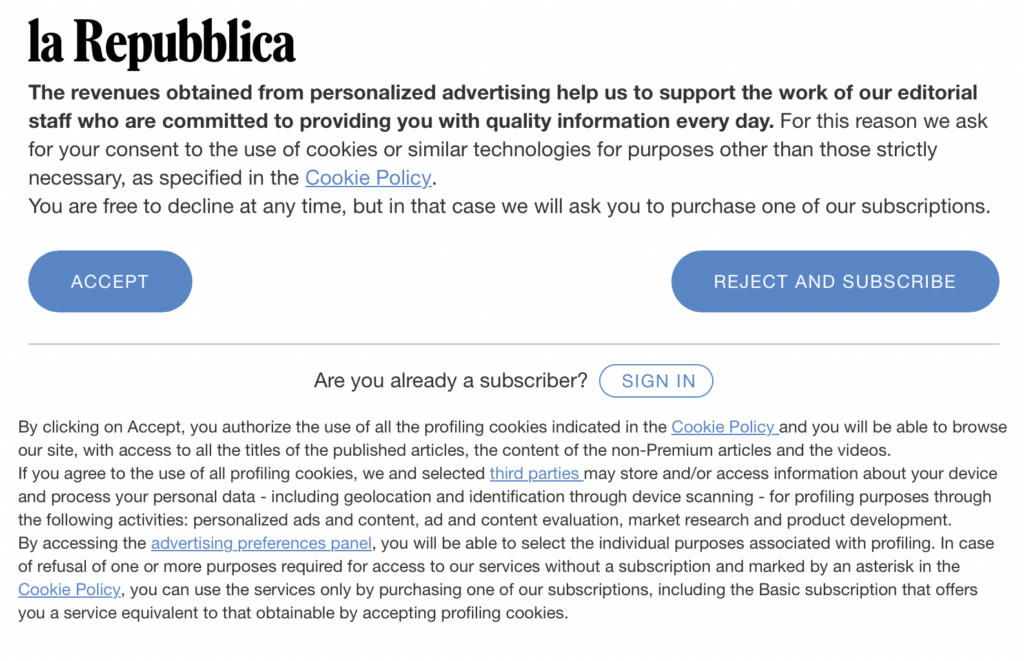
The simple but elegant cookie banner that pops up on the footer of the Max Mara site is a good example of persistent visibility without interrupting the user’s browsing experience. The inclusion of a “Continue without accepting” option respects user preferences and provides an alternative for those who may choose not to consent to cookies, promoting user choice and privacy.
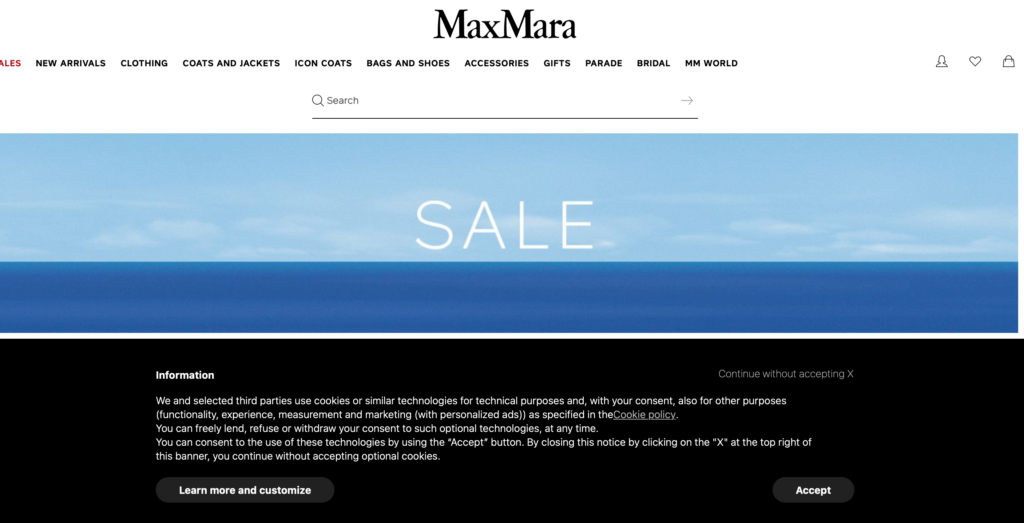
The Adidas cookie banner has a floating banner on their website that adheres to GDPR. The banner features ‘accept’ and ‘reject’ buttons placed at an equal levels, with the same color and level of visual prominance. Ensuring that it’s not just in line with laws like the GDPR and ePrivacy, but also with the French DPA’s (the CNIL) guidelines.
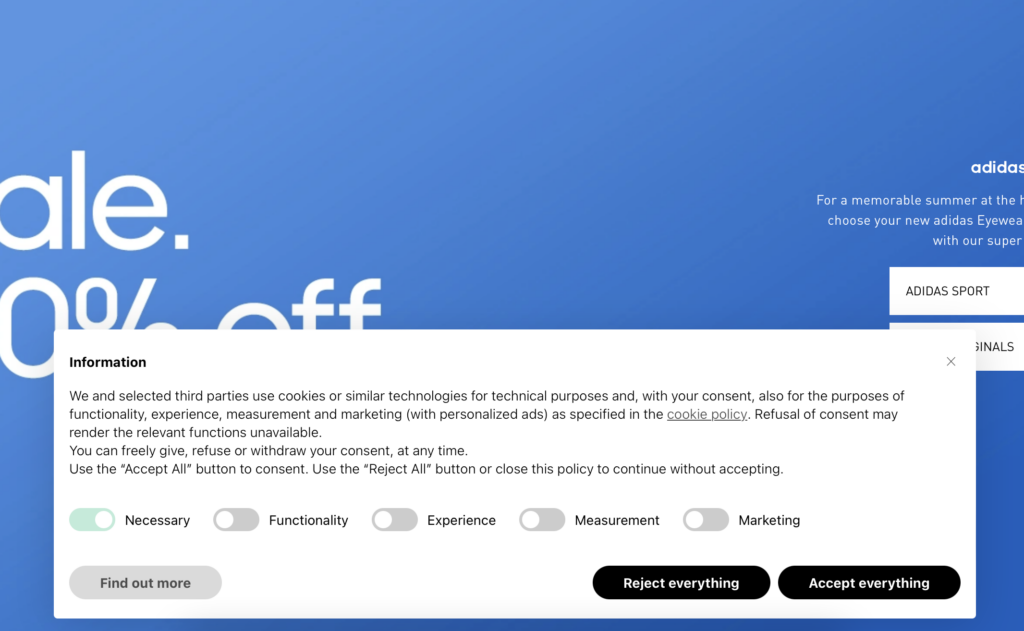
The Barbour’s site hosts a great example of a cookie popup that’s simple, clear and matches the minimalist style of the site and brand. Additionally, the clear link to the cookie policy ensures transparency and enables users to make informed choices about their data privacy.
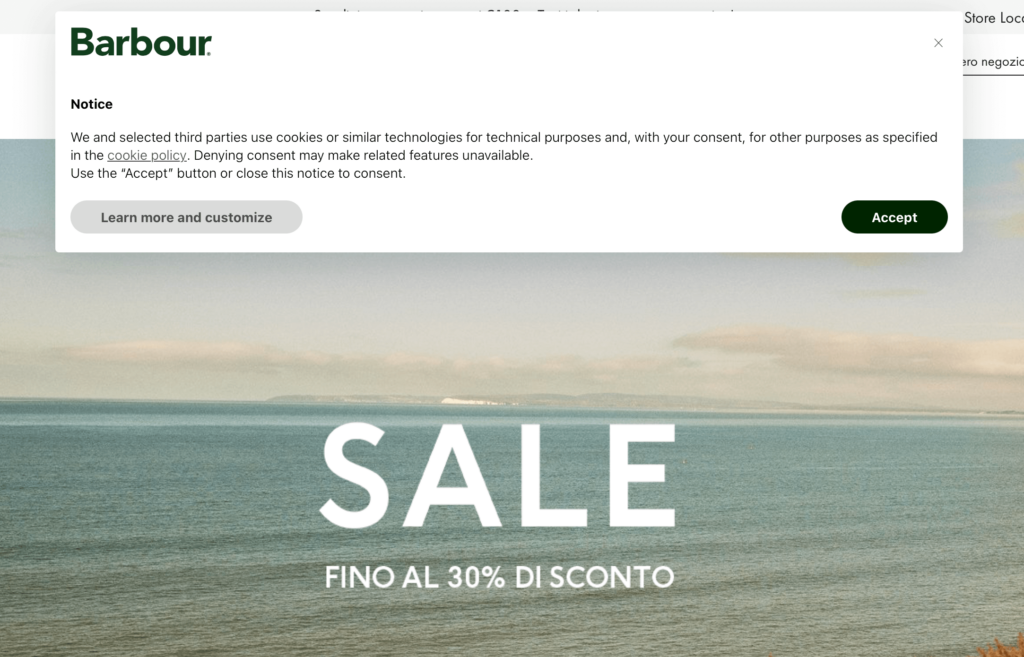
Similar to the cookie banner examples above, the eyewear designer Barton Perreira’s banner is a prominent, yet elegant one. They list purposes, and link to their cookie policy. With iubenda, they were able to customize the banner by adding their logo on the top left corner.
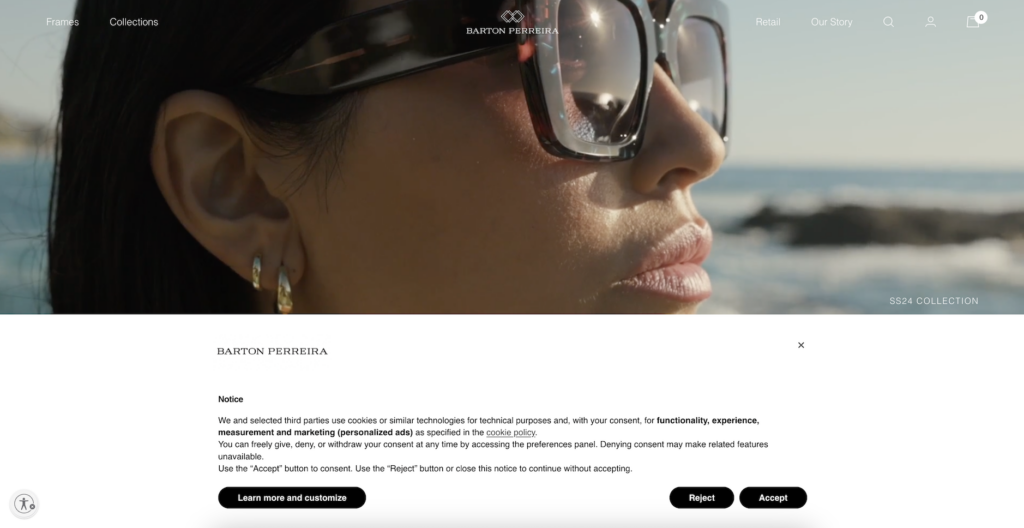
The main Italian airline company ITA Airways uses iubenda to display a cookie banner in the center of their website at the user’s first visit. To make it more visible, the background is darker.
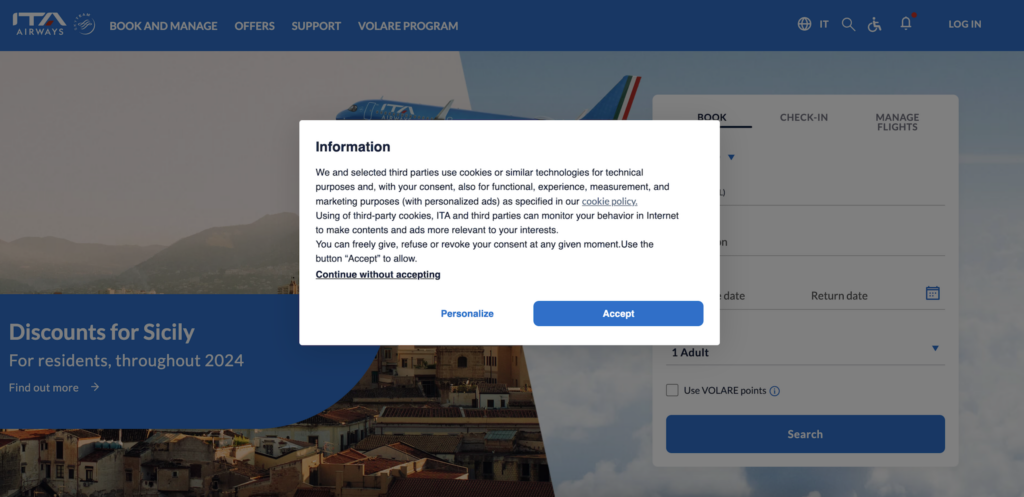
The last one of our cookie banner examples is a short cookie message on the Armani Hotel & Resorts’s site with both an ‘Accept All’ and ‘Reject All’ button. Its design reflects the same search banner look at the bottom.
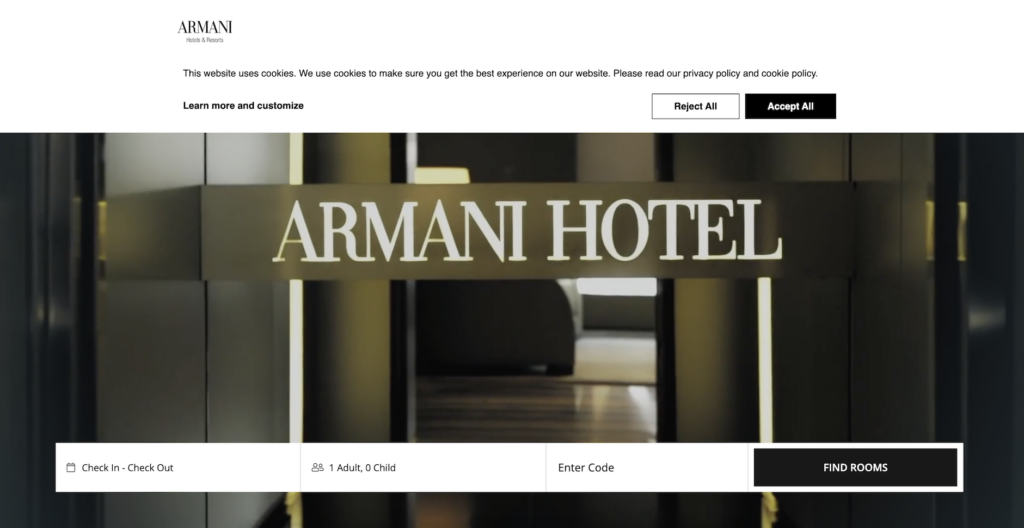
Cookie consent is implemented through the display of a cookie banner or popup when a user visits a website. This allows users to choose whether to accept (give consent), reject, or customize their cookie preferences. By granting consent, users may enable or disable specific cookie categories, except for strictly necessary cookies. Consent can be withdrawn at any time, and the cookie consent banner typically includes a “cookie widget” or callback button for users to revisit their cookie settings.
Cookie consent should be renewed at least once a year in compliance with the ePrivacy Directive. However, local data protection authorities (DPAs) may provide guidelines for periodic renewal. For example, the Irish DPC and the French CNIL recommend re-obtaining consent no later than every six months. The GDPR does not specify a specific timeframe, so it is advisable to establish a renewal period based on your respective DPA’s guidance.
👀 See How to easily Display the Cookie Lifetime in Your Cookie Policy with iubenda →
If your website employs third-party analytics services like Google Analytics that collect and process visitors’ personal data, obtaining consent is required.
According to Google’s official guidance, if you have activated Google Analytics Advertising Features such as remarketing and display network impression reporting, you must acquire consent for cookies and disclose this information in your privacy policy. Additionally, it is recommended to consider obtaining consent for the collection of user IDs, pseudonymous identifiers, and geographic data (e.g., postal code, location coordinates).
A cookie consent manager is a specialized tool or software designed to acquire and handle cookie consent on a website. Given the potential privacy concerns associated with cookies, strict regulations are in place.
iubenda’s Privacy Controls and Cookie Solution enables website owners to obtain explicit permission from visitors for cookie usage, block third-party cookies until consent is granted, provide options for users to opt in or out, and store their cookie consent preferences. By using iubenda, website owners can ensure compliance with privacy laws and empower users to exercise control over their cookie preferences.
A “cookie popup” is another way to call the cookie banner or cookies notice, and it refers to a notification or alert that appears on a website when a user first visits it. This notification is typically in the form of a banner.
It informs the user about the site’s use of cookies and requests the user’s consent to store or retrieve information on their device.
Cookie warnings on websites are actually required by law in certain regions. The requirement largely stems from privacy and data protection regulations. Notably, the General Data Protection Regulation (GDPR) in the European Union and the ePrivacy Directive (often referred to as the “Cookie Law”) have established guidelines requiring websites to inform users and obtain their consent from users before any non-essential cookies are used.
This is why you often see a popup asking for your consent to cookies when you visit a website for the first time, especially if the site operates in or serves users in the EU. Cookies are small pieces of data that can identify you, hence them being regulated. They are used to recall your session preferences (e.g. language, login info), to target you with personalized ads, or to track your behavior (e.g. shopping cart, how long you spent on a page).