The “Agree to the Terms and Conditions” checkbox on a website is more than just a formality; it is a crucial legal tool that protects website owners and informs users of their rights and responsibilities. That’s why understanding its purpose, requirements, and best practices is important. Keep reading for everything you should know on the topic!
In this post, we explain:
The “Agree to the Terms and Conditions” checkbox is a digital mechanism that requires users to acknowledge and accept the Terms and Conditions of a website or application before proceeding with its use.
💡 Did you know? Terms and Conditions are also called Terms of Service, Terms of Use, or User License Agreement. They lay down the rules that users must follow when using the products/services/website and clarify important elements like account suspension, limitations of liability, copyright, and more.
The checkbox is typically accompanied by a hyperlink to the actual Terms and Conditions (T&C) document. It acts as a gatekeeper, ensuring that users cannot claim ignorance of the rules governing their behavior and rights on the site since they have agreed to them.
The agree to terms and conditions statement typically accompanies a checkbox and serves as an explicit acknowledgment by the user that they have read, understood, and agreed to the terms and conditions provided by the website or application.
This statement is crucial for establishing a legally binding agreement between the service provider and the user. It makes sure the user has read the terms and helps to enforce them. A common formulation of this statement might look like: “I have read and agree to the Terms and Conditions.” or “I acknowledge that I have read, understand, and agree to the Terms of Use.”
While not legally required in every jurisdiction, the implementation of an “Agree to the Terms and Conditions” checkbox is considered best practice for almost all websites, and some clauses are mandatory when doing e-commerce.
Here are some key situations when you should ask users to accept Terms and Conditions:
The importance of the “Agree to the Terms and Conditions” checkbox cannot be overstated. It serves as evidence that the user agreed to the site’s terms, protecting you, the website owner, in potential legal disputes and issues arising.
It also encourages users to read and understand the terms under which the service is provided. Finally, it’s a great and extremely common practice to ensure compliance with laws for doing business online!
Here are some practical examples of situations where it is a best practice to mention or link to your Terms and Conditions.
eBay has a statement during the account creation process about their User Agreement as well as their User Privacy Notice.
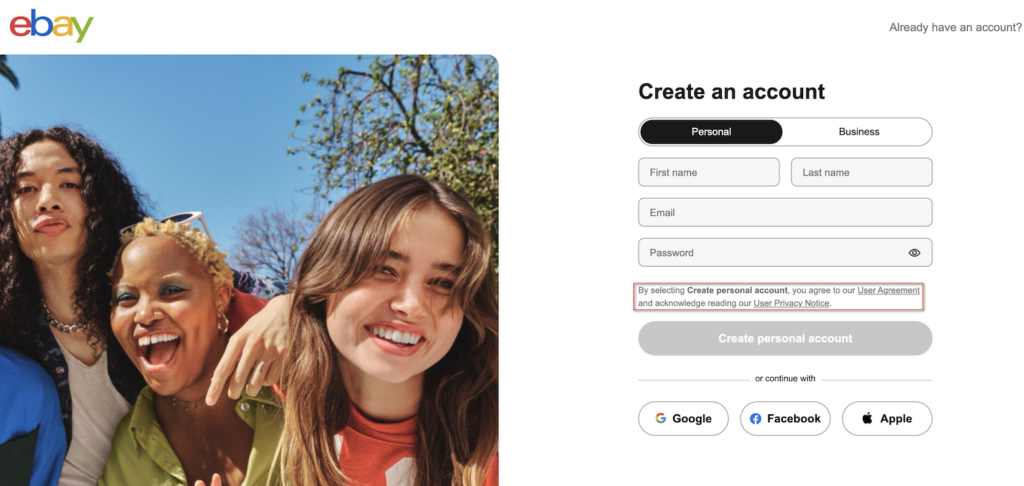
When subscribing for a Disney+ subscription, the user is guided through different steps like submitting email, creating password, and as you can see below, step 3 is dedicated to agreeing to their Subscriber Agreement. Disney+ doesn’t use a hyperlink to their Terms, but a box where users can scroll down and read the full document.
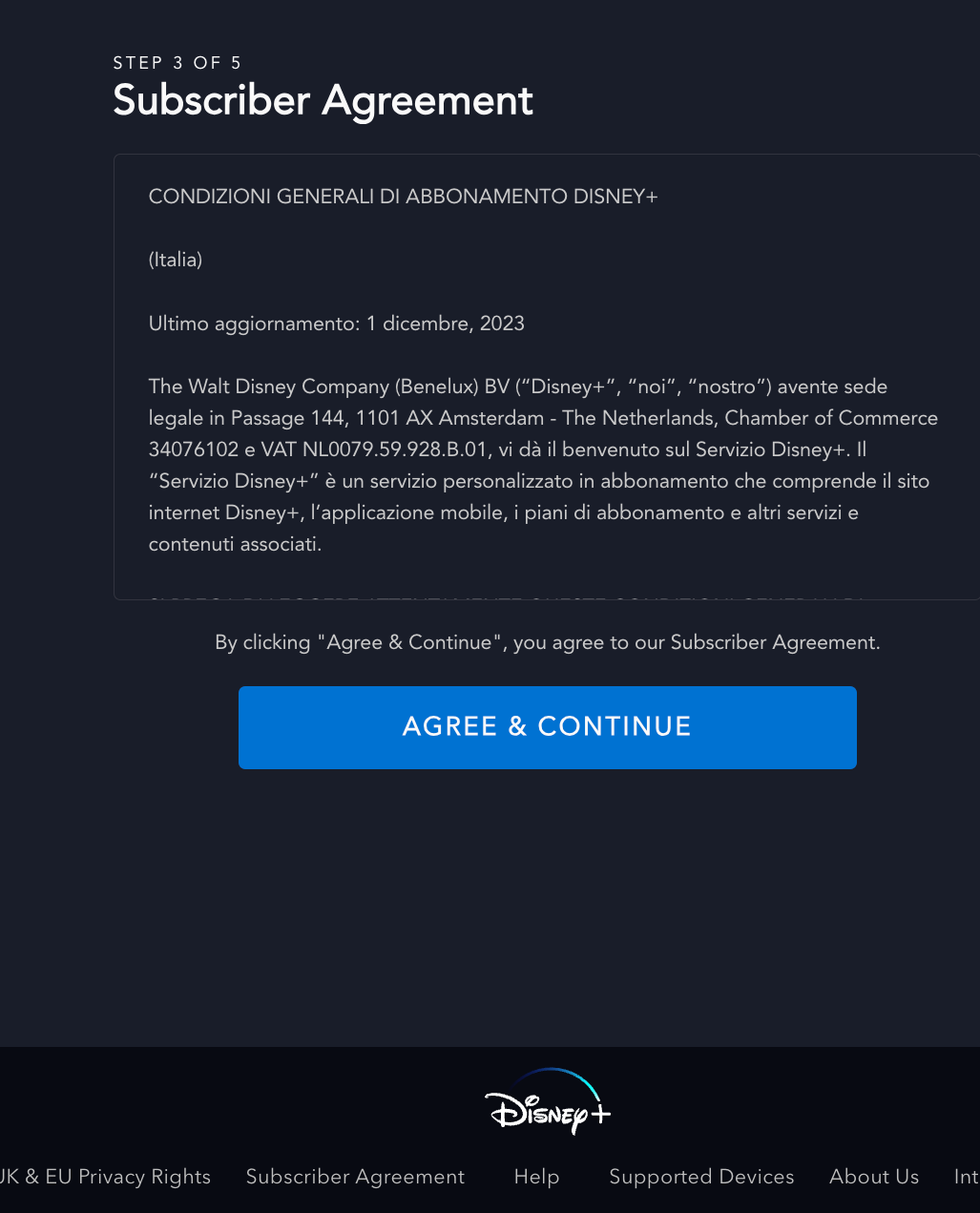
Here’s one example to show you how important Terms are. Yes, they’re written in small letters, but they made it to Spotify Premium’s home page. There’s a link to their Terms to complement the information provided about subscriptions.
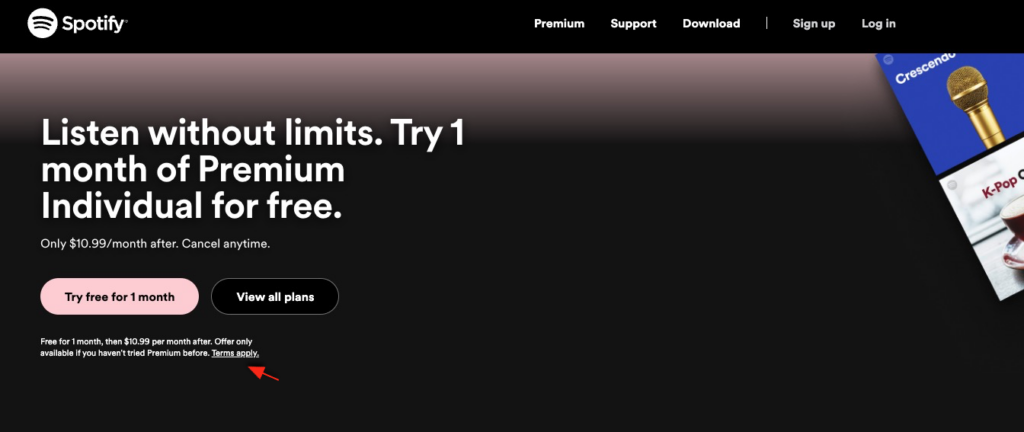
To join Pinterest’s community and create a free account, you need to agree to their Terms of Service.
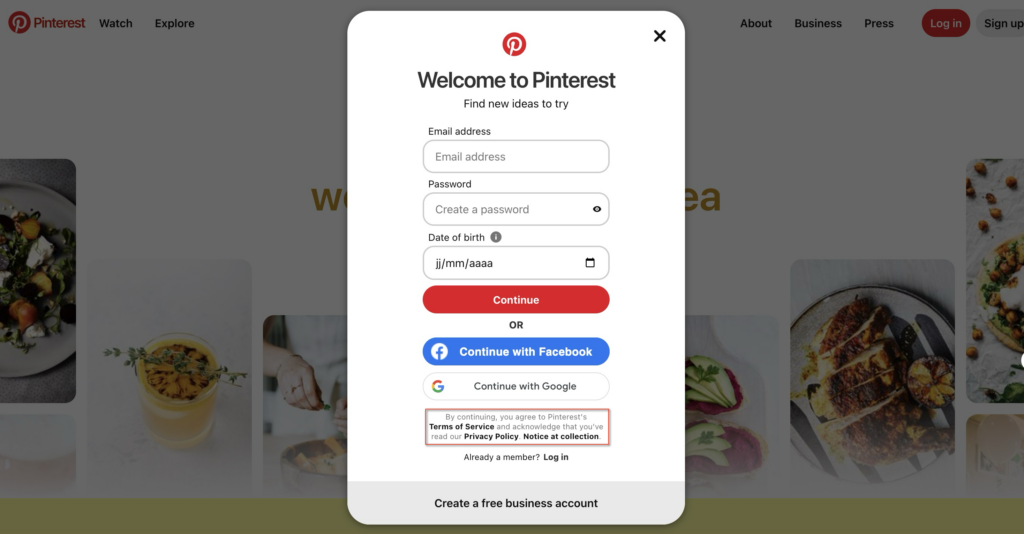
We get it. It’s not an easy task from both a technical and legal standpoint. Luckily, we have two solutions that you should consider in order to simplify this process:
🚀 Generate a professional document with our Terms and Conditions Generator and integrate with your site in a flash; or
🚀 To get started, use our free Terms and Conditions Template!