When you find that a clause or service you require is not available from the generator you can do two things:
At the time of writing, iubenda has over 1700 third-party integrations and clauses. And yet a legitimate first question is always going to be “will we be able to create a privacy policy with your software to meet all our needs?”.
We have anticipated many data collection practices and the third-party (“service”) integrations are among our most valuable features. But there will always be things that we don’t have, can’t integrate or that are highly personal.
As an example I’d like to offer a recent chat inquiry:
So we have an app that is linked to our client’s online accounting software. From the app they can send receipts directly to accounting. The app requires usage of the phone camera and asks the user to allow access to photos. We have a database where we store the users first name, last name, email, password and accounting id. We also store the receipts in our database. Will we be able to create a privacy policy with your software?
We’ve built iubenda for exactly this reason: to be a framework for apps and websites to build their comprehensive and individually applicable privacy policies upon.
Our policies are highly customizable, yet follow the strictest major global regulations. We offer our users both security in the knowledge that our clauses are expertly crafted by our international legal team, and the flexibility to fully personalize as needed.
The “custom service” is simply a clause that contains details of an additional data collection activity that you participate in, written in your own words (again, it’s only ever really necessary if you can’t find the particular service among our 1700+ pre-made clauses).
As with the other pre-made services, the custom service will also automatically be integrated into the privacy policy text.
To add a custom service: Dashboard > [your website] > edit/add privacy policy > add service > create custom service
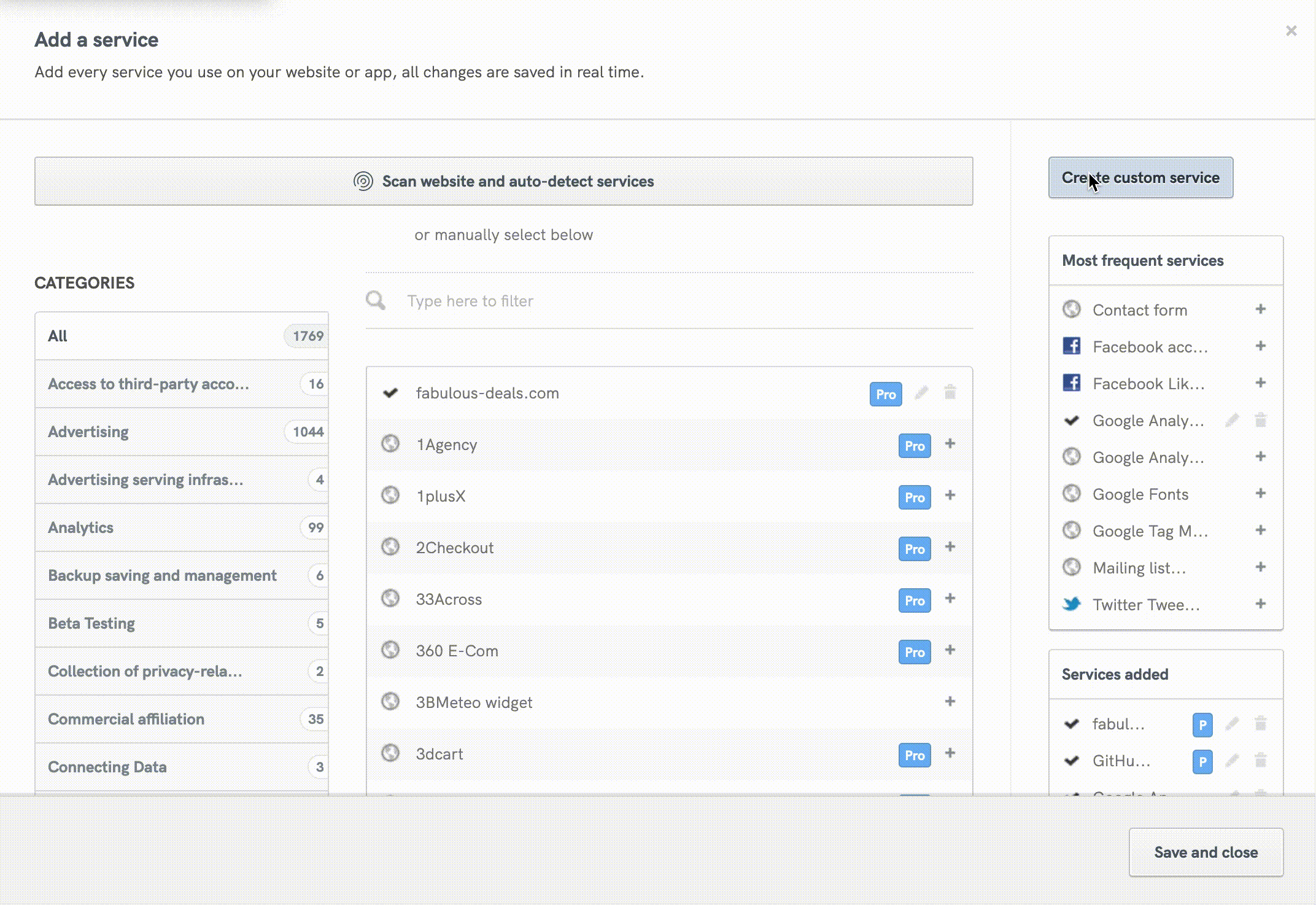
After having clicked the above pictured “Create custom service” you will be taken to the input prompts where you’ll fill out the details about a particular set of data collection. We’ve described the mandatory fields below.
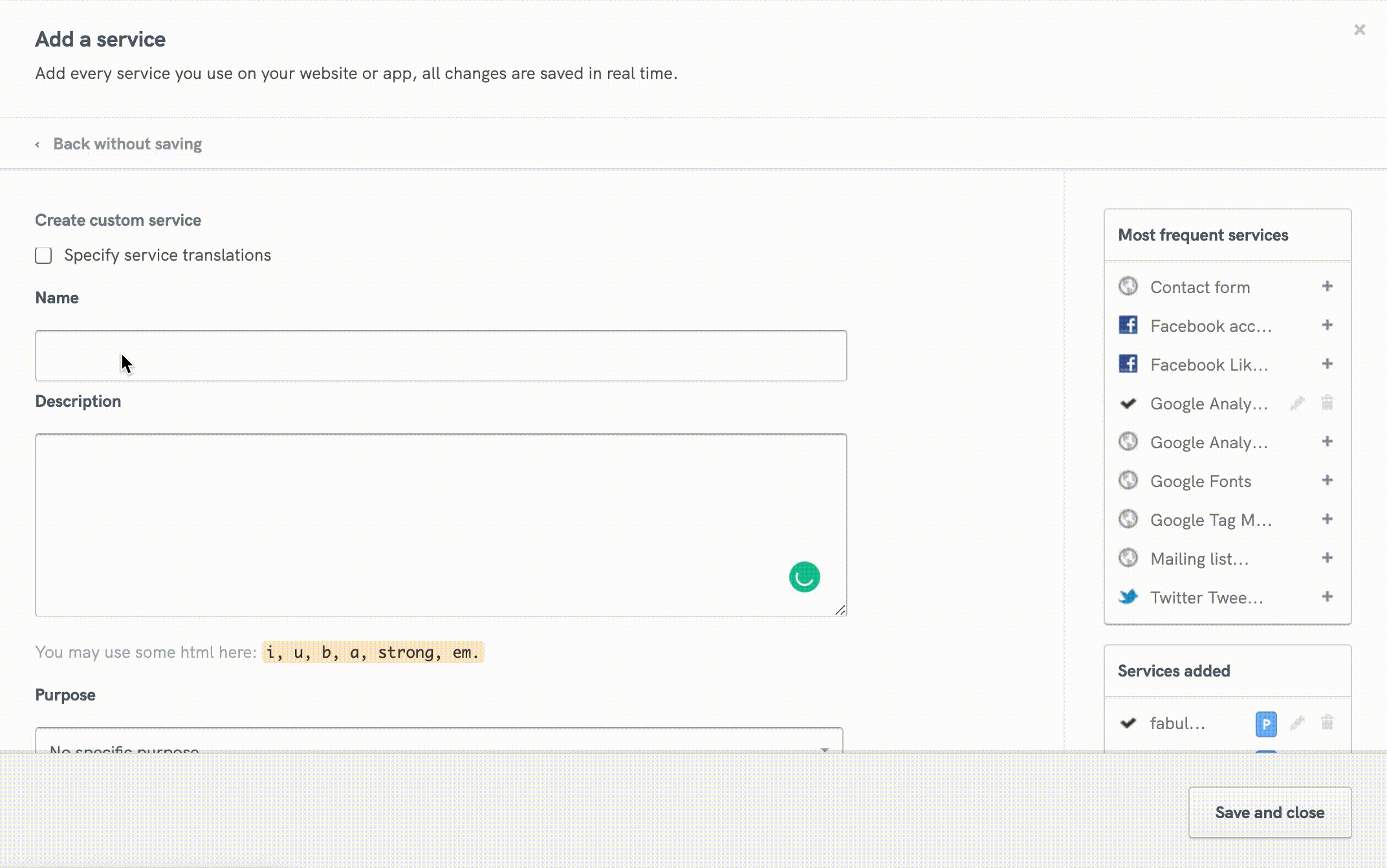
By checking the “Specify service translations” box, you can localize the custom service and use a different name and description based on the languages in which you are generating your policy.
This field allows you to assign a purpose to your custom service with a simple click. This field makes it easier for you to categorize the purpose of the data collection activities of that particular service, and it therefore helps you to be even more precise and comprehensive when writing your custom clauses. It includes a drop-down list of over 40 purposes to help you in determining which purposes apply.
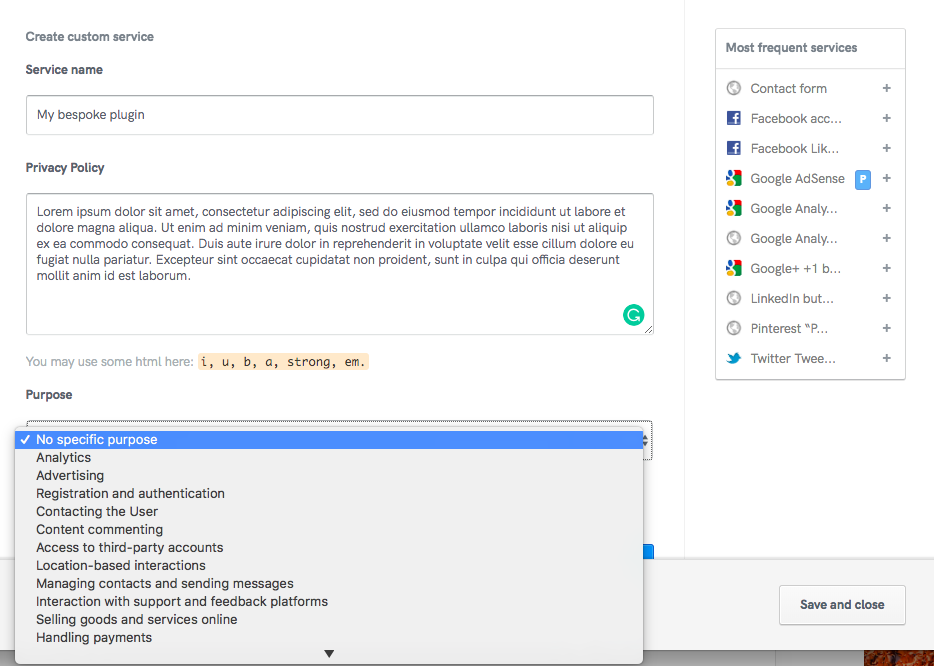
Another great benefit of applying this option is that it allows the custom services it’s applied to, to be displayed alongside all other services in your policy (instead of being positioned in a separate section).

The default value of “No specific purpose” will apply if a purpose is not assigned. If you did not assign a purpose to your custom service, you’ll find the data collection practices outlined in a highlighted area of the privacy policy called “Further Information about Personal Data“.

Here you can choose where the service will be shown, either the privacy policy, the cookie policy or both.
Here you can specify the storage duration of the cookies/trackers related to the service. You can choose not specify the cookie lifetime, set a maximum storage duration across all cookies and trackers or define a storage duration for each cookie/tracker. You can learn more about cookie lifetime here.

NOTE: in order for the cookie lifetime to be visible, make sure you have selected in the point above that the service is shown in the cookie policy or both.
The result? Your iubenda cookie policy will show the cookie lifetime of the various cookies attached to the service

That’s it. With a PRO license you can add as many custom services as you need.
If you need more information about services in general, please see the short video introduction below:
Recommended: How to generate a privacy policy