When using iubenda to create the privacy policy you need, please remember that the first license is free, with some limitations: one privacy policy – for websites only – with a maximum of 4 services (among those not listed as “Pro”) and no cookie policy.
If you hit a pay-wall or trigger a screen asking you to upgrade to a Pro license, it means that you have exceeded one of the limits imposed by the Basic license, for example:
You may have unknowingly created two privacy policies in your account (or you’ve just forgotten about the previous one). This would then result in a paywall asking to upgrade that particular privacy policy to a Pro license. In fact, the free version allows you to generate one privacy policy, in one language only.
Go to your dashboard to see if you have more than one website with an associated policy in your account.
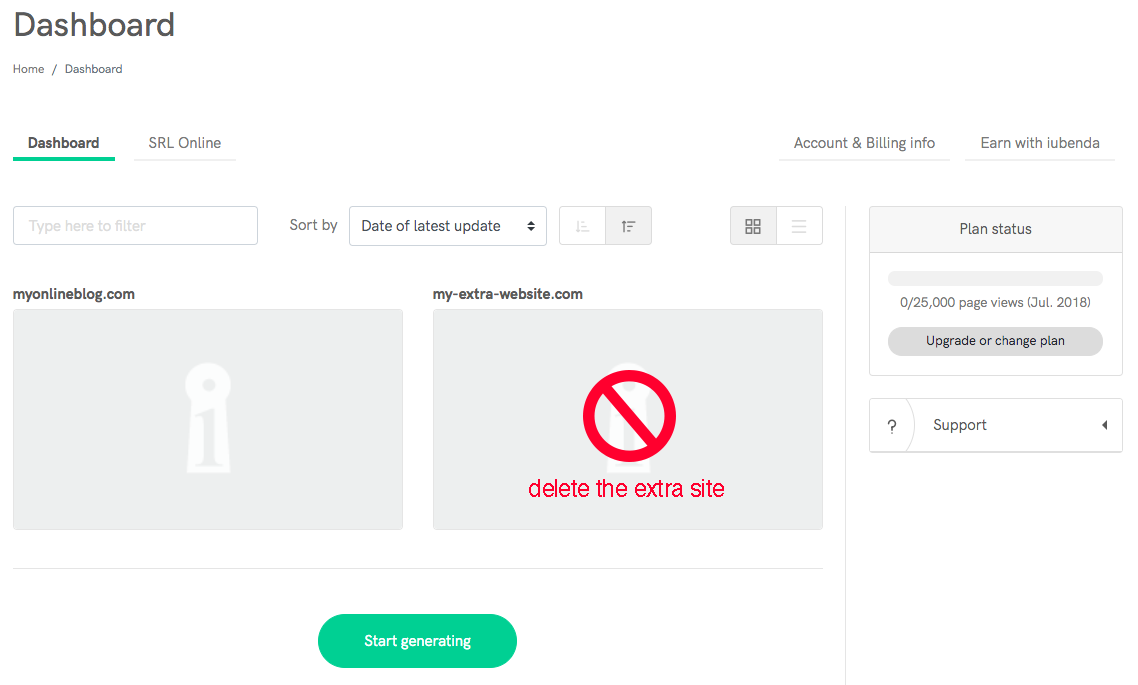
If this is the case, delete the one that you do not need in order to continue using iubenda for free. To delete a privacy policy, select the trash can icon in the lower right corner of each policy:
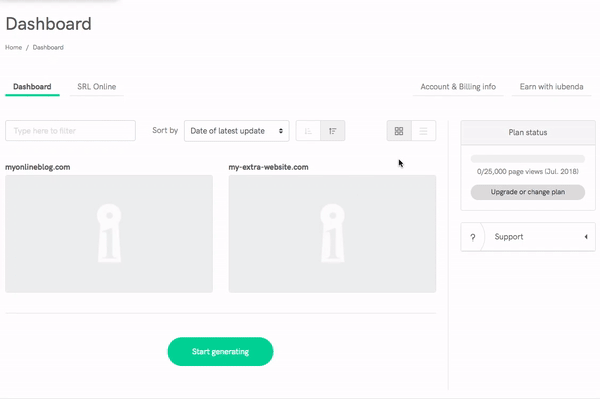
Now you should be able to continue using your first privacy policy for free (Basic license).
Not all of the clauses/services can be used with the free Basic license. If you find one with a Pro attached, you’ll need to upgrade in order to use it.

You can select up to a maximum of 4 services among those not listed as “Pro” while using the Basic license. If you need to add more than 4 services, you’ll need to upgrade to the Pro version.
Cookie policies are only available with Pro licenses. If you were using the Privacy Controls and Cookie Solution (free up to 25k page views) when you hit the pay-wall, this could be because you have “Generate One” selected as shown in the bottom left of the following screenshot:
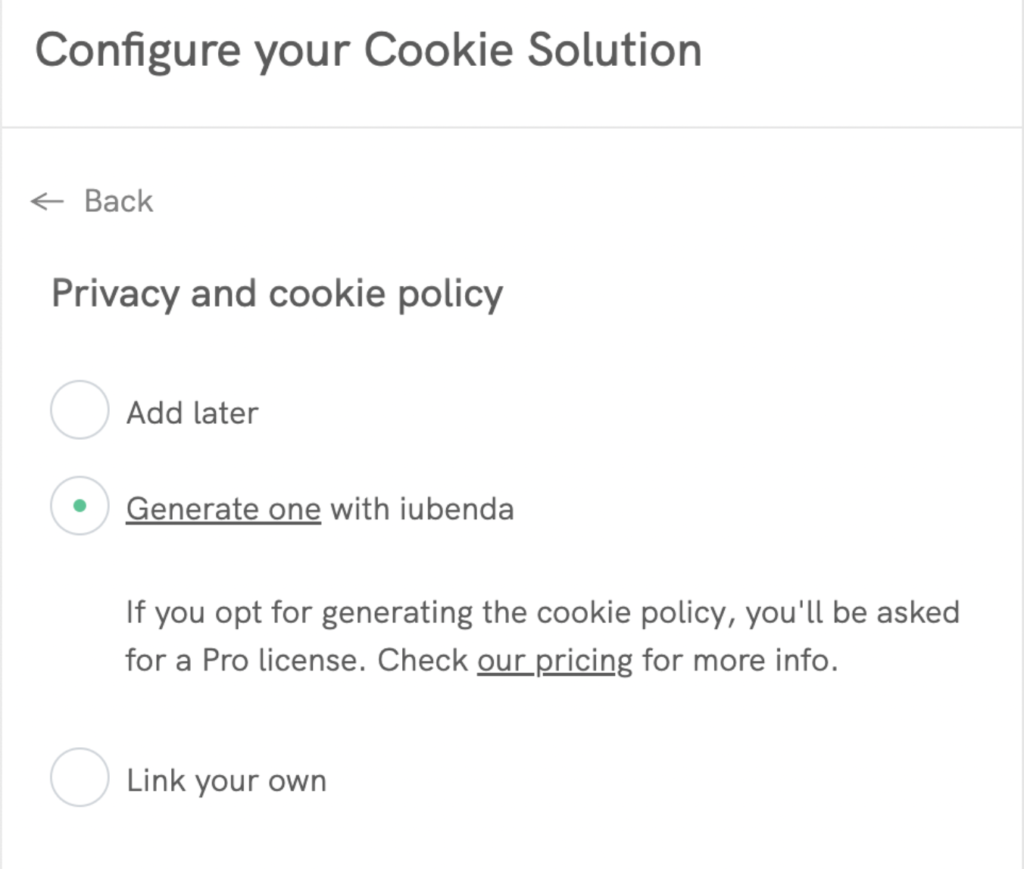
To avoid hitting the pay-wall here, simply select “Provide your own Cookie Policy URL” and insert the direct url of your cookie policy. Remember that valid cookie policies are required under Cookie Law .
Privacy policies for mobile apps are only available with Pro licenses.
Please check again and make sure you did not exceed the Free account limits. If you believe the problem is not related to any of these account limits, contact us at info@iubenda.com to receive further support.