Substack has quickly become one of the most popular platforms for independent writers and creators to reach and monetize their audiences. Welcome to this comprehensive guide on how to use Substack to build and grow your newsletter.
In this article, we will provide you with a step-by-step guide on how to get started with Substack. Whether you’re new to Substack or looking to optimize your existing newsletter strategy, this guide will provide you with everything you need to know to achieve newsletter success on the platform.
So, let’s get started! 👉

Substack is a platform that allows writers, bloggers, brands, and other creators to build and monetize their newsletters. The platform offers a simple and user-friendly interface for creating, sending, and managing newsletters, as well as tools for monetizing your content through paid subscriptions.
Substack also provides analytics to help you track your newsletter’s performance and understand your audience. With its focus on simplicity and ease of use, Substack has become a popular choice for those looking to monetize their content without requiring a large budget.
Substack provides a range of customizable design options, so you can create a newsletter that matches your personal style and brand. Once you’ve designed your newsletter, you can start building your subscriber list by promoting your newsletter on social media, creating a landing page, or embedding a subscription form on your website.
With Substack’s paid subscription feature, you can offer exclusive content to your subscribers for a fee, and track your earnings, performance, open rates and click-through rates via the platform’s dashboard.
Overall, Substack is an excellent platform to monetize content and grow audience with ease.
For end users: Yes, Substack is free to use as a reader. You can subscribe to newsletters and receive them directly in your email inbox without having to pay anything.
For creators: The basic version of Substack is completely free to use and includes creating and sending newsletters to your subscribers, access to an analytics dashboard, and design customization options.
However, Substack also offers a paid subscription feature, which allows newsletter creators to charge their subscribers for access to premium content. In this case, Substack takes a 10% commission on the subscription revenue.
It’s important to note that while Substack is free to use, there may be other associated costs, such as a custom domain or marketing expenses to promote your newsletter.
To get started with Substack, the first thing you’ll need to do is create an account. This is a quick and easy process that only takes a few minutes.
✅ Once you’ve created your account, you’ll need to set up your profile. This includes adding a profile picture and writing a brief bio that describes your newsletter.
One of the first things you’ll need to do when setting up your newsletter on Substack is choosing a name and domain. Your newsletter name should be catchy and memorable, while your domain name should be easy to remember and relevant to your niche.
✅ Once you’ve chosen your name and domain, you can customize your newsletter’s appearance to match your brand.
Substack offers a variety of design options to help you create a newsletter that looks professional and engaging. You can choose from multiple templates and colour schemes, or create your own custom design using HTML and CSS for the more advanced user.
One of the most important aspects of designing your newsletter is adding a logo that represents your brand. You can also customize your newsletter’s appearance by changing the font, color scheme, and layout.
When someone subscribes to your newsletter, it’s important to send them a welcome message to introduce yourself and thank them for subscribing. You can use Substack’s built-in email editor to create a custom welcome message and confirmation email that will be sent to new subscribers automatically.
Once you’ve created your newsletter, the next step is to start building your subscriber list. There are a variety of ways to promote your newsletter and attract new subscribers, from social media to guest blogging. You can also use paid advertising to reach a wider audience.
One of the most effective ways to promote your newsletter is by creating a landing page that highlights the benefits of subscribing. You can use Substack’s landing page builder to create a custom landing page that encourages visitors to subscribe. You can also use social media to promote your newsletter and engage with your audience.
Engaging with your subscribers is key to building a successful newsletter. You can do this by responding to comments and emails, asking for feedback, and creating a sense of community around your newsletter. You can also offer exclusive content or perks to your subscribers to keep them engaged and interested.
✅ Once you’ve set up your profile, you’ll be taken to the Substack dashboard. This is where you’ll manage all aspects of your newsletter, from creating content to managing subscribers. The dashboard is easy to navigate and intuitive, with clear labels and helpful tooltips to guide you through each step.
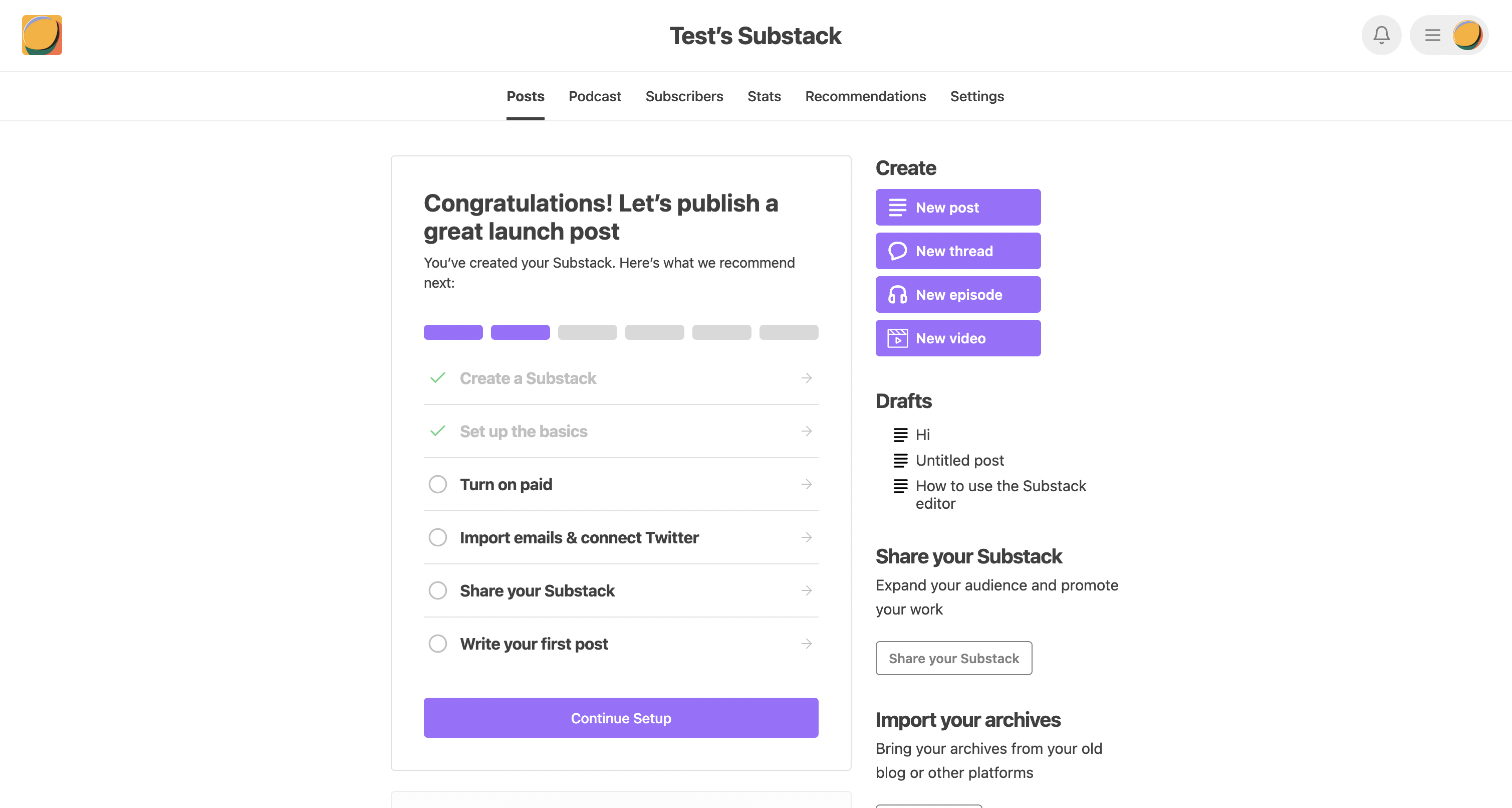
Creating and sending newsletter content is one of the most important aspects of building a successful newsletter. To create engaging content, it’s important to define your niche and target audience, and to choose topics that are relevant and interesting to them. You can also use storytelling and visual aids to make your content more engaging.
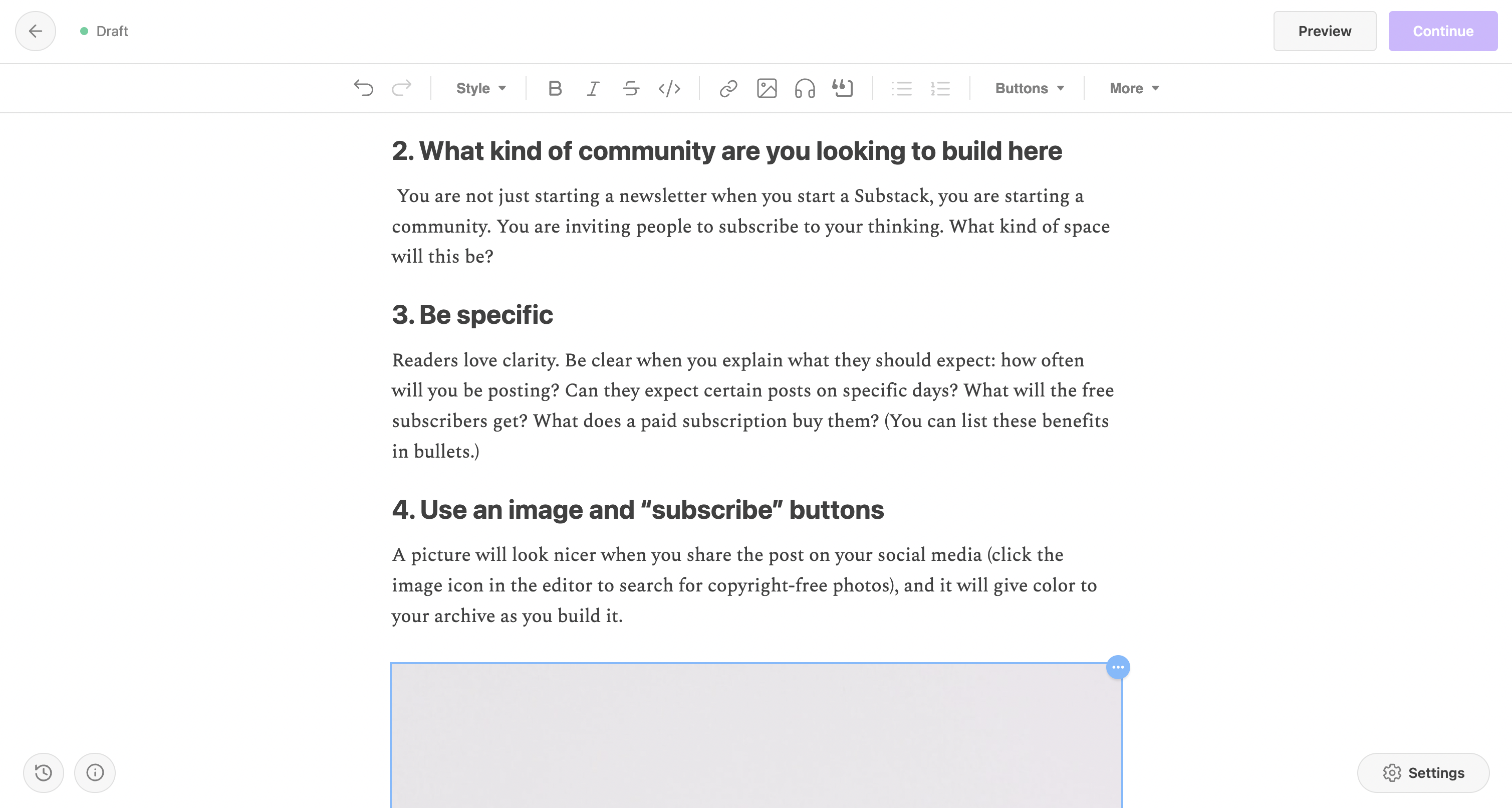
Remember, Substack’s editor is a user-friendly tool that allows you to create and customize your newsletter’s content.
You can add:
Additionally, you can preview your newsletter to make sure it looks great before sending it to your subscribers.
When it comes to scheduling and sending your newsletter, Substack makes the process simple and easy. You can choose a specific time and date to send your newsletter, or you can send it immediately.
Additionally, you can choose to send your newsletter to all subscribers, or to a specific segment of your list.
To monetize your newsletter with Substack, you can take advantage of their paid subscription feature. This allows you to offer premium content to subscribers who are willing to pay for it. To set up a paid subscription option for your newsletter, you can simply toggle the “paid” option in your dashboard, and choose a price point that works for you.
When it comes to pricing and promoting your paid subscription option, it’s important to consider the value of your content, as well as your target audience and their willingness to pay.
💡 Don’t forget use social media and other channels to promote your paid subscription option and encourage subscribers to sign up.
Finally, Substack’s analytics dashboard allows you to track your newsletter’s performance and gain insights into your audience’s behavior and preferences. You can use this information to improve your content and grow your audience over time.
💡 Remember, Substack is a powerful tool for building and monetizing a successful newsletter. By following the tips and strategies outlined in this guide, you can create engaging content, grow your subscriber list, and build a loyal following of readers who are willing to pay for your premium content.
In the world of email marketing, Substack and Mailchimp are two popular options for creating and sending newsletters. While both platforms have similarities, there are also significant differences that can affect which one is the best fit for your needs. Here’s an overview:
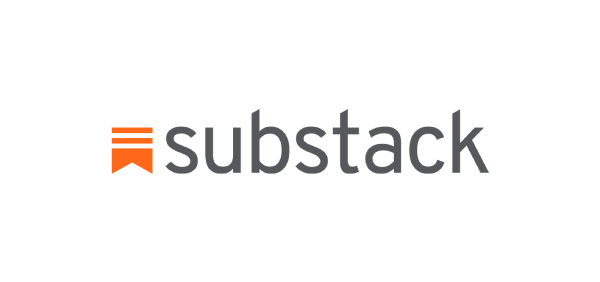 |
 |
|---|---|
| · It is primarily designed for creating and sending newsletters | · It is a more versatile email marketing platform that allows you to create various types of emails, including newsletters |
| · It provides a simple and user-friendly interface, which makes it easier for beginners to get started with creating newsletters | · It has a steeper learning curve and can be overwhelming for beginners |
| · It offers a paid subscription model for newsletter creators to monetize their content | · It does not have a built-in subscription feature |
| · Substack’s analytics dashboard provides basic metrics such as open rates and subscriber growth | · Mailchimp offers more detailed analytics that include click-through rates, conversion rates, and revenue tracking. |
Overall, Substack is a more straightforward and focused option for creating newsletters, while Mailchimp offers more flexibility and advanced features for those looking for a more comprehensive email marketing platform.
Ensuring that your Substack newsletter is compliant with the law may seem complicated, but it’s a crucial step.
In most cases, you need to:
🚀 Fortunately, you can simplify the process by using an all-in-one tool that covers all these requirements.
👉 it adds a customizable signup form to your site, allowing you to collect and manage consent through a double opt-in process for a more engaged and responsive audience.
Activate now