As you may be aware, the Brazilian data protection authority (ANPD) has published new guidance on cookies.
The recommendations are intended to draw attention to the best cookie policies and banner practices and advice on what to do/avoid while designing them.
If you don’t comply, the validity of your activities related to cookies may be questioned, and you could breach the Brazilian cookie framework.
As these new recommendations are already “live”, we recommend getting set up as soon as possible if you haven’t already.
The new guidelines offer clear recommendations in regard to cookie policies, stating that you must provide your users with information on the following:
You can activate the cookie policy within the Privacy and Cookie Policy generator, as shown below.
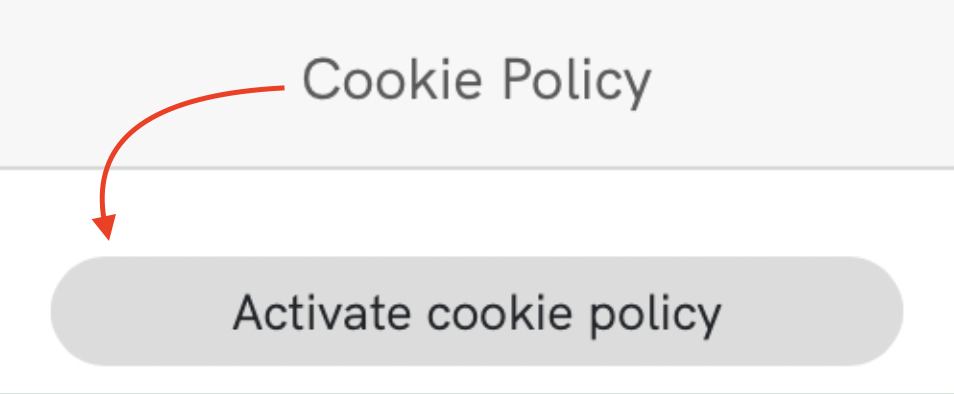
It is simple to satisfy Brazil’s cookie recommendations with iubenda. Simply begin creating your cookie banner in the Privacy Controls and Cookie Solution generator. Simply toggle the LGPD, and our configurator will automatically set your cookie banner recommendations.
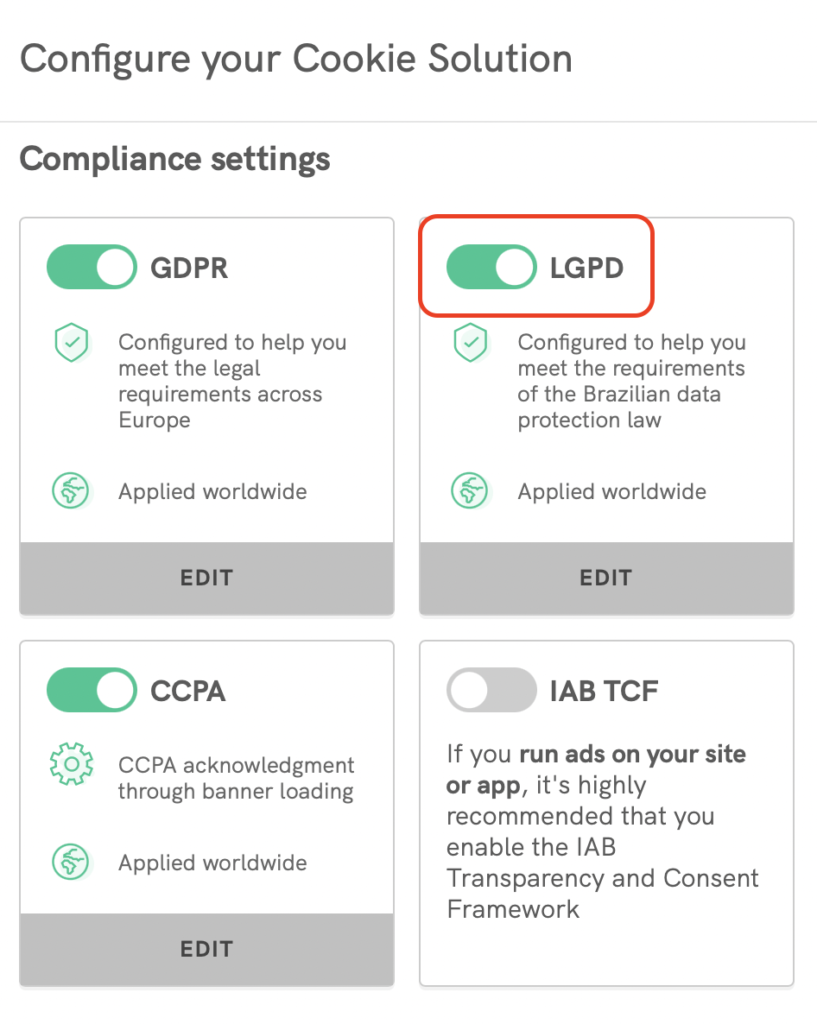
The buttons on your cookie banner, “Accept” and “Reject,” as well as the “management option” for optional cookies, must be equally prominent. You can edit the style of your cookie banner within the configurator under Style & Text.
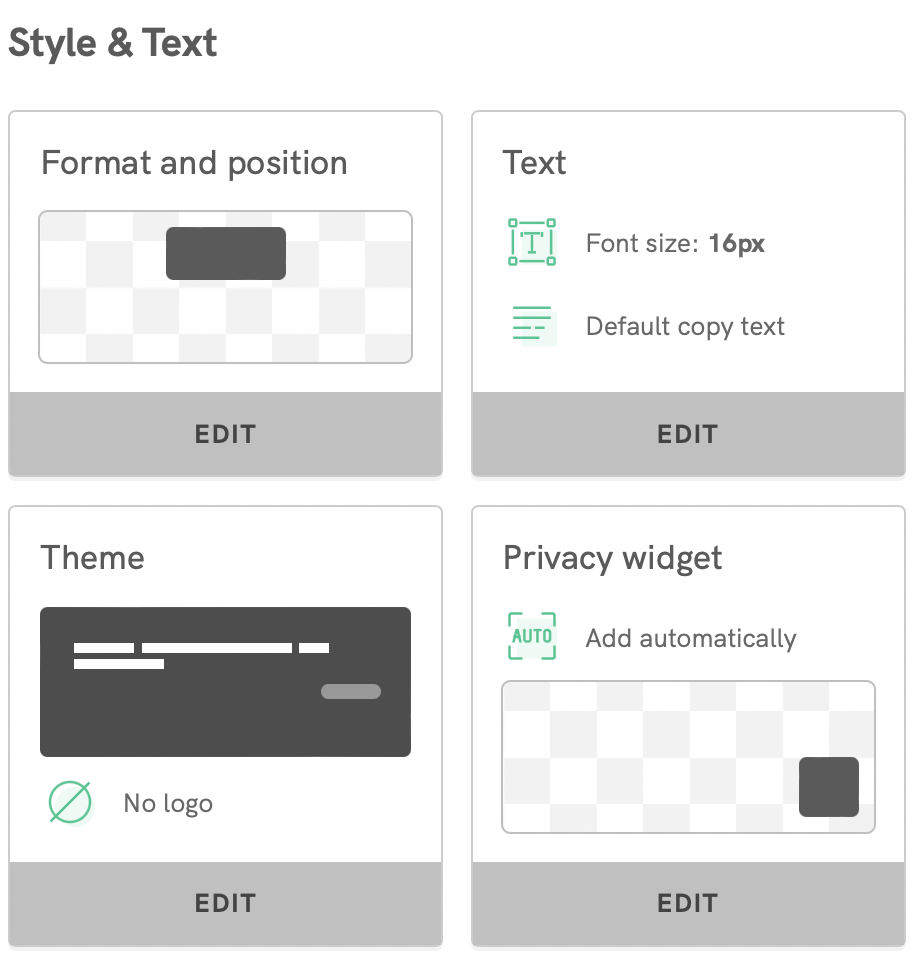
Under the new cookie recommendations, your cookie policy can be:
🚀 With iubenda’s Privacy Controls and Cookie Solution, you can automatically link your cookie policy to your cookie banner. See the image below.
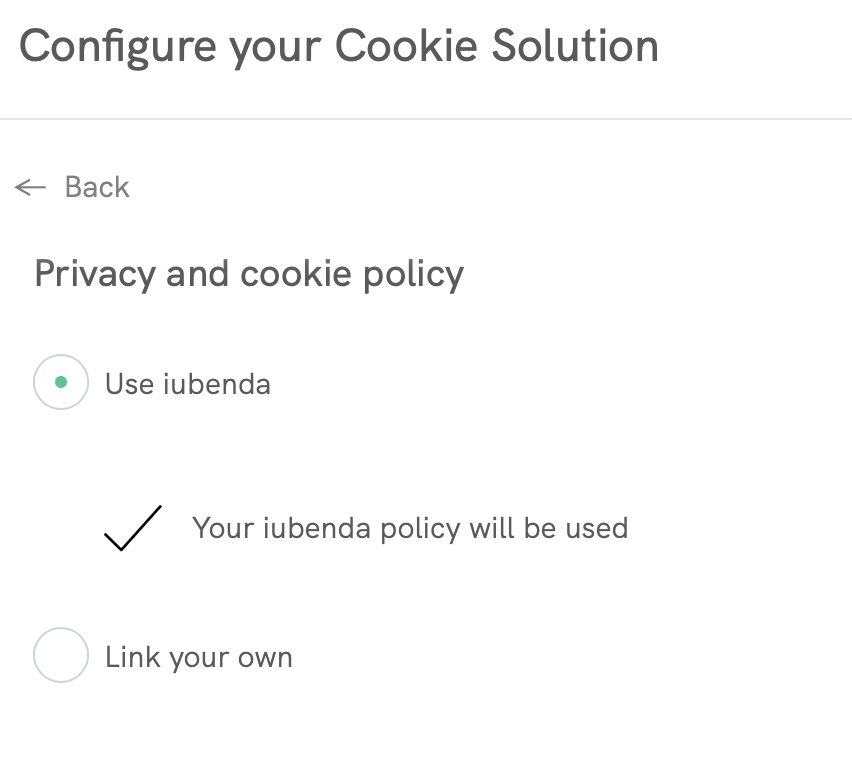
Once you have saved the settings, copy the Privacy Controls and Cookie Solution integration code and paste it into your site’s pages, replacing the previous integration code.
If you use our plugin for WordPress, Joomla!, PrestaShop or Magento, you will need to replace the Privacy Controls and Cookie Solution code that you will find in the plugin’s configuration panel.