Once you’ve integrated the privacy policy on Jimdo (which of course also includes the cookie policy if you’ve activated it) you can complete the configuration by embedding the Privacy Controls and Cookie Solution to manage the banner visuals, the registering of consent and the preemptive blocking of script.
The Privacy Controls and Cookie Solution requires that you link to a cookie policy from you banner as legally required. If you have the cookie policy feature activated on your iubenda account (as explained here), the Privacy Controls and Cookie Solution automatically integrates your cookie policy into the solution once the option is selected. Otherwise, if you already have your own compliant cookie policy, you can simply insert your own link there. Either way, please remember that a cookie policy is required.
Except for certain cookies in categories which are exempt, Cookie Law also requires that a cookie policy be set up and show to the user, that the user be shown a brief notice (banner) the first time they access the site and that the script that installs or could install cookie be suppressed before consent can be obtained.
To configure the iubenda Privacy Controls and Cookie Solution you must modify the HEAD of your Jimdo site. To do so, you first need to access the “Settings” panel, and then click on “Edit Head”.
On this screen that follows, you will need to copy paste the iubenda Privacy Controls and Cookie Solution code in the box of the “Edit Head” section:
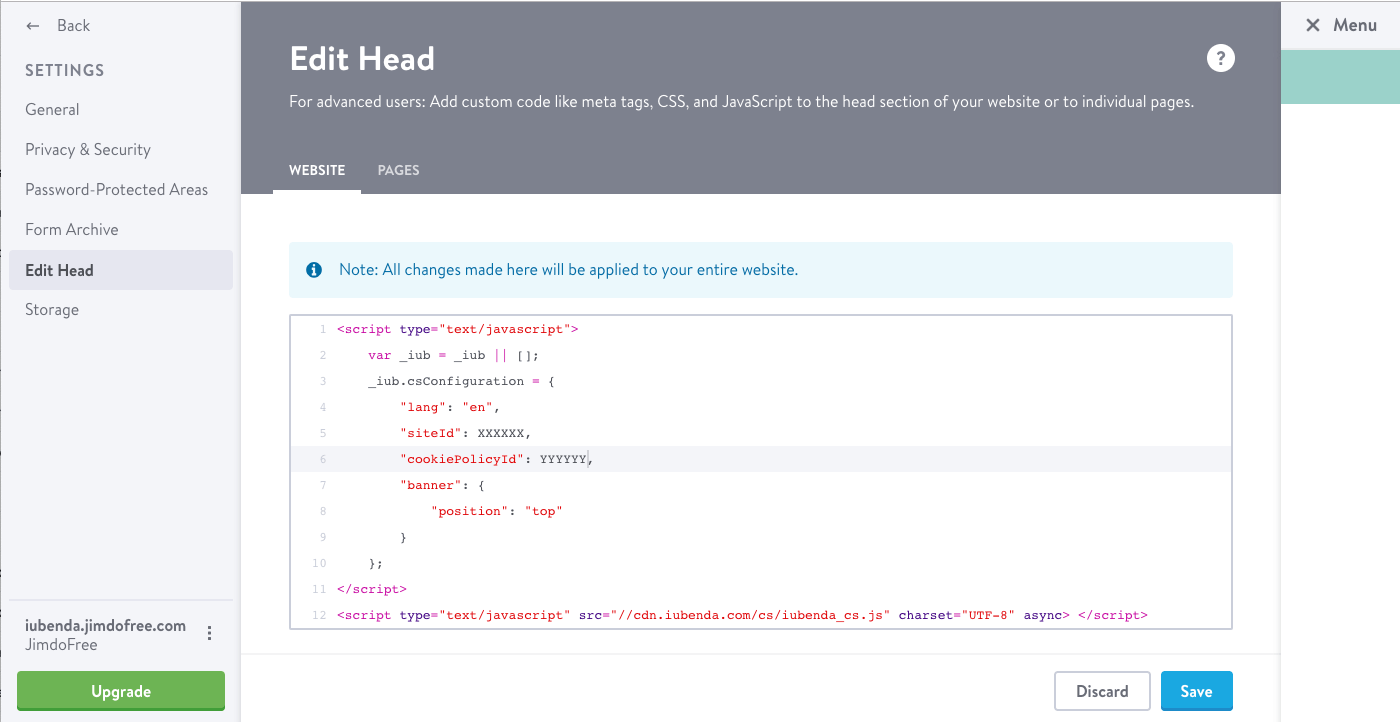
This code is available under the “Integration” tab of your privacy policy once you have activated the cookie policy. The iubenda cookie banner will now automatically appear at each user’s first visit. User consent is obtained through the latter’s continued browsing and this preference will be memorized so that the iubenda Privacy Controls and Cookie Solution banner will not be triggered at the same user’s next visit.
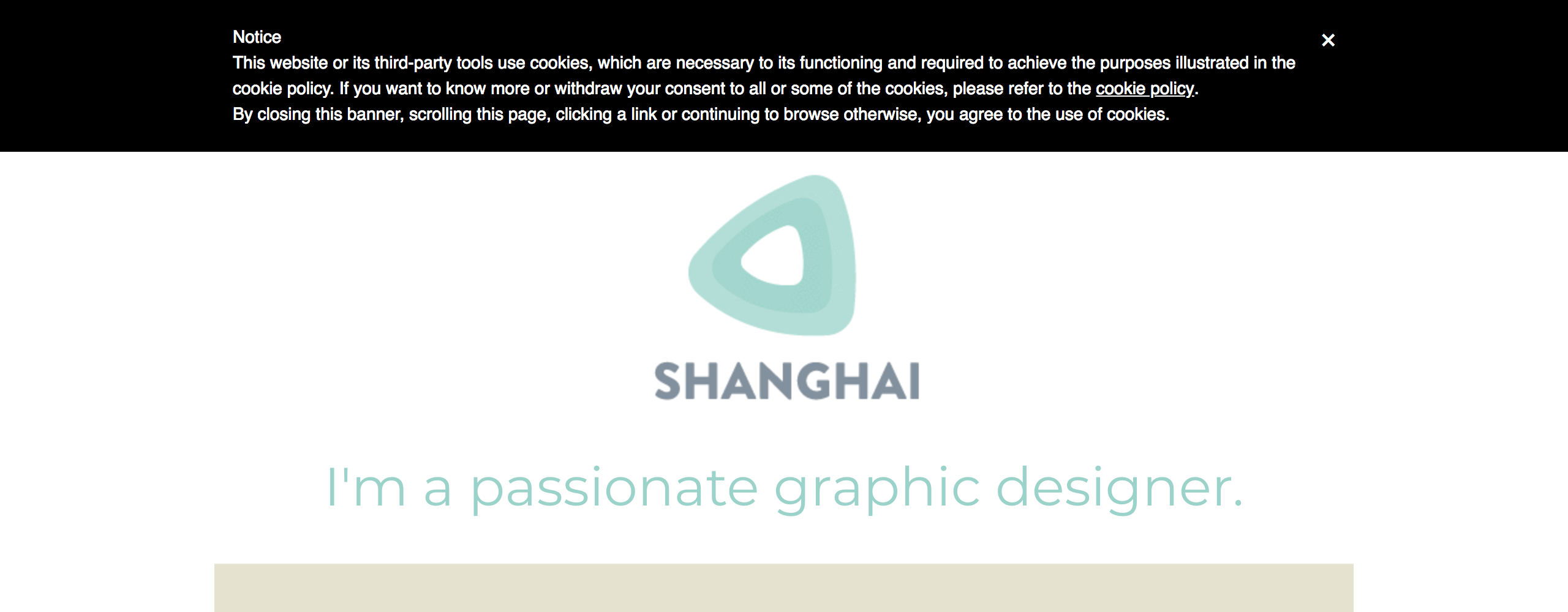
All available options to customize the cookie banner’s style and behaviour are described in this guide.
You should also remember to set up the blocking of scripts that require prior consent by using one of the methods outlined in this article.
After installation, please be sure to set-up prior blocking, as this is legally mandatory under EU Law. You can find various methods of prior blocking along with full instructions in this guide.